-
magabrielAsked on February 20, 2017 at 10:00 PM
It appears as if the code for the embeded (javascript option) forms has changed and each form now has both vertical and horizontal scrollbars.
The scrollbars appear in all browsers:
Some pages with the issue:
http://www.melvillecity.com.au/community-and-facilities/leisurefit/creche/creche-information
Thanks!
-
IanReplied on February 20, 2017 at 11:36 PM
I could not replicate the issue at my end. This is what I see at my end
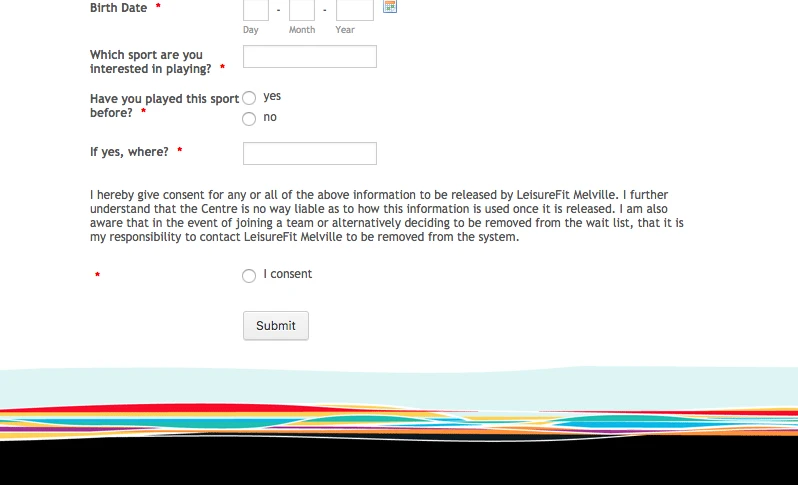
Let us know if you are still facing the issue. Provide us with more specific information about the Browser on which you are facing the issue.
-
magabrielReplied on February 21, 2017 at 12:13 AM
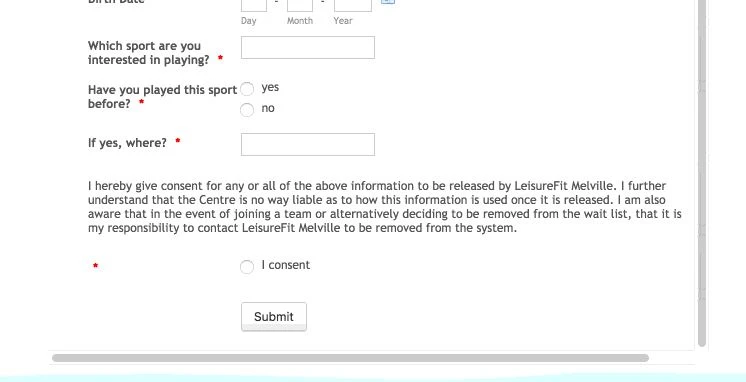
This is on a mac at a different location. We are seeing this at multiple locations and on all browsers.
-
magabrielReplied on February 21, 2017 at 12:39 AM
Thanks for checking for me Ian. It definitely is an issue for all our embedded javascript forms. If I change any to the iframe version all looks fine, but we have too many forms to have to go through and find and update them all. There must be a recent change in the code on JotForms' side that is affecting these forms as we have not altered anything recently.
Thanks!
-
IanReplied on February 21, 2017 at 2:10 AM
After investigation the issue, it was found that iframe has 660 px width area but the form is 690 px wide.
Setting form width to 660px or vice versa should fix it.


There has been no change in the code and we also found by looking to the form revision history that you never changed the default width of the form, so the chances are probably you had more than 690 wide area in the page where you put your form before
Hope this helps.
-
oneminutebluesReplied on February 21, 2017 at 2:27 AM
I have the same problem. Forms all have scroll bars "Out Of Nowhere" and we done use iFrames. The is terrible as we have a whole lot of pages that have been affected! You know the saying "If It Ain't Broke... Don't Fix It". We dislike the new 4.0 Interface... There was noting wrong with the way it was before!
-
Chriistian Jotform SupportReplied on February 21, 2017 at 2:38 AM
@oneminuteblues,
Sorry for the inconvenience this has caused you.
I can see that you have opened another thread regarding to the issue. Please follow up your thread here: https://www.jotform.com/answers/1071713. My colleague has already raised this to our development team for further investigation. We will inform you in that thread if there are any updates.
Regards
-
magabrielReplied on February 21, 2017 at 6:25 PM
@Ian - thanks, I see that JotForms has corrected the code that was causing the issue. All sorted!
- Mobile Forms
- My Forms
- Templates
- Integrations
- INTEGRATIONS
- See 100+ integrations
- FEATURED INTEGRATIONS
PayPal
Slack
Google Sheets
Mailchimp
Zoom
Dropbox
Google Calendar
Hubspot
Salesforce
- See more Integrations
- Products
- PRODUCTS
Form Builder
Jotform Enterprise
Jotform Apps
Store Builder
Jotform Tables
Jotform Inbox
Jotform Mobile App
Jotform Approvals
Report Builder
Smart PDF Forms
PDF Editor
Jotform Sign
Jotform for Salesforce Discover Now
- Support
- GET HELP
- Contact Support
- Help Center
- FAQ
- Dedicated Support
Get a dedicated support team with Jotform Enterprise.
Contact SalesDedicated Enterprise supportApply to Jotform Enterprise for a dedicated support team.
Apply Now - Professional ServicesExplore
- Enterprise
- Pricing





























































