-
FireconsultingltdAsked on February 21, 2017 at 11:15 AM
Hello to you,
Me again!
I have a very long, detailed form (URL link attached).
There are a great number of large text boxes in this form. I can widen all text areas in the Advanced Editing mode, however this applies it to all and makes the date and address fields, for example, way too wide and messy.
I have looked up your FAQ and understand that I may have to introduce more coding, however just need some careful guidance with respect to time saving coding.Incidentally, where do I find the toolbar, referenced in one of your answers?
Thank you in advance,
Cerrie
-
JanReplied on February 21, 2017 at 12:44 PM
May I ask what guide are you referring to? My understanding is that you want to adjust the width of some text boxes using CSS. In Form Builder V4, click the "Form Designer" button at the right.
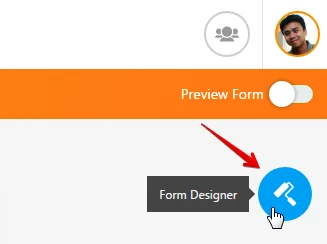
Go to the "CSS" tab and insert the custom CSS code. When you're done, click the "Save" button.
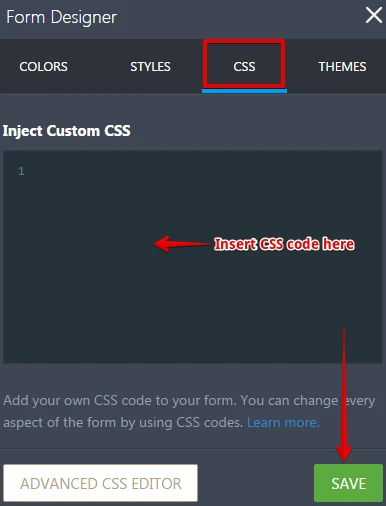
You can also insert custom CSS code in the "Advanced CSS Editor". Just go to the "CSS" tab.
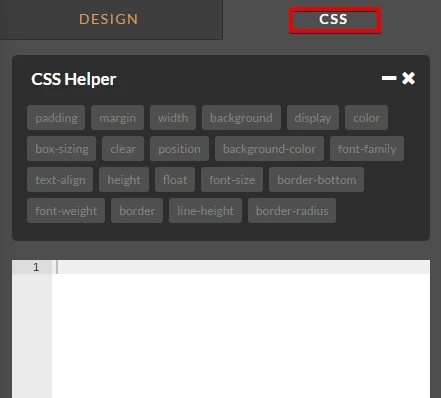
Hope that helps. If this is not what you're referring to, please let us know. Thank you.
- Mobile Forms
- My Forms
- Templates
- Integrations
- INTEGRATIONS
- See 100+ integrations
- FEATURED INTEGRATIONS
PayPal
Slack
Google Sheets
Mailchimp
Zoom
Dropbox
Google Calendar
Hubspot
Salesforce
- See more Integrations
- Products
- PRODUCTS
Form Builder
Jotform Enterprise
Jotform Apps
Store Builder
Jotform Tables
Jotform Inbox
Jotform Mobile App
Jotform Approvals
Report Builder
Smart PDF Forms
PDF Editor
Jotform Sign
Jotform for Salesforce Discover Now
- Support
- GET HELP
- Contact Support
- Help Center
- FAQ
- Dedicated Support
Get a dedicated support team with Jotform Enterprise.
Contact SalesDedicated Enterprise supportApply to Jotform Enterprise for a dedicated support team.
Apply Now - Professional ServicesExplore
- Enterprise
- Pricing



























































