-
MTCFVAAsked on February 21, 2017 at 4:00 PM
Hi
I'd like to play around with the format of my Google Spreadsheet which records submissions. Is there an area of settings where I can do this.
In particular I'd like to select which fields from the form/submission come through to the spreadsheet.
I'd also like to change the orientation (a la transpose) so that the fields are listed on the vertical axis and each new submission populates a new columns rather than a new row. Is this possible?
Thanks,
James
-
Elton Support Team LeadReplied on February 21, 2017 at 6:18 PM
Changing the formatting of the integrated spreadsheet will most likely break the integration.
We suggest to create a new tab sheet and do all the formatting of the data on the new sheet by copying the data from the first sheet to the new sheet using data reference formula https://support.google.com/docs/answer/75943?hl=en
You can create a new sheet in the bottom section of the spreadsheet file.
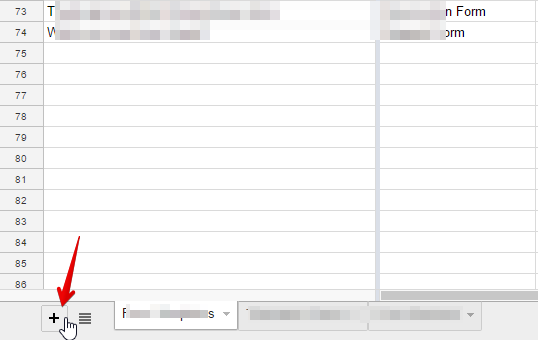
Hope this helps!
- Mobile Forms
- My Forms
- Templates
- Integrations
- INTEGRATIONS
- See 100+ integrations
- FEATURED INTEGRATIONS
PayPal
Slack
Google Sheets
Mailchimp
Zoom
Dropbox
Google Calendar
Hubspot
Salesforce
- See more Integrations
- Products
- PRODUCTS
Form Builder
Jotform Enterprise
Jotform Apps
Store Builder
Jotform Tables
Jotform Inbox
Jotform Mobile App
Jotform Approvals
Report Builder
Smart PDF Forms
PDF Editor
Jotform Sign
Jotform for Salesforce Discover Now
- Support
- GET HELP
- Contact Support
- Help Center
- FAQ
- Dedicated Support
Get a dedicated support team with Jotform Enterprise.
Contact SalesDedicated Enterprise supportApply to Jotform Enterprise for a dedicated support team.
Apply Now - Professional ServicesExplore
- Enterprise
- Pricing



























































