-
CrookCountyRoddersAsked on February 21, 2017 at 8:01 PM
Tell me how to get back to the older version!! When I go to my Account settings it is version 3, but the screen is not V3
Automatically changing my files to V4 is not acceptable.
-
Elton Support Team LeadReplied on February 22, 2017 at 12:14 AM
There are several ways to switch to v3.
1. In your my account settings, select version 3 form builder. If this doesn't work, logout from your account and clear your browser's cache.
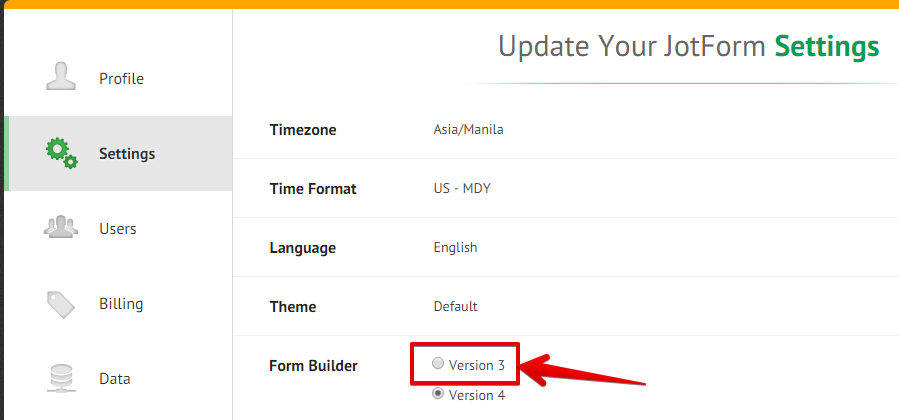
2. By clicking the switch to v3 button in the new form builder

3. In your my forms page, instead of clicking the edit form button, you can click on More > Edit to V3
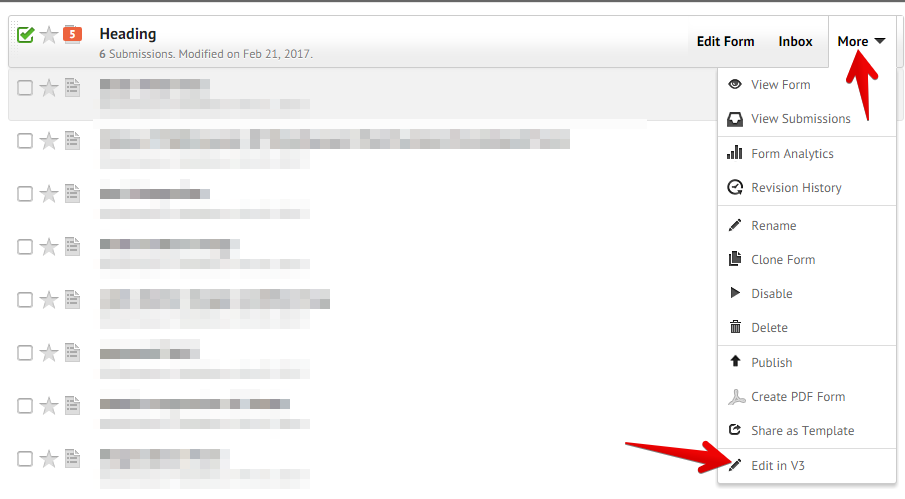
Hope this helps.
Just for the record, what makes you force to switch back to V3? We'd love to hear your feedback. This will help us continue to enhance the v4 builder features!
Thanks!
- Mobile Forms
- My Forms
- Templates
- Integrations
- INTEGRATIONS
- See 100+ integrations
- FEATURED INTEGRATIONS
PayPal
Slack
Google Sheets
Mailchimp
Zoom
Dropbox
Google Calendar
Hubspot
Salesforce
- See more Integrations
- Products
- PRODUCTS
Form Builder
Jotform Enterprise
Jotform Apps
Store Builder
Jotform Tables
Jotform Inbox
Jotform Mobile App
Jotform Approvals
Report Builder
Smart PDF Forms
PDF Editor
Jotform Sign
Jotform for Salesforce Discover Now
- Support
- GET HELP
- Contact Support
- Help Center
- FAQ
- Dedicated Support
Get a dedicated support team with Jotform Enterprise.
Contact SalesDedicated Enterprise supportApply to Jotform Enterprise for a dedicated support team.
Apply Now - Professional ServicesExplore
- Enterprise
- Pricing



























































