-
budgetlettingAsked on February 21, 2017 at 8:28 PM
This has still not been resolved! although this may display correctly on your system it is not on mine see screen shot
i need the label and input to be on the same line - although it displays perfect in the jotform program it does not on pc or laptop nor smart phone.
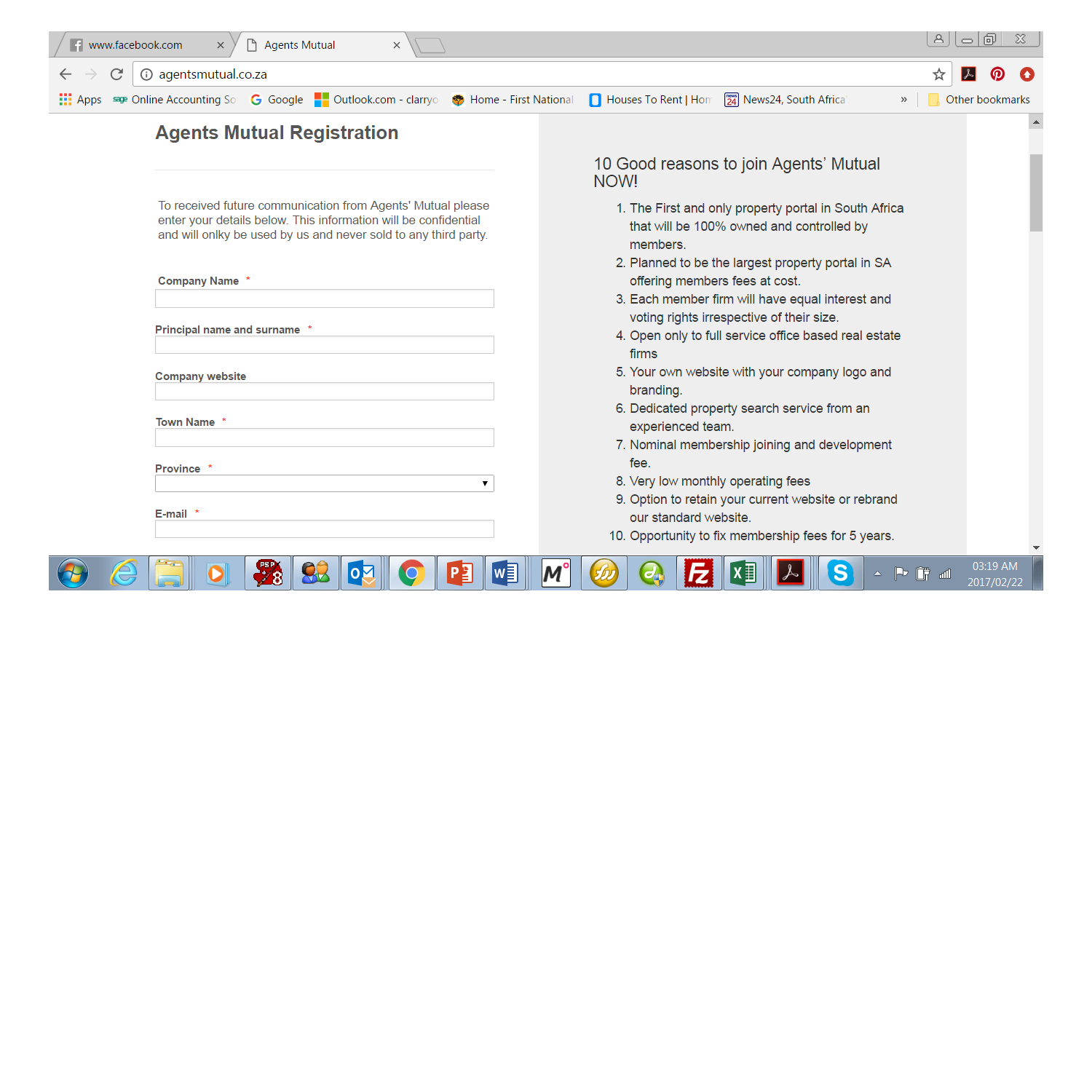 Page URL: http://www.agentsmutual.co.za
Page URL: http://www.agentsmutual.co.za -
Elton Support Team LeadReplied on February 22, 2017 at 12:46 AM
Thanks for providing the screenshot.
It is clear to us now the issue you're experiencing. It appears that way because the form renders the mobile responsive style. It changes the display of the fields so it is easier to fill on small screens especially on mobile.
Anyway, if you want to retain the layout of the form - label and fields side by side, inject this CSS codes to your form.
.form-label {
width: 33% !important;
float: left !important;
display: inline-block;
}
.form-input{
width: 60% !important;
display: inline-block;
}
Guide: http://www.jotform.com/help/117-How-to-Inject-Custom-CSS-Codes
Result:
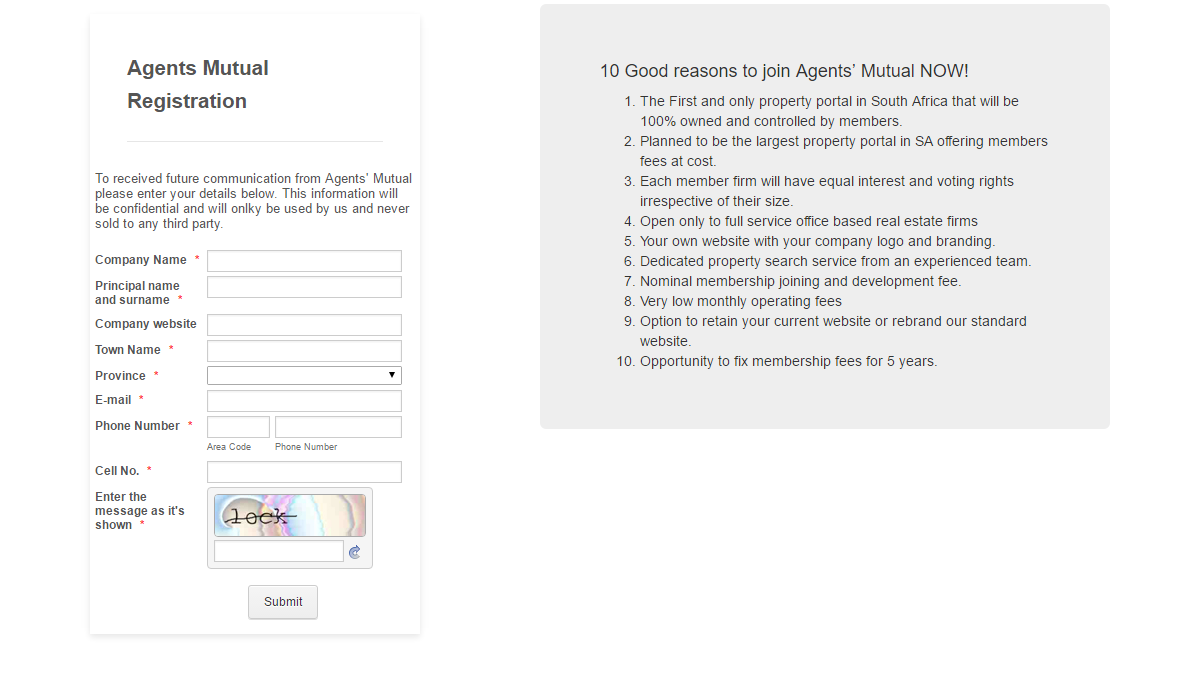
Let us know if you see any problems.
Thanks
- Mobile Forms
- My Forms
- Templates
- Integrations
- INTEGRATIONS
- See 100+ integrations
- FEATURED INTEGRATIONS
PayPal
Slack
Google Sheets
Mailchimp
Zoom
Dropbox
Google Calendar
Hubspot
Salesforce
- See more Integrations
- Products
- PRODUCTS
Form Builder
Jotform Enterprise
Jotform Apps
Store Builder
Jotform Tables
Jotform Inbox
Jotform Mobile App
Jotform Approvals
Report Builder
Smart PDF Forms
PDF Editor
Jotform Sign
Jotform for Salesforce Discover Now
- Support
- GET HELP
- Contact Support
- Help Center
- FAQ
- Dedicated Support
Get a dedicated support team with Jotform Enterprise.
Contact SalesDedicated Enterprise supportApply to Jotform Enterprise for a dedicated support team.
Apply Now - Professional ServicesExplore
- Enterprise
- Pricing



























































