-
ADXsiriAsked on February 21, 2017 at 8:48 PM
Hi there,
I have a form with multiple unit option that I have created and some conditions are not responding.
8. Door Height (H) when selected other works fine.
I applied the same condition to 32. Door Height (H) but this is not working.
Both should have a dropdown and when selecting other a other field shows.
Please help.
Best regards,
Siri
-
Elton Support Team LeadReplied on February 22, 2017 at 1:03 AM
It is due to the conflicting conditions.
You must remove the other fields in your show multiple conditions and let its parent show them.
Example:
I did the following in your form, you can check the 32 door height condition. It should work now.
You can do the same for the rest of the conditions.
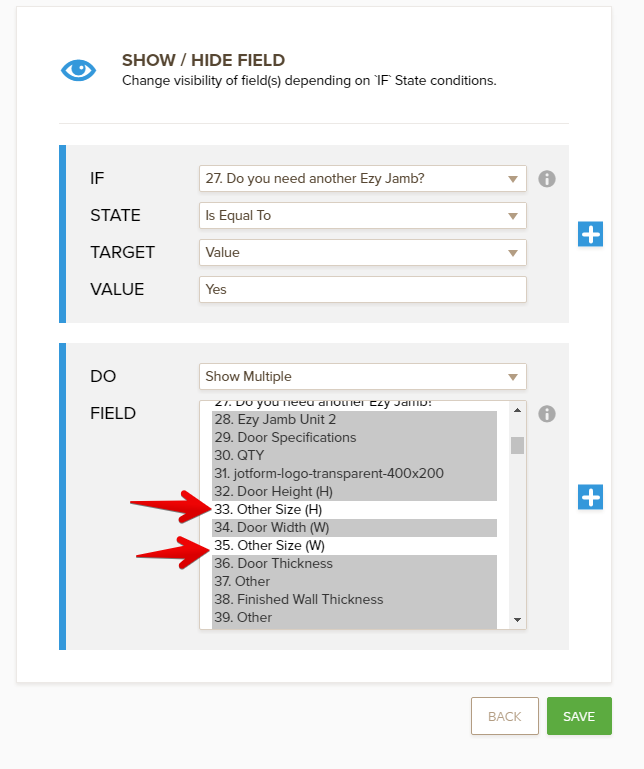
-
ADXsiriReplied on February 22, 2017 at 6:12 PM
Great, thank you!
One other q's on this form. Looking at the first unit selection the hover text for height clears the question and appears to the right, but on the second (Ezy Jamb Unit 2) the hover text goes over the question and interferes with the drop down. How do I get this hover text to appear in the same spot as the above unit? I have attached a screen shot so you can see the difference.
Thank you.
Siri
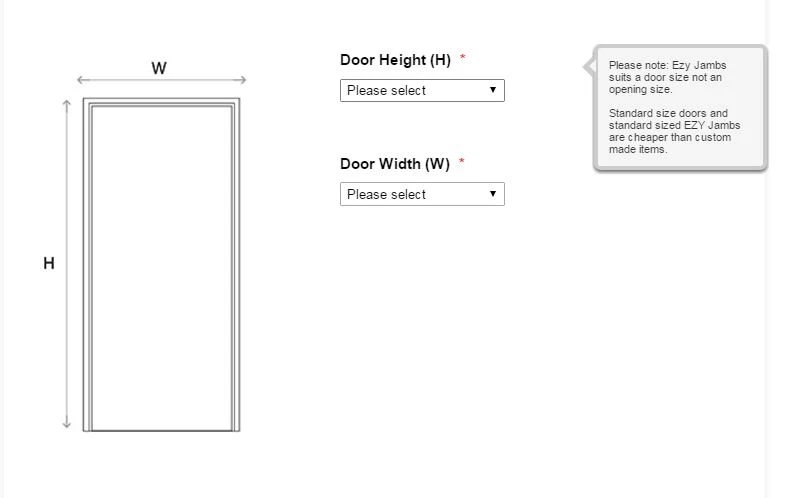
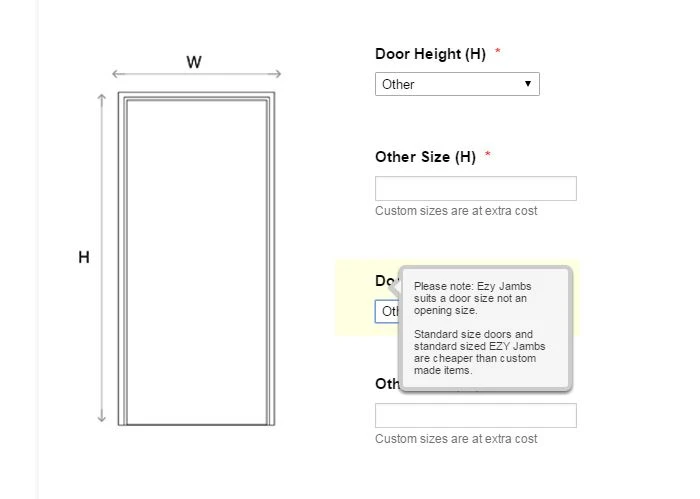
-
Elton Support Team LeadReplied on February 22, 2017 at 9:47 PM
We will answer your new question here https://www.jotform.com/answers/1073743
- Mobile Forms
- My Forms
- Templates
- Integrations
- INTEGRATIONS
- See 100+ integrations
- FEATURED INTEGRATIONS
PayPal
Slack
Google Sheets
Mailchimp
Zoom
Dropbox
Google Calendar
Hubspot
Salesforce
- See more Integrations
- Products
- PRODUCTS
Form Builder
Jotform Enterprise
Jotform Apps
Store Builder
Jotform Tables
Jotform Inbox
Jotform Mobile App
Jotform Approvals
Report Builder
Smart PDF Forms
PDF Editor
Jotform Sign
Jotform for Salesforce Discover Now
- Support
- GET HELP
- Contact Support
- Help Center
- FAQ
- Dedicated Support
Get a dedicated support team with Jotform Enterprise.
Contact SalesDedicated Enterprise supportApply to Jotform Enterprise for a dedicated support team.
Apply Now - Professional ServicesExplore
- Enterprise
- Pricing



























































