-
kabulabanAsked on February 21, 2017 at 9:00 PM
Add a picture to a submission complete email, and it doesn't show up when received.
-
Chriistian Jotform SupportReplied on February 22, 2017 at 1:30 AM
To add a picture in the email, please see the instructions below:
1. Add an image on your form.
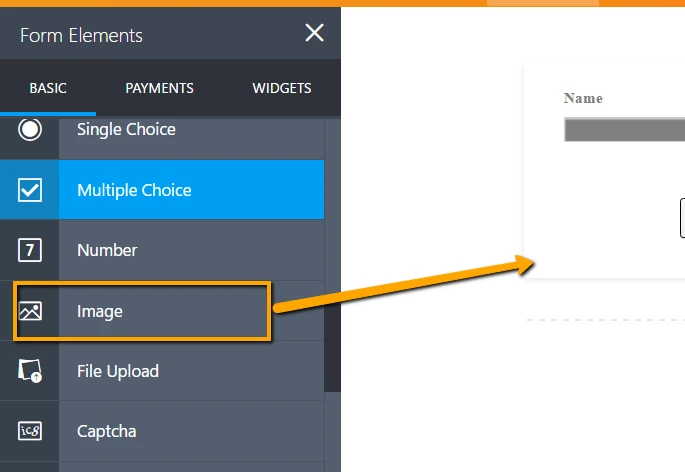
2. Copy the image link and paste it on the Email Body.
Insert image > Enter URL > click Add link. Please see the gif image below:

Email result:
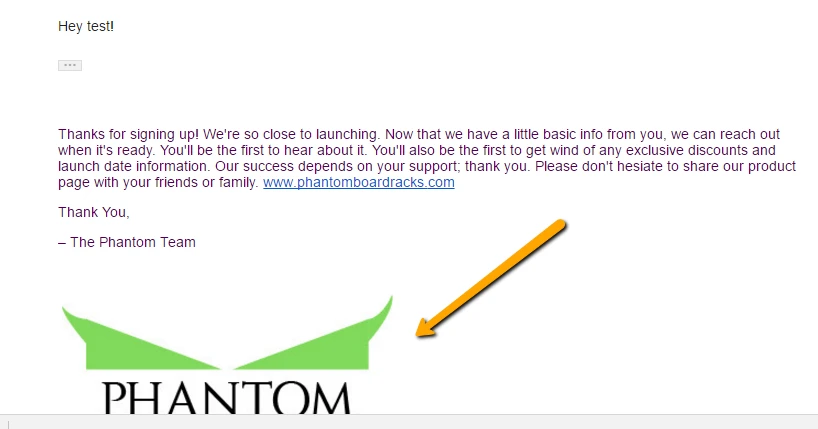
Let us know if you need further assistance.
Regards -
kabulabanReplied on February 22, 2017 at 2:16 AM
Thank you! Your method was super straight forward, but it still didnt work. I did it the exact same way.
-
Chriistian Jotform SupportReplied on February 22, 2017 at 4:02 AM
I cloned your form and did several tests but it appears fine on my end. I was able to receive an email with the image.

I tried also uploading an image but it results to a broken image on email that's why I would suggest to please use the image link instead
Can you please check if copied image link is correct? Please try it again on your end and check if this works now.
Regards
-
kabulabanReplied on February 22, 2017 at 10:34 AM
Still not working :(
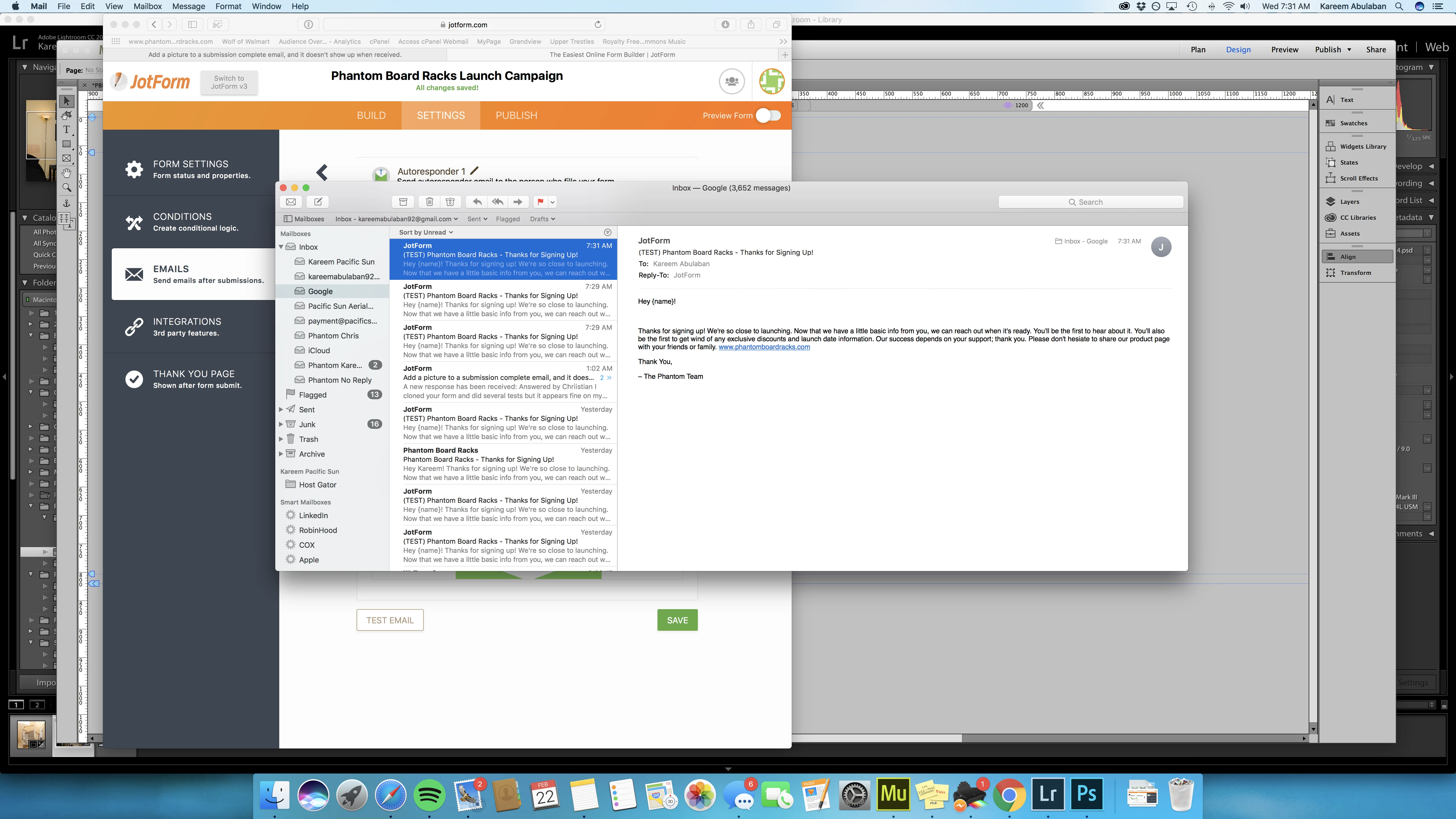
-
David JotForm Support ManagerReplied on February 22, 2017 at 1:55 PM
I tested your form, and I was able to reproduce the issue:

Please do the following:
1) Upload your image file to your Google Drive: http://www.wikihow.com/Add-Files-to-Google-Drive-Online
2) Once you upload it click on it, and click on the Share tab:

3) Then copy the shareable link:

4) And load it in your browser, and do a right click on the image, and click on "Copy image address"

5) Go to your autoresponder, and paste the copied link in the ENTER URL option of your autoresponder:

6) You will notice that the image is full size, simply enter the following line "width="400px" height="auto"" after the URL of the image:

Let us know if you need more help.
- Mobile Forms
- My Forms
- Templates
- Integrations
- INTEGRATIONS
- See 100+ integrations
- FEATURED INTEGRATIONS
PayPal
Slack
Google Sheets
Mailchimp
Zoom
Dropbox
Google Calendar
Hubspot
Salesforce
- See more Integrations
- Products
- PRODUCTS
Form Builder
Jotform Enterprise
Jotform Apps
Store Builder
Jotform Tables
Jotform Inbox
Jotform Mobile App
Jotform Approvals
Report Builder
Smart PDF Forms
PDF Editor
Jotform Sign
Jotform for Salesforce Discover Now
- Support
- GET HELP
- Contact Support
- Help Center
- FAQ
- Dedicated Support
Get a dedicated support team with Jotform Enterprise.
Contact SalesDedicated Enterprise supportApply to Jotform Enterprise for a dedicated support team.
Apply Now - Professional ServicesExplore
- Enterprise
- Pricing




























































