-
henrygioiaAsked on February 22, 2017 at 5:33 AM
how can I reduce the horizontal space between label and input field of one element?
-
Ashwin JotForm SupportReplied on February 22, 2017 at 7:38 AM
Hello henrygioia,
I did check your last edited form and it shows blank space between question label and textbox. Please check the screenshot below:
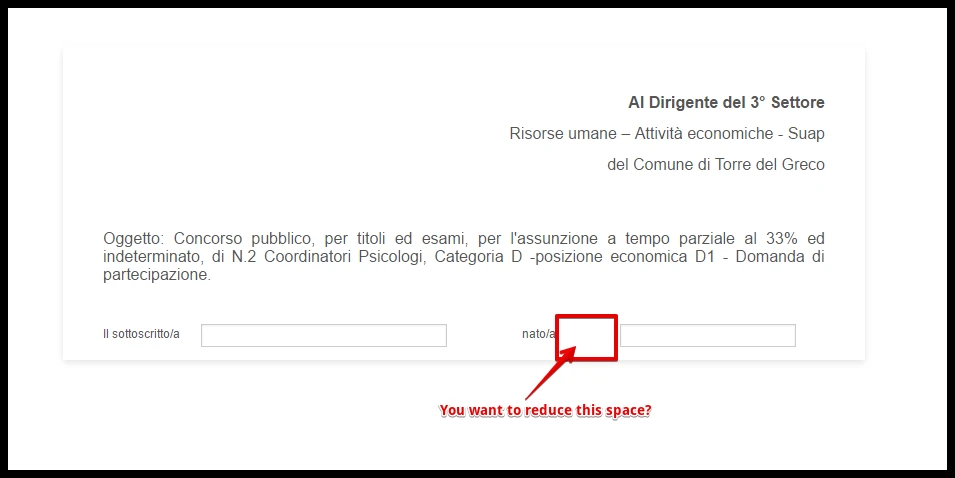
You want to reduce the space as displayed in the screenshot above. Is that correct?
Please inject the following custom css code and that should solve your problem:
label#label_8 {
margin-right: -30px !important;
}
Please check the screenshot below on how to inject custom css code:

Hope this helps.
Do get back to us if you have any questions.
Thank you!
-
henrygioiaReplied on February 22, 2017 at 12:07 PM
Thanks for the very kind reply but look what happens if an increase of 1 Px font although there is label space port on 2 lines
-
Ashwin JotForm SupportReplied on February 22, 2017 at 2:12 PM
Hello henrygioia,
It seems along with changing the font size, you seems to have increased the size of the text box too.
To fix this issue, please delete the custom css code you have already added in form and inject the following custom css code in your form:
label#label_7 {
margin-right: 7px !important;
width: 92px !important;
}
label#label_8 {
margin-right: -30px !important;
}
If you change the size of the textbox to 25 again, both the textbox will be displayed in the same line. Please check the screenshot below:
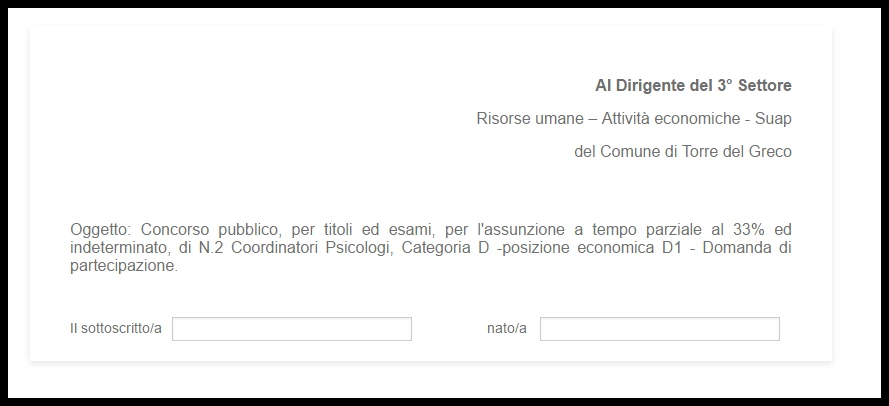
Hope this helps.
Do get back to us if you need any other changes.
Thank you!
- Mobile Forms
- My Forms
- Templates
- Integrations
- INTEGRATIONS
- See 100+ integrations
- FEATURED INTEGRATIONS
PayPal
Slack
Google Sheets
Mailchimp
Zoom
Dropbox
Google Calendar
Hubspot
Salesforce
- See more Integrations
- Products
- PRODUCTS
Form Builder
Jotform Enterprise
Jotform Apps
Store Builder
Jotform Tables
Jotform Inbox
Jotform Mobile App
Jotform Approvals
Report Builder
Smart PDF Forms
PDF Editor
Jotform Sign
Jotform for Salesforce Discover Now
- Support
- GET HELP
- Contact Support
- Help Center
- FAQ
- Dedicated Support
Get a dedicated support team with Jotform Enterprise.
Contact SalesDedicated Enterprise supportApply to Jotform Enterprise for a dedicated support team.
Apply Now - Professional ServicesExplore
- Enterprise
- Pricing



























































