-
fullcyclecreativeAsked on February 22, 2017 at 12:46 PM
I was configuring a donation form for a client yesterday. We set the Stripe configuration into "test" mode using the toggle on the form builder. I then placed a "test" donation using my own credit card. My client then went into Stripe, and was able to see the amount on her dashboard under "View Test Data." We thought all went well with the test, so I went to turn the form on live... except it had somehow switched to live on its own. It was no longer in test mode when I went back to the setting. I thought that was bizarre, but since her account had the money showing under test data, I figured all was okay. Then today, when I checked my card account, I see the $50 test charge pending on my card. So... it wasn't a test? I'm baffled.
Not that I mind making a donation to my client's account, but is there something more involved in enabling "test" mode with Stripe than simply toggling the switch on the form? Because if so, that would be nice to make VERY clear on the form itself. I'm just glad I didn't slap a few extra 0's on there! LOL
Thanks,
Sarah
-
Kiran Support Team LeadReplied on February 22, 2017 at 2:51 PM
Please be noted that the test enabled Stripe form will be displaying an error when the live credit card information entered as shown below:
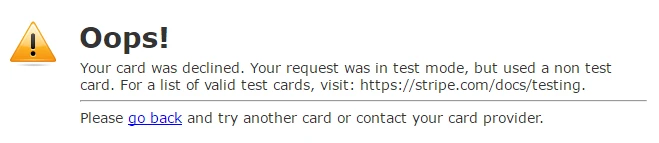
For any testing purposes, you'll need to use the test credit cards from the following URL.
https://stripe.com/docs/testing#cards
Was there any issue with the Test account validation using Stripe in the payment wizard or did you notice any errors? I have checked the form
I have checked the form http://www.jotform.us/form/70477193150152 and see that the Stripe is connected in the Live mode now. When you actually switch the mode on the payment field, it is required to validate the Stripe account again.
Thanks!
-
fullcyclecreativeReplied on February 22, 2017 at 4:46 PMNo, I had the form in live mode when I set it up initially. Then I went back to the payment integration wizard and switched the toggle to "test." It prompted me to re-validate the Stripe account, which I did. Then I went to the form on the website & tested it. I tried to input a fake card, but it said that wouldn't work, so I used my real one. Like I said before, it went through, but showed up in the Stripe dashboard under "View Test Data."
Then when I went back to the form to toggle it back to live mode, it was already in live mode (but I didn't switch it back yet). And, as I said, it seems like my payment actually did go through, not in test mode.
I've never worked with Stripe before, so I'm not sure what I'm supposed to see or how it's supposed to go. PayPal is very clear with its sandbox mode. I think it would be really useful to have some kind of caution pop up when you toggle into test mode that tells you what you should see or do to ensure you are really in test mode before you proceed. There was no explanation anywhere, and I didn't know I needed to look for one. Trust me, I KNOW I put it in test mode before I made the transaction. So something got messed up somewhere, but I didn't know that.
It's supposed to be live now, so I can't put it back to try again - we're past that. Obviously it works. LOL. I just wish there were better documentation or instructions spelled out so I would have known in advance what to expect.
... -
Kevin Support Team LeadReplied on February 22, 2017 at 9:20 PM
I have tested the integration on my end just to ensure there is not an issue with the integration, I set up my integration as test, closed the form and re-opened it again, the integration was still in test mode.
Do note that for testing purposes you need to check the link shared by my colleague above, those testing credit cards will allow you to submit the test payment without any problem.
May be also that when you switched your integration to test it did not save and then it switched back to live mode, please if this issue occurs again do let us know, if possible, please also share us some screenshots of the web console so we can see if there's an error.
These keyboard shortcuts will help you to get the console:
Google Chrome:
Mac: Command + Option + J
Windows: Control + Shift + J
Firefox:
Windows: Ctrl+Shift+K
Mac: Command+Option+K
This guide will help to provide the screenshot: How-to-add-screenshots-images-to-questions-in-support-forum
Also, do let us know if you were using the v3 or v4 builder, we will be glad to further check this on our end.
- Mobile Forms
- My Forms
- Templates
- Integrations
- INTEGRATIONS
- See 100+ integrations
- FEATURED INTEGRATIONS
PayPal
Slack
Google Sheets
Mailchimp
Zoom
Dropbox
Google Calendar
Hubspot
Salesforce
- See more Integrations
- Products
- PRODUCTS
Form Builder
Jotform Enterprise
Jotform Apps
Store Builder
Jotform Tables
Jotform Inbox
Jotform Mobile App
Jotform Approvals
Report Builder
Smart PDF Forms
PDF Editor
Jotform Sign
Jotform for Salesforce Discover Now
- Support
- GET HELP
- Contact Support
- Help Center
- FAQ
- Dedicated Support
Get a dedicated support team with Jotform Enterprise.
Contact SalesDedicated Enterprise supportApply to Jotform Enterprise for a dedicated support team.
Apply Now - Professional ServicesExplore
- Enterprise
- Pricing




























































