-
myhelpsAsked on February 22, 2017 at 1:12 PM
Hello
I would like to create a form for my radio show guests to send me information on their topic, questions and Bio. I have a fillable form that I would like to add to my Jotform and then I need them to fill that form out and upload back to me.
Please advise where I can find instructions on how to set this up.
Thank you
-
David JotForm SupportReplied on February 22, 2017 at 2:57 PM
If you want to link/hyperlink/anchor a PDF in a text, you will have to upload the PDF first to your server or to PDF hosting websites. So, the overall steps would be:
1. Upload your PDF file to your server or PDF hosting websites
2. Get the link to the PDF
3. Edit your form
4. Edit the Text block in your form
5. Highlight the text
6. While the text is highlighted, click the "Insert/edit link" button:
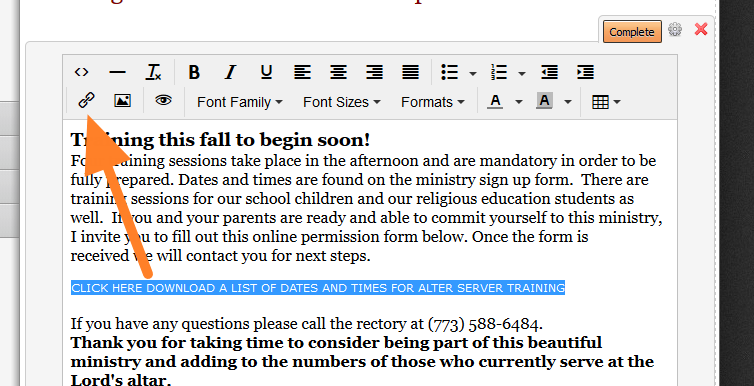
7. Insert the link or URL of the PDF file in the "URL" box. Set the target to "Open to new tab/New window":
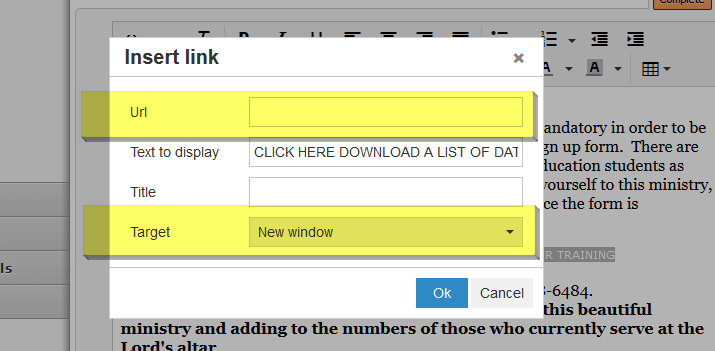
8. Click the "Ok" button and click "Complete" button in the text block:
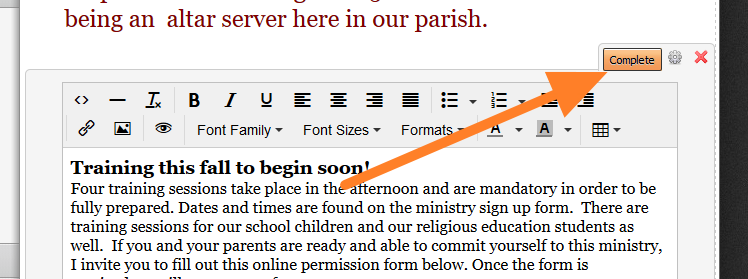
9. Save your form and that's it.
- Mobile Forms
- My Forms
- Templates
- Integrations
- INTEGRATIONS
- See 100+ integrations
- FEATURED INTEGRATIONS
PayPal
Slack
Google Sheets
Mailchimp
Zoom
Dropbox
Google Calendar
Hubspot
Salesforce
- See more Integrations
- Products
- PRODUCTS
Form Builder
Jotform Enterprise
Jotform Apps
Store Builder
Jotform Tables
Jotform Inbox
Jotform Mobile App
Jotform Approvals
Report Builder
Smart PDF Forms
PDF Editor
Jotform Sign
Jotform for Salesforce Discover Now
- Support
- GET HELP
- Contact Support
- Help Center
- FAQ
- Dedicated Support
Get a dedicated support team with Jotform Enterprise.
Contact SalesDedicated Enterprise supportApply to Jotform Enterprise for a dedicated support team.
Apply Now - Professional ServicesExplore
- Enterprise
- Pricing



























































