-
nextgenstrataAsked on February 23, 2017 at 1:16 AM
Hi team,
Is there a way to prepopulate the PDF embedder? what I meant is here: https://i.screenshot.net/qz360f4
I tried to use the link here and it did not work
Please kindly advise.
thanks and regards,
Dong
-
Support_Management Jotform SupportReplied on February 23, 2017 at 5:35 AM
Sorry Dong but you can't prepopulate widgets since they reside on a separate iframe with their respective markup. Prepopulation only works on regular Form Fields.
If you could at least tell us what your workflow is, what the end goal would be and why you need to prepopulate the PDF Embedder widget, then we might be able to suggest something else.
-
nextgenstrataReplied on February 23, 2017 at 5:53 AM
Hi Jim,
thanks for the prompt reply, that is why i love JotForm, you guys always try to look for a way to solve the problems rather than just say "sorry sir, we cannot help". Good on you and the team!
This is a process of multiple invoices approval by our clients. I tried different uploader widgets in Jotform and found that DragAndDrop is by far the best. with the help of Zapier, I was able to retrieve just the s3 URL: e.g. https://s3.amazonaws.com/jotformWidgets/dragDropUpload/70024666603855/876e9e0AFSS%202017%20inspection%20letter%20SP%2032863.pdf
I then use infusionsoft to park the value and put them into a campaign, somewhere down the campaign, this URL will be fed back to JotForm in a PDF previewer on the form (there will be multiple previewers as you can imagine) so that our clients can approve or decline or write comments right underneath the invoice as they see them.
would you think there is another better way to achieve the same goal? (i used iframe or code a rich text box, the return value is page not found not sure what was the cause)
thanks in advance for your help.
regards,
Dong
-
BorisReplied on February 23, 2017 at 11:39 AM
Thank you for the added clarifications, Dong, however the described workflow is a bit outside of what can be achieved with our system at this time.
Like my colleague said, we cannot use URL parameters to prepopulate values of widgets.
Similarly, due to security measures in place, we cannot build our own iframe within a Text field, and populate its SRC attribute from one of the form fields.
In other words, both of the methods you would normally use for embedding external content into your form are not capable of accepting variable input.
With our current infrastructure, the closest workaround would be to prepopulate that URL into one of your form fields as text. Then, have a Text field above the field with the URL asking your users to copy that URL and open it in another browser tab or window. I hope this helps, and our apologies if we haven't been able to tackle this in a manner closer to your desired outcome. Cheers!
-
nextgenstrataReplied on February 23, 2017 at 5:29 PM
Hi Boris,
thanks for the update, it is a pity that I cannot do it that way. would there be any way I can embed a clickable link to direct to the PDF file (preview not download)? thanks for your time
-
Elton Support Team LeadReplied on February 23, 2017 at 8:57 PM
Use Text tool if you want to add PDF links on your form.
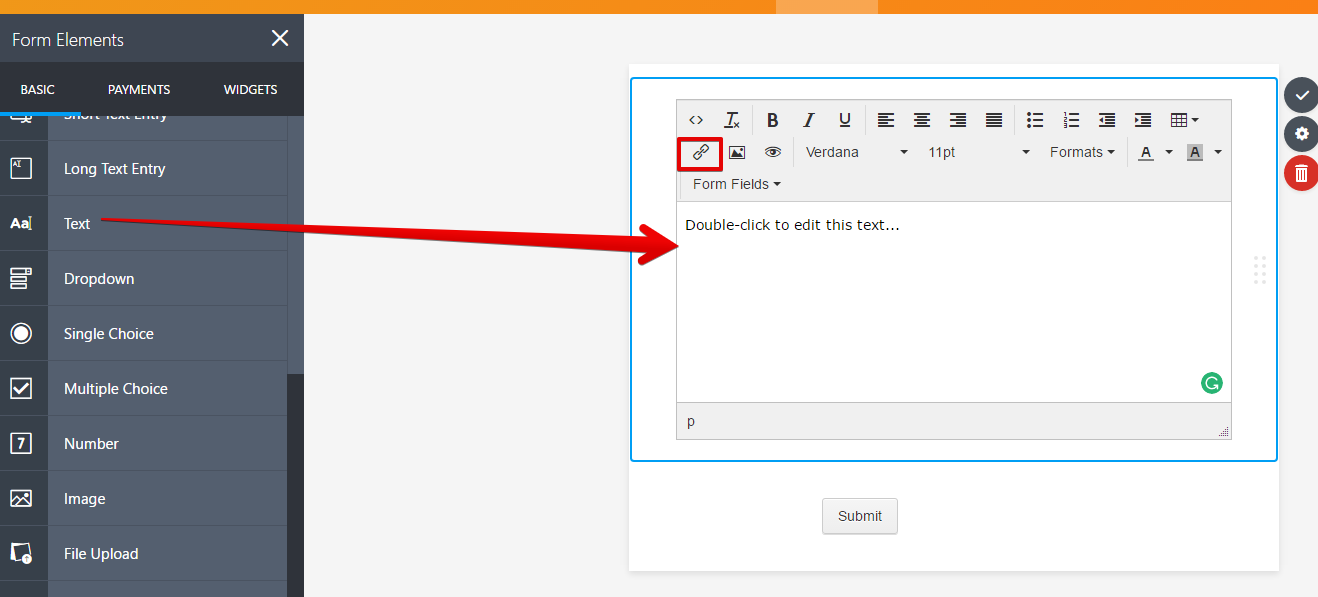
Most browsers nowadays will automatically preview the PDF once you click its link. A download option can be found in the preview as well.
- Mobile Forms
- My Forms
- Templates
- Integrations
- INTEGRATIONS
- See 100+ integrations
- FEATURED INTEGRATIONS
PayPal
Slack
Google Sheets
Mailchimp
Zoom
Dropbox
Google Calendar
Hubspot
Salesforce
- See more Integrations
- Products
- PRODUCTS
Form Builder
Jotform Enterprise
Jotform Apps
Store Builder
Jotform Tables
Jotform Inbox
Jotform Mobile App
Jotform Approvals
Report Builder
Smart PDF Forms
PDF Editor
Jotform Sign
Jotform for Salesforce Discover Now
- Support
- GET HELP
- Contact Support
- Help Center
- FAQ
- Dedicated Support
Get a dedicated support team with Jotform Enterprise.
Contact SalesDedicated Enterprise supportApply to Jotform Enterprise for a dedicated support team.
Apply Now - Professional ServicesExplore
- Enterprise
- Pricing





























































