-
farhanquasemAsked on February 27, 2017 at 3:29 PM
Before the upgrade, I was able to assign individual pages in my form unique names. I am unable to do this now. Please refer to the attached screenshot - I've outlined in orange the names of the individual pages on the form.
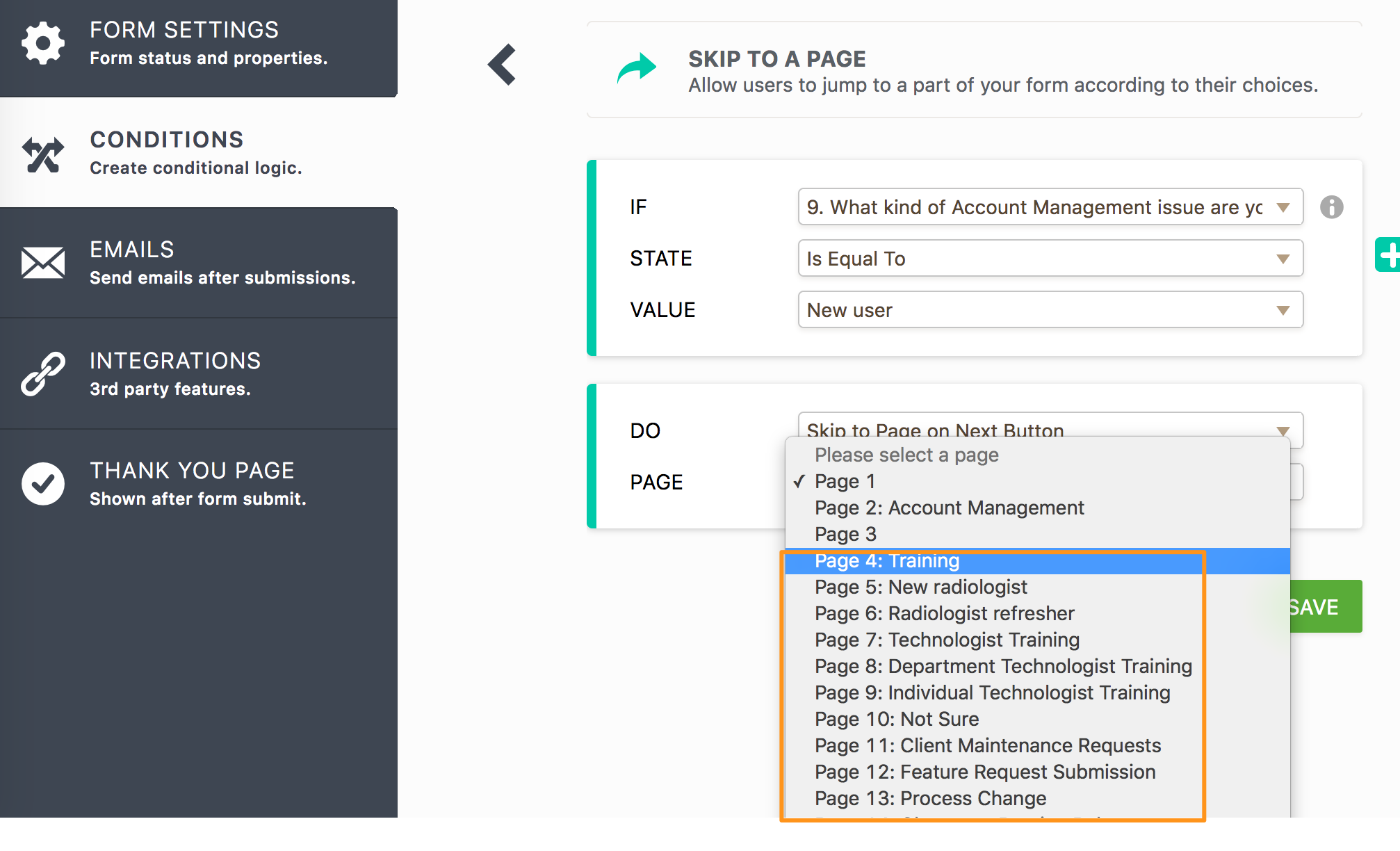
-
David JotForm SupportReplied on February 27, 2017 at 5:15 PM
While editing your form, click on the page break, then click on the little gear icon on the right of the field. That will pop-up the options for the field. From that menu, click the "Advanced" tab:
You can set the page name from there.
-
farhanquasemReplied on February 28, 2017 at 9:50 AM
Thanks David, but I'm unable to "click on the page break" as you instruct. Please see the screenshot I've attached for additional information

-
David JotForm SupportReplied on February 28, 2017 at 11:17 AM
Click on the field that has the Back/Next buttons:
-
farhanquasemReplied on February 28, 2017 at 11:26 AM
Thanks David. When I tried that previously, I noticed that it named the page afterwards, and not the page that I was on. In other words, when I click the "Back/Next button" field on Page 1 and rename the page, it actually renames Page 2.
Please refer to the attached screenshots
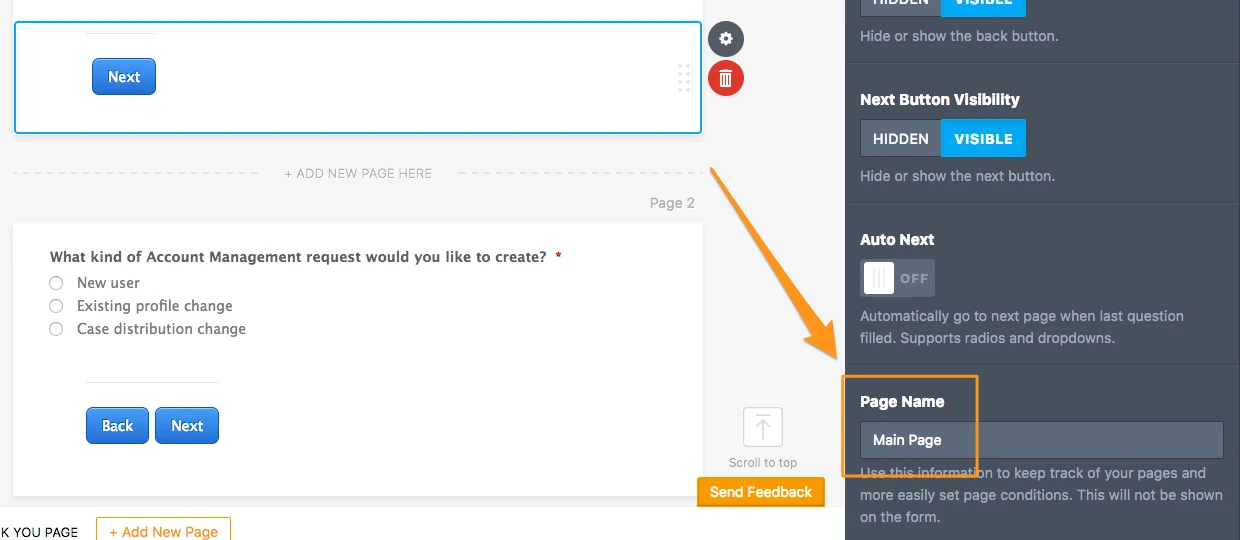
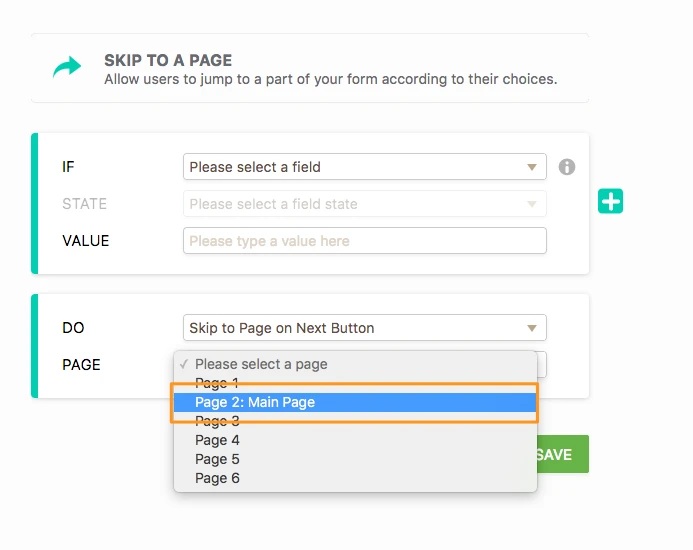
-
David JotForm SupportReplied on February 28, 2017 at 12:46 PM
It renames the page the button leads to. As far as I can tell, at this time it is not possible to rename the first page.
- Mobile Forms
- My Forms
- Templates
- Integrations
- INTEGRATIONS
- See 100+ integrations
- FEATURED INTEGRATIONS
PayPal
Slack
Google Sheets
Mailchimp
Zoom
Dropbox
Google Calendar
Hubspot
Salesforce
- See more Integrations
- Products
- PRODUCTS
Form Builder
Jotform Enterprise
Jotform Apps
Store Builder
Jotform Tables
Jotform Inbox
Jotform Mobile App
Jotform Approvals
Report Builder
Smart PDF Forms
PDF Editor
Jotform Sign
Jotform for Salesforce Discover Now
- Support
- GET HELP
- Contact Support
- Help Center
- FAQ
- Dedicated Support
Get a dedicated support team with Jotform Enterprise.
Contact SalesDedicated Enterprise supportApply to Jotform Enterprise for a dedicated support team.
Apply Now - Professional ServicesExplore
- Enterprise
- Pricing



























































