-
eiermannAsked on March 1, 2017 at 8:15 AM
Hi there,
If amount 0 is selected the price should be zero. Any idea how to fix it without having to enter all prices for the special pricing all over again?
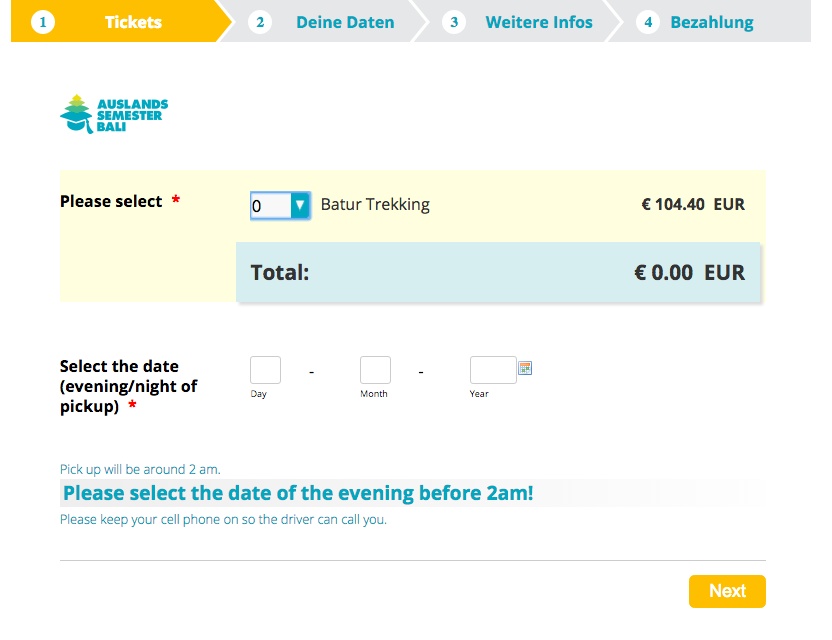 Page URL: https://form.jotform.com/23181505816956
Page URL: https://form.jotform.com/23181505816956 -
Welvin Support Team LeadReplied on March 1, 2017 at 11:51 AM
That is your main product price. However, you have the quantity to start with 0 then you've enabled the Special Pricing Per Quantity. You cannot have a value for 0 quantity so that's why the original price is shown.
I would suggest removing 0 and put 1 there so the quantity starts with 1. This will also prevent any confusion in the form since the special pricing is enabled.
Or, remove the original price and put 0 there.
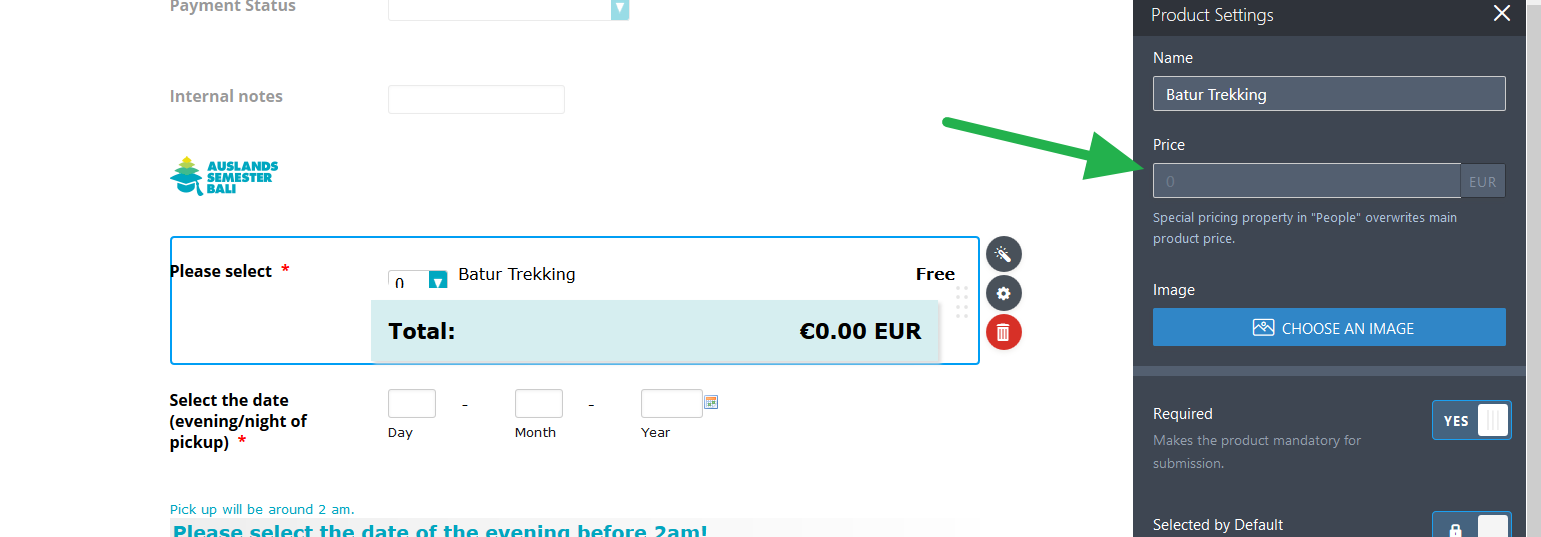
-
eiermannReplied on March 2, 2017 at 10:29 PM
Actually I think it is a bug. The main price for quantity 1 was 104,40 EUR. I already had special pricing activated that time. Now I updated the special pricing and the new price for quantity 1 is 118 EUR but it still shows 104,40 EUR. I think it shouldn't be like that. Of course I could delete the special pricing and start over again but I think it shouldn't happen in the first place.
-
Chriistian Jotform SupportReplied on March 3, 2017 at 3:53 AM
This is how the special pricing works. If you want, you can also start the range from 1 so that there will be no issue of choosing back to 0.


-
eiermannReplied on March 5, 2017 at 11:28 PM
Yes I understand that. We hat to add zeros to all our forms because otherwise 1 is preselected but the total shows still 0.00. When 0 is preselected the total makes sense. I still think I am pointing out 2 bugs here.
1. When quantity 1 (one) is selected it should show price and total of quantity 1
2. When special pricing is enabled and prices changed it should not show an outdated price that is not valid anymore.
-
Chriistian Jotform SupportReplied on March 6, 2017 at 2:21 AM
I cloned your form and I noticed that the product that you have set up with special pricing is showing the amount of 104.40. That's why this amount shows up on your form.

I'm sorry to say but, the only way to remove this is to delete this product and create again.
If you need further assistance, please let us know.
Regards -
eiermannReplied on March 7, 2017 at 2:57 AM
Ok, thanks for the clarification
- Mobile Forms
- My Forms
- Templates
- Integrations
- INTEGRATIONS
- See 100+ integrations
- FEATURED INTEGRATIONS
PayPal
Slack
Google Sheets
Mailchimp
Zoom
Dropbox
Google Calendar
Hubspot
Salesforce
- See more Integrations
- Products
- PRODUCTS
Form Builder
Jotform Enterprise
Jotform Apps
Store Builder
Jotform Tables
Jotform Inbox
Jotform Mobile App
Jotform Approvals
Report Builder
Smart PDF Forms
PDF Editor
Jotform Sign
Jotform for Salesforce Discover Now
- Support
- GET HELP
- Contact Support
- Help Center
- FAQ
- Dedicated Support
Get a dedicated support team with Jotform Enterprise.
Contact SalesDedicated Enterprise supportApply to Jotform Enterprise for a dedicated support team.
Apply Now - Professional ServicesExplore
- Enterprise
- Pricing




























































