-
BRIGHTYOGISAsked on March 3, 2017 at 2:51 PM
Hello, when the Appointment Widget is used, how should that be used along with pay? Right now I have 3 pay levels with many appointments. After the appointment is selected, the user is asked to select the pay level and is brought to PayPal. I am concerned that the pay level selected will not accurately limit the number of appointments. Thank you.
https://form.jotform.com/70325087552152
-
David JotForm Support ManagerReplied on March 3, 2017 at 7:04 PM
So, you want the products in your payment field to be disabled when there are not more appointments available?
Or do you want to set a limit in the number amount of products? If that is the case, you can use the Inventory Widget: https://widgets.jotform.com/widget/inventory

Let us know if you need more help.
-
BRIGHTYOGISReplied on March 5, 2017 at 2:57 PM
I think I need a combination of the two widgets. I need to require a choice of many appointments, and then allow up to two quantity of that appointment. I don't see a way to choose amount of the appointment in the appointment widget, and I in the inventory widget I don't understand how to make one choice required from many choice of (independent) items.
-
David JotForm Support ManagerReplied on March 5, 2017 at 4:45 PM
Please try the Quantity Gift Registry: https://widgets.jotform.com/widget/quantity_gift_registry
It will allow you to setup many items, and set a specific available amount for each of them.
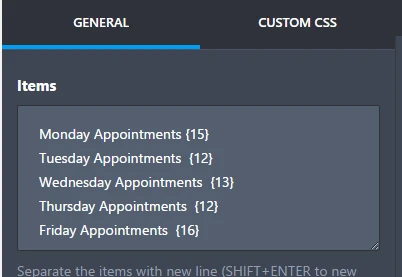
Hope that helps.
-
BRIGHTYOGISReplied on March 5, 2017 at 5:33 PM
YAY!! That's perfect :) So happy!! Lastly, is there any way to limit the quantity in the box to the left to 2? It seems to go to infinity and beyond (negative) ;) THANK YOU!!
-
Chriistian Jotform SupportReplied on March 5, 2017 at 7:34 PM
I checked the Quantity Gift Registry and I noticed that it doesn't allow negative numbers. It always ends up to 0 when you try to decrease the number. However, when I try to decrease further there is a negative number (-1) appears. But it doesn't affect to the submission.


Please have a try and if you need further assistance, please let us know.
Regards
-
BRIGHTYOGISReplied on March 5, 2017 at 7:56 PM
Thank you for your response. My Mac mouse scrolls through infinity, positive and negative :) It would be nice if I could limit the items to 2, but not necessary. I have activated the form.
-
BRIGHTYOGISReplied on March 9, 2017 at 10:12 AMPlease confirm that when an appointment slot is filled, it does not affect the pay area.
Thank you!
Cori Cooper
Bright Yogis
Co-founder
614.309.7943
*Empowering Children to be active participants in creating their own Heart-driven, Healthy and Peaceful lives*
... -
BRIGHTYOGISReplied on March 9, 2017 at 10:12 AMThank you,
The problem I am having is that I need to have an option of 1 or 2 (students) available at each of my locations and have the counter keep track of my limit. One location of 18 is required to be chosen. With the inventory option I am not sure how to have ant one required. My form now has a little done with inventory and one another with appointments. It occurred to me the inventory can not have more than one “product” per widget use, and I cannot require each location for a choice. Any suggestions? I feel like I should try and use one widget inside the other :P
Thank you!
Cori Cooper
Bright Yogis
Co-founder
614.309.7943
*Empowering Children to be active participants in creating their own Heart-driven, Healthy and Peaceful lives*
... -
David JotForm Support ManagerReplied on March 9, 2017 at 2:03 PM
Unfortunately, it is not possible to require an specific item in the Inventory widget. I have forwarded a feature request to enable an option to require specific items, and also set a max selection:

You will be updated via this thread if this is implemented.
- Mobile Forms
- My Forms
- Templates
- Integrations
- INTEGRATIONS
- See 100+ integrations
- FEATURED INTEGRATIONS
PayPal
Slack
Google Sheets
Mailchimp
Zoom
Dropbox
Google Calendar
Hubspot
Salesforce
- See more Integrations
- Products
- PRODUCTS
Form Builder
Jotform Enterprise
Jotform Apps
Store Builder
Jotform Tables
Jotform Inbox
Jotform Mobile App
Jotform Approvals
Report Builder
Smart PDF Forms
PDF Editor
Jotform Sign
Jotform for Salesforce Discover Now
- Support
- GET HELP
- Contact Support
- Help Center
- FAQ
- Dedicated Support
Get a dedicated support team with Jotform Enterprise.
Contact SalesDedicated Enterprise supportApply to Jotform Enterprise for a dedicated support team.
Apply Now - Professional ServicesExplore
- Enterprise
- Pricing




























































