-
TomchipjfAsked on March 5, 2017 at 9:06 AMPage URL: http://www.sandwichcoffeeroasters.com
-
Support_Management Jotform SupportReplied on March 5, 2017 at 12:17 PM
To add Text Fields to your email template, whether for Notification (what you get) or Autoresponder (what your users receive), you need to add them manually. Text Fields are not Input Fields that's why. The only fields that will automatically be placed on the default email template would be Input Fields.
Since it's just a line of text (Roast Date: Thursday 3/9/17), just copy and paste it on your email template.
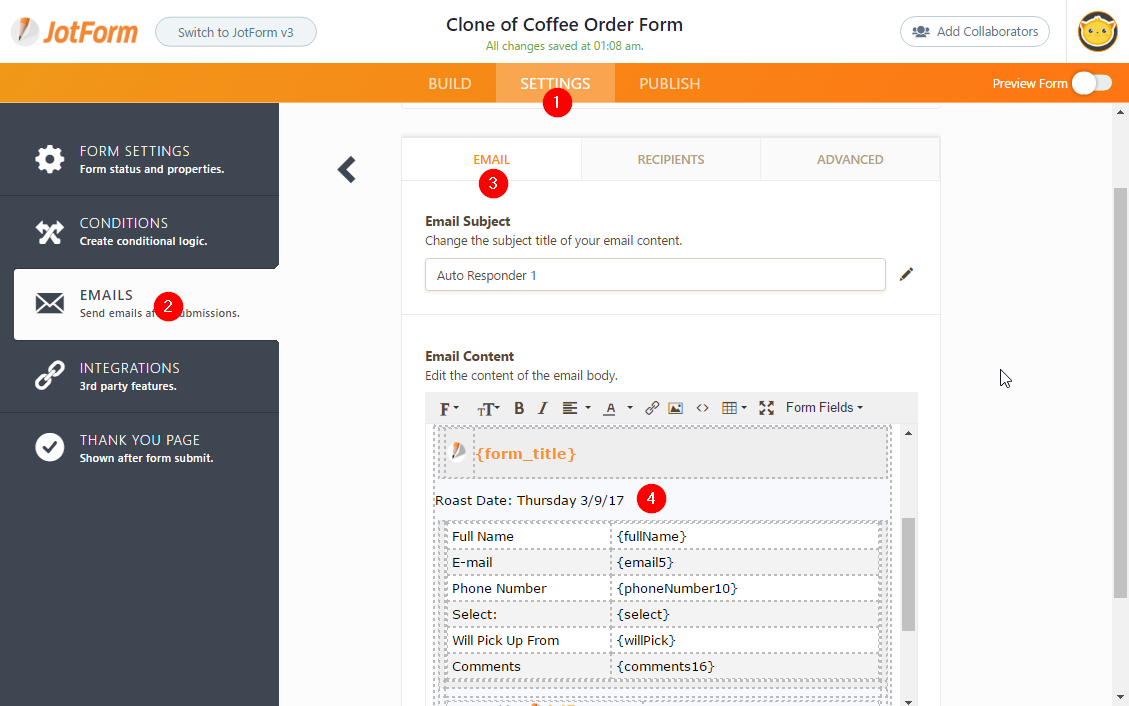
- Mobile Forms
- My Forms
- Templates
- Integrations
- INTEGRATIONS
- See 100+ integrations
- FEATURED INTEGRATIONS
PayPal
Slack
Google Sheets
Mailchimp
Zoom
Dropbox
Google Calendar
Hubspot
Salesforce
- See more Integrations
- Products
- PRODUCTS
Form Builder
Jotform Enterprise
Jotform Apps
Store Builder
Jotform Tables
Jotform Inbox
Jotform Mobile App
Jotform Approvals
Report Builder
Smart PDF Forms
PDF Editor
Jotform Sign
Jotform for Salesforce Discover Now
- Support
- GET HELP
- Contact Support
- Help Center
- FAQ
- Dedicated Support
Get a dedicated support team with Jotform Enterprise.
Contact SalesDedicated Enterprise supportApply to Jotform Enterprise for a dedicated support team.
Apply Now - Professional ServicesExplore
- Enterprise
- Pricing



























































