-
vim00010Asked on March 6, 2017 at 7:47 AM
I have spent ages trying to get this working and also emailed support and i am getting no where.
I need to set this up so that it works on all of our forms.
I have created a gmail account especially for this, and i am using:
Gmail SMTP server address: smtp.gmail.com Gmail SMTP user name: Your full Gmail address (e.g. example@gmail.com)Gmail SMTP password: Your Gmail password Gmail SMTP port (TLS): 587 Gmail SMTP port (SSL): 465 Gmail SMTP TLS/SSL required: yesI have tried SSL AND TLS and both still send from noreply@jotform.
I would really appreciate some proper support on this issue, as I do not understand why this doesnt work. And I have gone through all the existing faq pages on this topic already.
-
Welvin Support Team LeadReplied on March 6, 2017 at 10:25 AM
How about your Less Secure App settings? Did you turn it on? We have this guide for using Gmail SMTP: https://www.jotform.com/help/392-How-to-Use-Your-Gmail-Account-as-Your-Email-Sender-via-SMTP.
If you've done the less secure apps and have the correct SMTP details, it should work.
Also, after you setup the SMTP, you should select the custom email in the form email settings. I see that you are still using noreply@jotform.com.
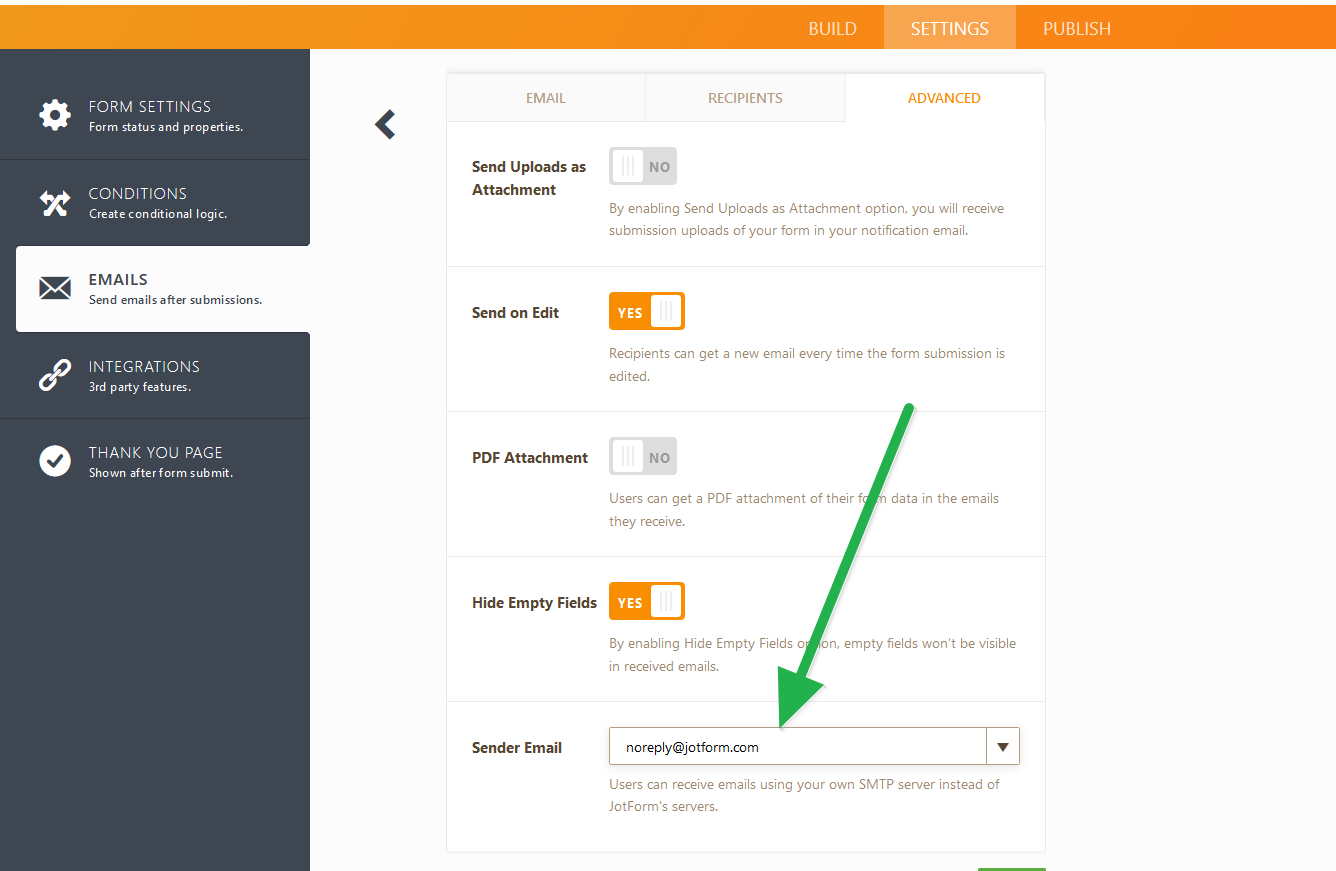
-
vim00010Replied on March 6, 2017 at 10:28 AM
How about your Less Secure App settings? Did you turn it on? We have this guide for using Gmail SMTP: https://www.jotform.com/help/392-How-to-Use-Your-Gmail-Account-as-Your-Email-Sender-via-SMTP.
If you've done the less secure apps and have the correct SMTP details, it should work. -- I don't know what you mean by less secure?? Can you explain this properly please.
Also, after you setup the SMTP, you should select the custom email in the form email settings. I see that you are still using noreply@jotform.com. Yes obviously, i turned it back off as it wasn't working. I used the sender email field to set it up in the first place.
-
vim00010Replied on March 6, 2017 at 10:36 AM

-
vim00010Replied on March 6, 2017 at 10:38 AM
Your system now wont let me post the rest of the screenshots.
I have done what you asked above with the less secure apps.
It doesnt work
-
vim00010Replied on March 6, 2017 at 10:44 AM

-
David JotForm SupportReplied on March 6, 2017 at 12:35 PM
I tested the following settings with my own form and the email are sending:
Hostname smtp.gmail.com
Port 587
Username Gmail Address
Password Gmail Password
Security Protocol TLSAfter setting up the SMTP address, I changed the sender email for my notification to that email. Emails sent via SMTP without issue.
I see several test emails in your account but none attempted to send from your SMTP address. The test emails will always be send to the default account address. Once you change to the SMTP address, send a submission through the form to test.
- Mobile Forms
- My Forms
- Templates
- Integrations
- INTEGRATIONS
- See 100+ integrations
- FEATURED INTEGRATIONS
PayPal
Slack
Google Sheets
Mailchimp
Zoom
Dropbox
Google Calendar
Hubspot
Salesforce
- See more Integrations
- Products
- PRODUCTS
Form Builder
Jotform Enterprise
Jotform Apps
Store Builder
Jotform Tables
Jotform Inbox
Jotform Mobile App
Jotform Approvals
Report Builder
Smart PDF Forms
PDF Editor
Jotform Sign
Jotform for Salesforce Discover Now
- Support
- GET HELP
- Contact Support
- Help Center
- FAQ
- Dedicated Support
Get a dedicated support team with Jotform Enterprise.
Contact SalesDedicated Enterprise supportApply to Jotform Enterprise for a dedicated support team.
Apply Now - Professional ServicesExplore
- Enterprise
- Pricing




























































