-
AvrohomperlAsked on March 7, 2017 at 10:01 AM
My store is built using the "Form Calculator" widget. (The order is calculated in a hidden field and than fed into the "Purchase Order" number on bottom. I am doing that because a user could edit the final number in the Form Calculator box...)
I would like to add 2 coupon's to the form, one that will give a $15 discount and one that will take 5% off the total.
I have been trying via a 'Calculate Field' condition but I am not sure what the right way to insert the math is.
How can I do this?Page URL: https://form.jotform.us/70609508659163 -
Kiran Support Team LeadReplied on March 7, 2017 at 12:03 PM
I have checked your JotForm and see that the condition is set to calculate the final total directly to the Purchase order field. In order to get the calculation discount on the total, you'll be required to add a separate calculation field to the form and then send the result to the Purchase Order.
Please see the screencast below that can help you with adding a new calculation field and calculate the discount to send the final to Purchase order field.

Hope this information helps!
-
AvrohomperlReplied on March 7, 2017 at 3:05 PM
My form allows for checkout via paypal or cash by using conditions to either show the paypal store integration, or hide it.
Here is a new form https://form.jotform.us/70655761281156
As you can see, when you use the discount code correctly it adjusts everything. If however you put in the wrong code, it will make the "after discount" option go to 0. This somehow does not affect the paypal checkout number, however it does bring the chach option to 0!
Am I doing something wrong? What can I do to make this work?
I see you have the ability to go into my form and edit it, feel free to do an edit and leave it for me to look at if you can!
Thanks for the help. -
jonathanReplied on March 7, 2017 at 6:18 PM
You can fix the flaw in the condition logic by assigning another condition that will update the After Discount value if the user edited/changed the Coupon code.
Example:
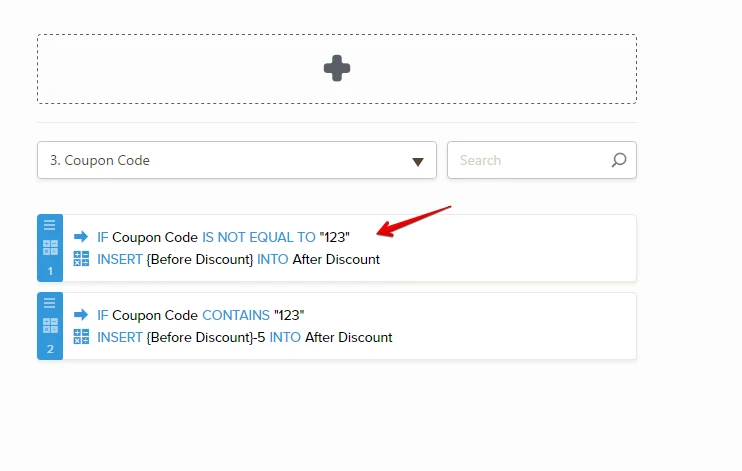
You can test my form https://www.jotform.com/70656522383963
--
We actually do not edit your own form. We just clone/copy them on your end so that we can review and test them.
Let us know if you need further assistance.
Cheers
- Mobile Forms
- My Forms
- Templates
- Integrations
- INTEGRATIONS
- See 100+ integrations
- FEATURED INTEGRATIONS
PayPal
Slack
Google Sheets
Mailchimp
Zoom
Dropbox
Google Calendar
Hubspot
Salesforce
- See more Integrations
- Products
- PRODUCTS
Form Builder
Jotform Enterprise
Jotform Apps
Store Builder
Jotform Tables
Jotform Inbox
Jotform Mobile App
Jotform Approvals
Report Builder
Smart PDF Forms
PDF Editor
Jotform Sign
Jotform for Salesforce Discover Now
- Support
- GET HELP
- Contact Support
- Help Center
- FAQ
- Dedicated Support
Get a dedicated support team with Jotform Enterprise.
Contact SalesDedicated Enterprise supportApply to Jotform Enterprise for a dedicated support team.
Apply Now - Professional ServicesExplore
- Enterprise
- Pricing




























































