-
labman3Asked on March 7, 2017 at 2:33 PM
My form: https://www.jotform.com/?formID=63155474496162
Hi all,
I'm having issues with email notifications. the way it should work is: it's a 2 part form. 1st part is for me(maintenance dept.) and the 2nd part once complete goes back to originating person.
thank you.
-
David JotForm SupportReplied on March 7, 2017 at 5:41 PM
I checked our logs for the address in the email notification in your form and the emails look to be sending without issue. If they are not showing in your inbox, check your spam/junkmail folder to ensure they are not being filtered there.
If this is not the issue, let us know a bit more detail regarding what is not working correctly and we will be happy to assist you further.
-
labman3Replied on March 8, 2017 at 11:03 AM
The issue I'm having is that the original requester is not receiving the form once I complete and press send again.
I created a two part form for co-workers to submit maintenance request to me. co-worker completes part 1 (they can't see part 2) and sends it to me.
when I complete the work, I fill in the appropriate information on part 2 and send back to original requester.
Maybe I can label part 1 as "Open Maintenance Request" and Part 2 as "Closed Maintenance Request"
Hope this makes more sense?
https://www.jotform.com/?formID=63155474496162
Thank you
-
David JotForm SupportReplied on March 8, 2017 at 12:10 PM
Autoresponder emails do not trigger with submissions edits unless "Send On Edit" is enabled:
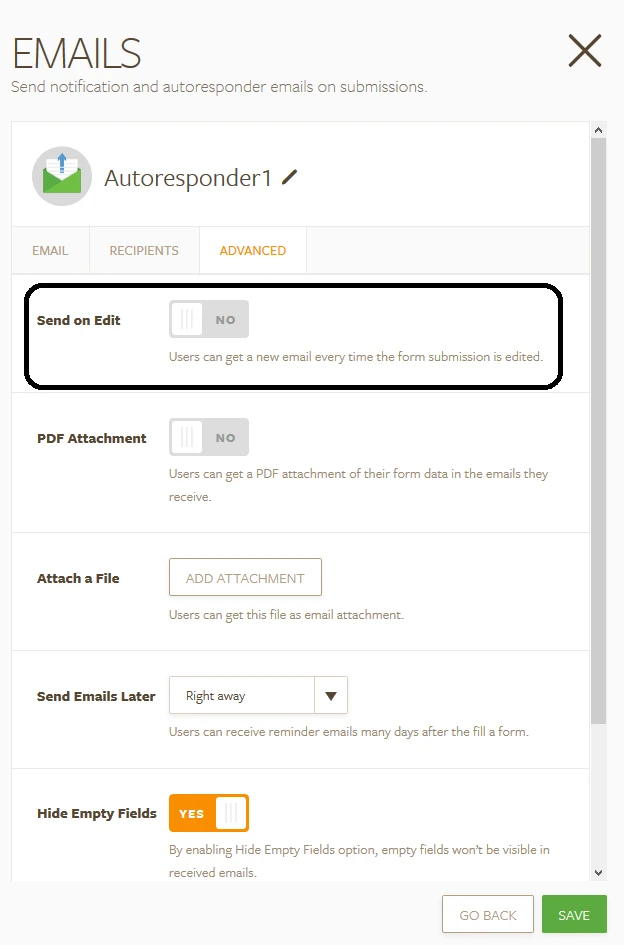
Set that option to "Yes" and I believe your setup will work as expected.
-
labman3Replied on March 8, 2017 at 1:23 PM
Thank you for your help.
The emails show up incorrectly as noted in the following picture.
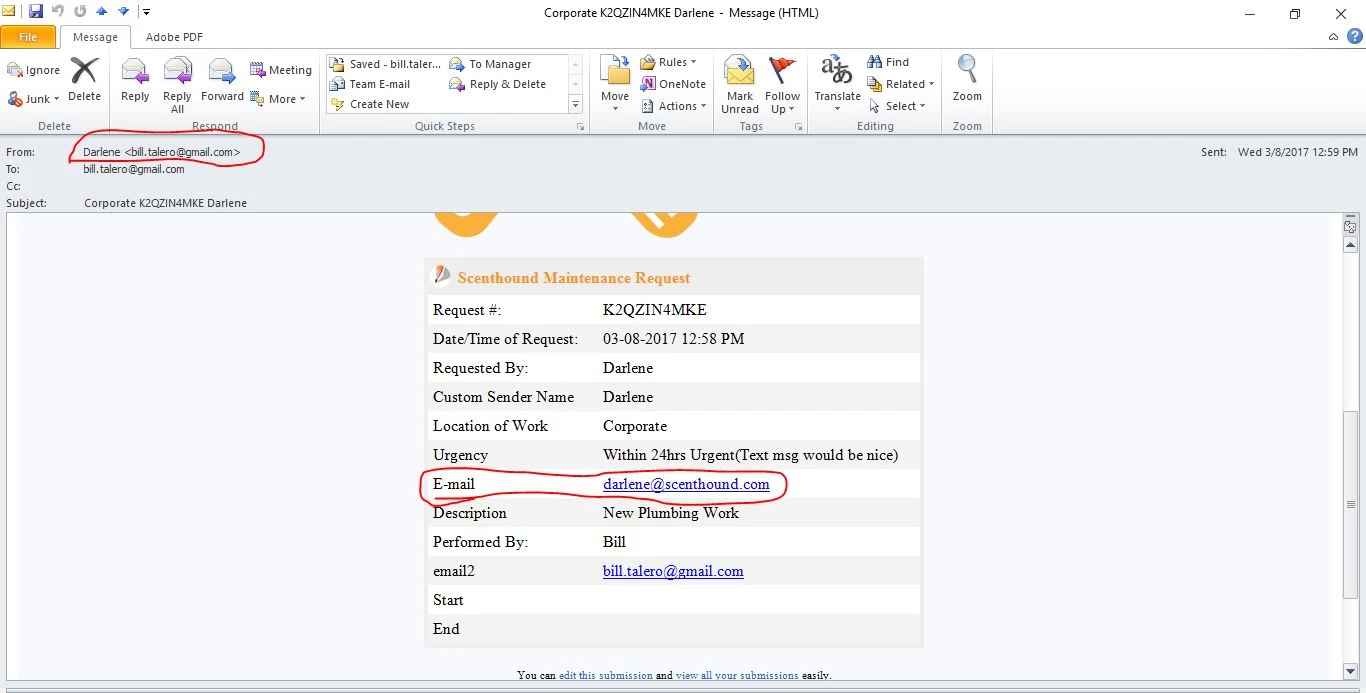
-
David JotForm SupportReplied on March 8, 2017 at 2:44 PM
The sender email for your notification is correct:
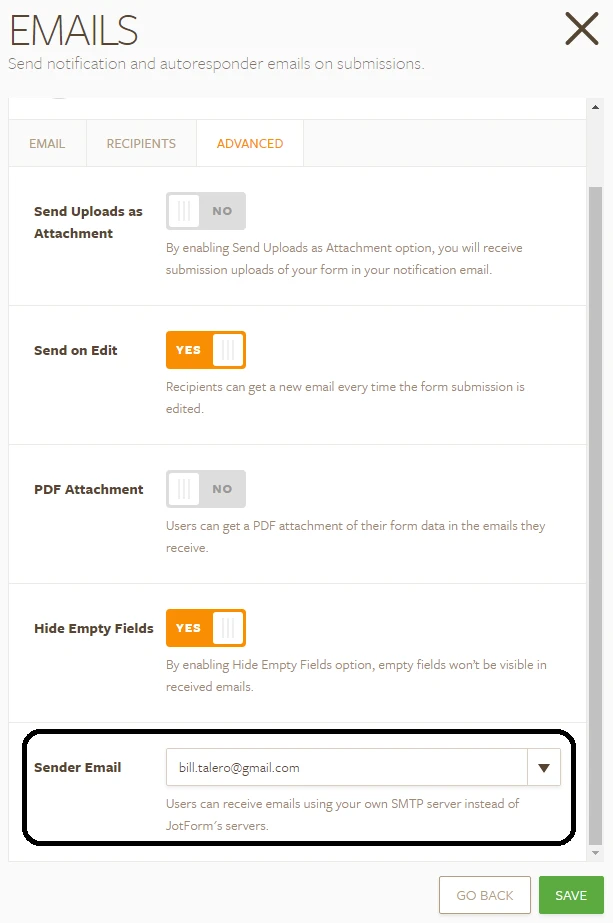
The address shown is where the email is sent from. The name shown is the name entered in the form.
Since your "Reply To" email address is set to the email field in your form, if you click "Reply" from that email, it would go to the darlene@ address.
- Mobile Forms
- My Forms
- Templates
- Integrations
- INTEGRATIONS
- See 100+ integrations
- FEATURED INTEGRATIONS
PayPal
Slack
Google Sheets
Mailchimp
Zoom
Dropbox
Google Calendar
Hubspot
Salesforce
- See more Integrations
- Products
- PRODUCTS
Form Builder
Jotform Enterprise
Jotform Apps
Store Builder
Jotform Tables
Jotform Inbox
Jotform Mobile App
Jotform Approvals
Report Builder
Smart PDF Forms
PDF Editor
Jotform Sign
Jotform for Salesforce Discover Now
- Support
- GET HELP
- Contact Support
- Help Center
- FAQ
- Dedicated Support
Get a dedicated support team with Jotform Enterprise.
Contact SalesDedicated Enterprise supportApply to Jotform Enterprise for a dedicated support team.
Apply Now - Professional ServicesExplore
- Enterprise
- Pricing



























































