-
sbufsawebAsked on March 9, 2017 at 9:25 AM
I have a form that is unavailable on my main contact page (http://www.stonybrook.edu/commcms/mealplan/contact.php), but appearing fine on my homepage (http://www.stonybrook.edu/commcms/mealplan).
It's a very simple contact form (name, email, message) that uses the "Get Page URL" widget to hide the header from appearing on the homepage. It works fine on the homepage, but not on the contact page.
I tried to remove the widget and disable the condition, but still no luck. Any reason why and how can I fix it?
TIA
-
JanReplied on March 9, 2017 at 2:30 PM
The form embedded in the Contact Page is different from the one embedded on the Home Page.
Contact Page - https://www.jotformpro.com/form/62424836816966
Home Page - https://www.jotformpro.com/form/70655152191958
The form embedded on the Contact Page is currently disabled. You need to enable it, here's how:
In My Forms page, select the form and then click the "More" button. After that, click the "Enable" option.
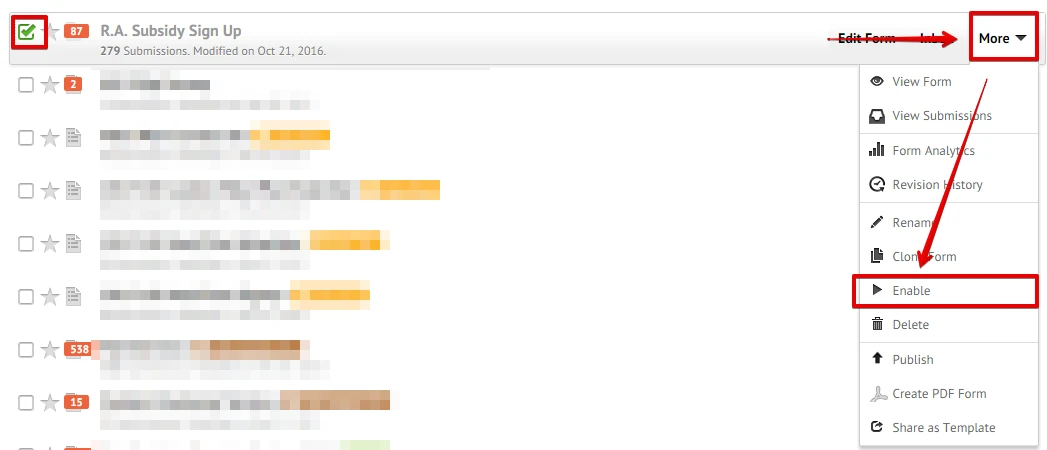
Hope that helps. Let us know if you need further help. Thank you.
-
sbufsawebReplied on March 9, 2017 at 3:50 PM
Thanks, that does help, but something is awry with the publish options when copying from the forms list page using the quick pulldown option.. The link to the form is correct on there, but the iframe embed code is the wrong url. When I click Edit the Form and then go to the publish option from there everything is fine. I'm guessing it's some kind of backend issue. Just thought I'd let you guys know...
Thanks
-
JanReplied on March 9, 2017 at 5:20 PM
Glad to hear that. Unfortunately, I wasn't able to replicate the issue regarding the Publish function.
Here's a screen capture in Form Builder V4:

Here's a screen capture in Form Builder V3:

As you can see, the form ID/URL matches the direct link, normal embed and iFrame code.
If you need further assistance, please let us know. Thank you.
-
sbufsawebReplied on March 10, 2017 at 8:46 AM
Yup, I see the same, but when I use the quick drop down list from the form list view that's where the issue comes into play. Check out the screen shots below. :)
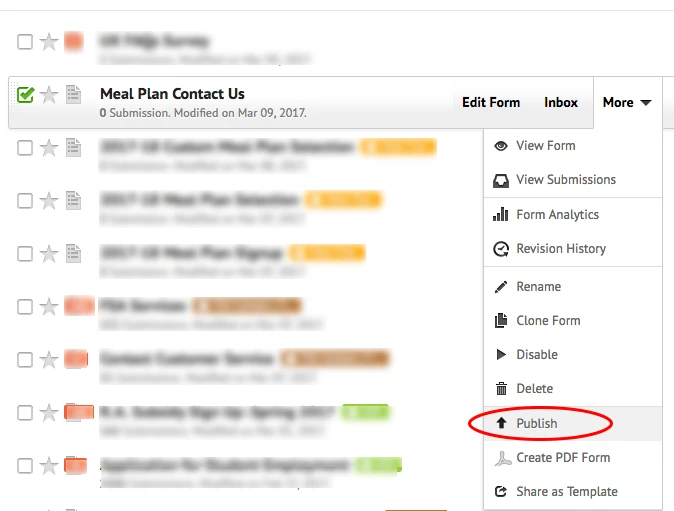
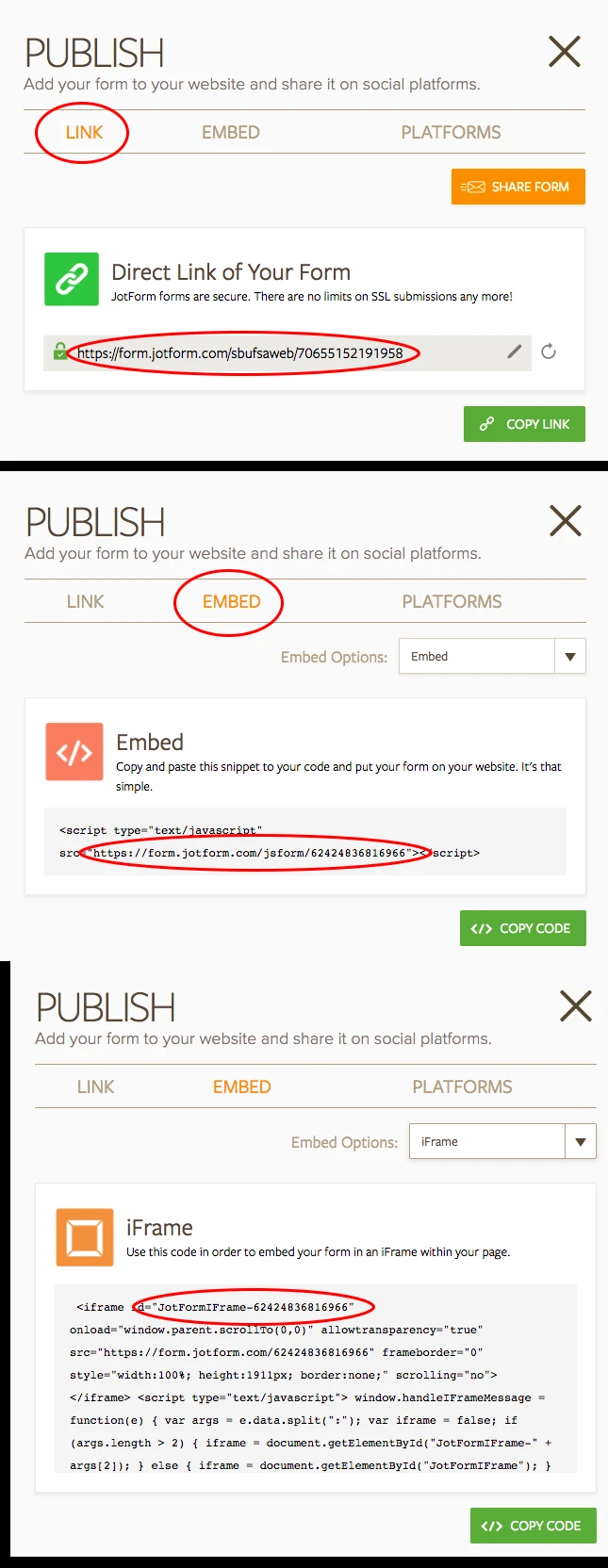
-
JanReplied on March 10, 2017 at 12:43 PM
Thank you for the screenshots you provided.
May I ask if this is a cloned form (https://www.jotformpro.com/form/70655152191958)? If it is, then most likely that is the cause of the issue. Please use the embed code in the "Publish" menu of the Form Builder.
Let me further investigate about this issue.
-
sbufsawebReplied on March 10, 2017 at 12:51 PM
Yes, I created a template so I could carry over all the design edits.
Happy to help! :)
- Mobile Forms
- My Forms
- Templates
- Integrations
- INTEGRATIONS
- See 100+ integrations
- FEATURED INTEGRATIONS
PayPal
Slack
Google Sheets
Mailchimp
Zoom
Dropbox
Google Calendar
Hubspot
Salesforce
- See more Integrations
- Products
- PRODUCTS
Form Builder
Jotform Enterprise
Jotform Apps
Store Builder
Jotform Tables
Jotform Inbox
Jotform Mobile App
Jotform Approvals
Report Builder
Smart PDF Forms
PDF Editor
Jotform Sign
Jotform for Salesforce Discover Now
- Support
- GET HELP
- Contact Support
- Help Center
- FAQ
- Dedicated Support
Get a dedicated support team with Jotform Enterprise.
Contact SalesDedicated Enterprise supportApply to Jotform Enterprise for a dedicated support team.
Apply Now - Professional ServicesExplore
- Enterprise
- Pricing



























































