-
TammieruizAsked on March 9, 2017 at 1:54 PM
I have attached a screen shot of a form I am trying to recreate an electronic form for our customers for convenience and to reduce errors that come with handwritten documents. I need it to calculate totals of different fields and some are not numbers. I was going to try to utilize the spreadsheet widget but I am not familiar with CSS.
Thank you in Advance,
Tammie
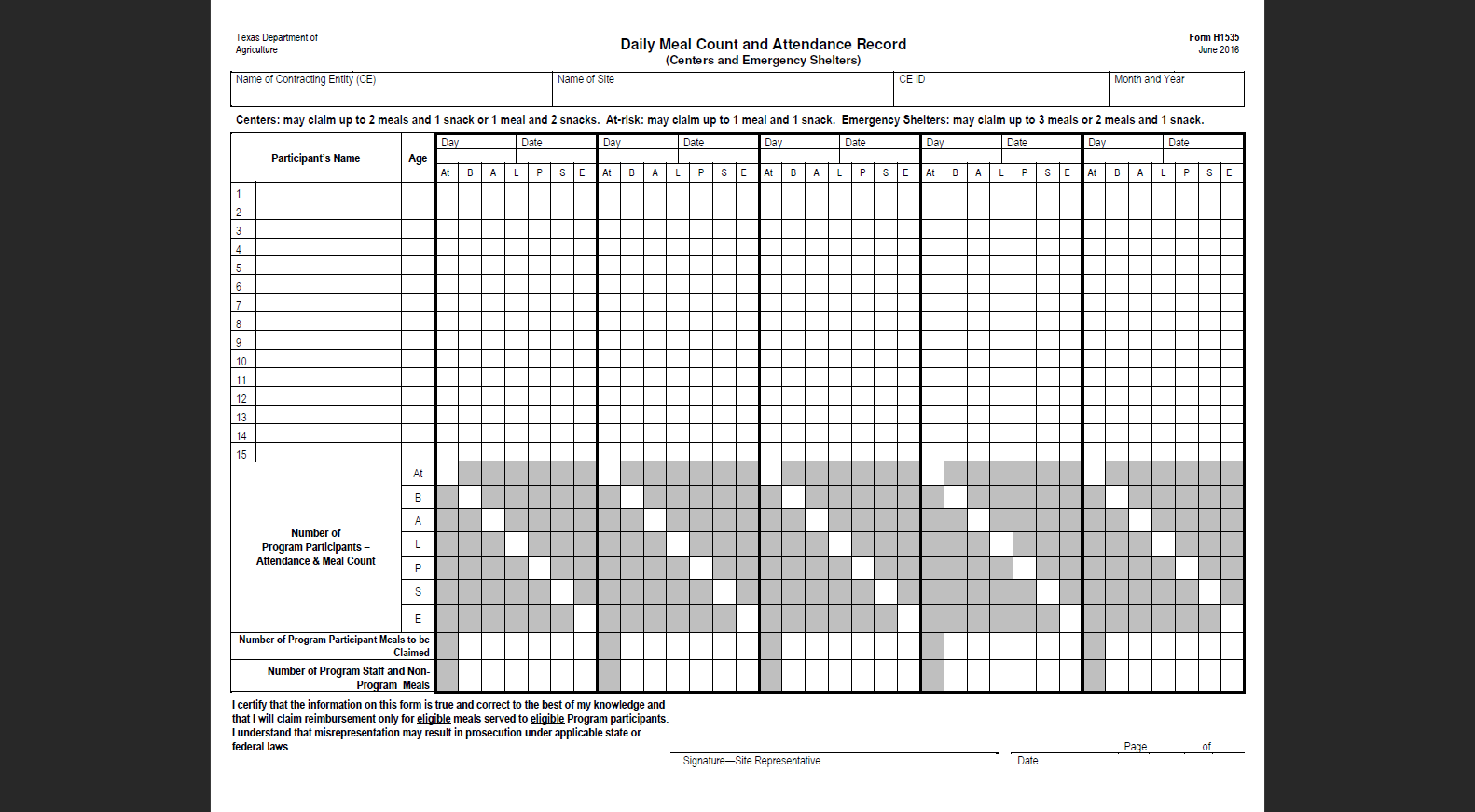 Page URL: https://form.jotform.com/70663087048157
Page URL: https://form.jotform.com/70663087048157 -
RoseReplied on March 10, 2017 at 1:30 AM
Thank you for contacting us.
When I checked the screenshot, there are some columns and rows merged. Please note that it is not possible to merge like that even with Css for Spreadsheet widget. However, you can change the column and row titles with Css.
Now, The things I can suggest you to revise your table and let us know. Then we will be provide you the css code to change column and row tittles. Or, you can leave your form as it is but set some condition. According to date selection, related table will be show up and you can also make your calculation changeable according to user selection with conditional calculation logic.
Here is the detailed user guide for condition feature : https://www.jotform.com/help/57-Smart-Forms-Using-Conditional-Logic
Please do not hesitate to contact us if you need any further assistance by our side.
- Mobile Forms
- My Forms
- Templates
- Integrations
- INTEGRATIONS
- See 100+ integrations
- FEATURED INTEGRATIONS
PayPal
Slack
Google Sheets
Mailchimp
Zoom
Dropbox
Google Calendar
Hubspot
Salesforce
- See more Integrations
- Products
- PRODUCTS
Form Builder
Jotform Enterprise
Jotform Apps
Store Builder
Jotform Tables
Jotform Inbox
Jotform Mobile App
Jotform Approvals
Report Builder
Smart PDF Forms
PDF Editor
Jotform Sign
Jotform for Salesforce Discover Now
- Support
- GET HELP
- Contact Support
- Help Center
- FAQ
- Dedicated Support
Get a dedicated support team with Jotform Enterprise.
Contact SalesDedicated Enterprise supportApply to Jotform Enterprise for a dedicated support team.
Apply Now - Professional ServicesExplore
- Enterprise
- Pricing



























































