-
globaltechsupportAsked on March 10, 2017 at 2:10 PM
Hi,
I created a payment form and successfully integrated Authorize.net successfully. I have attached the screenshot below. I have 2 specific questions regarding it :
1) In Country dropdown I want a fixed list of countries that we support. How to do that?
2) When I manually charge payments in Authorize.net it provide me an option to provide Invoice number, I want to enter Invoice number here as well so that when I login to my Authorize.net account, I can see the transaction on the basis of Invoice number, so please let me know how to do that?
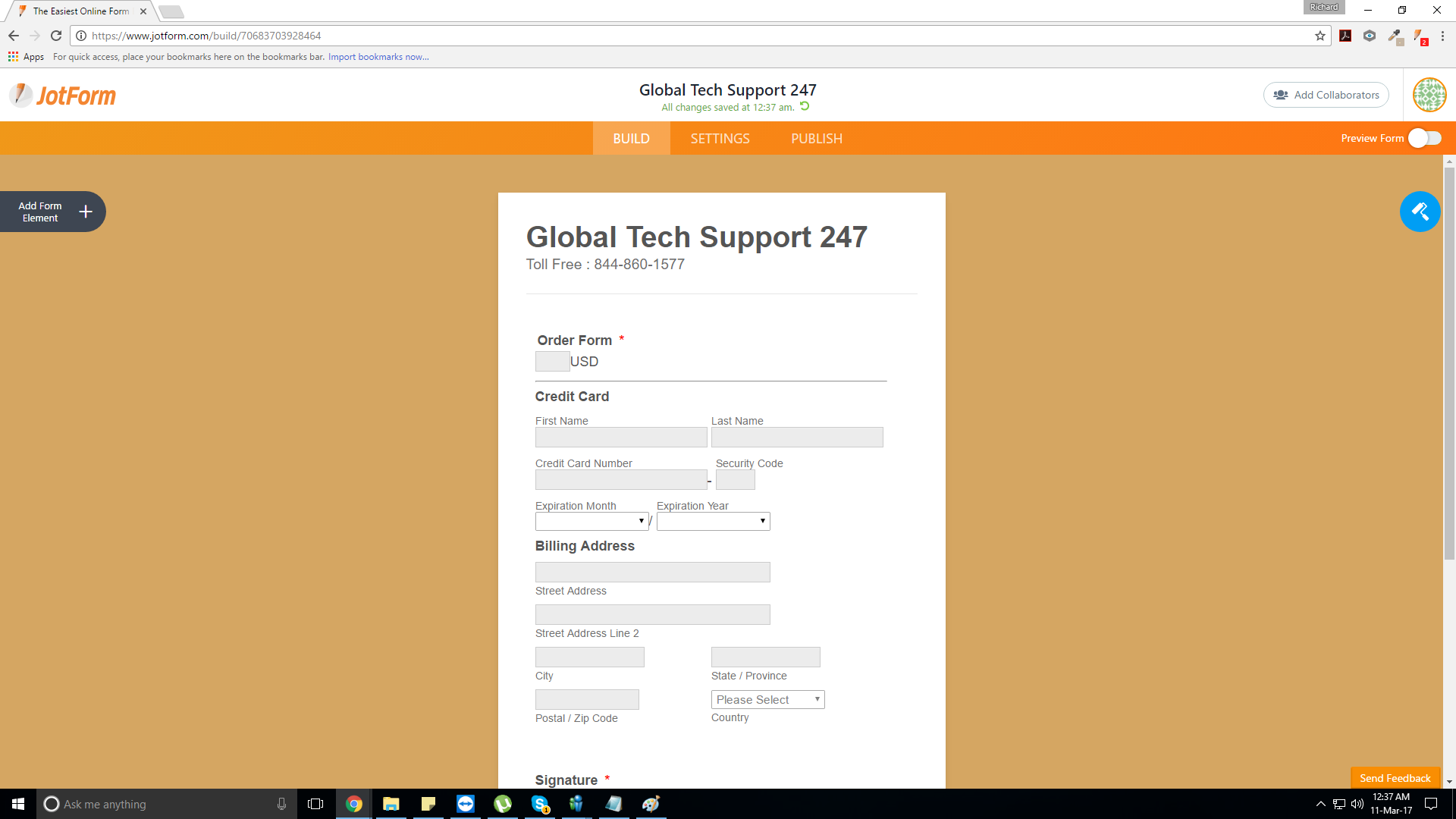
-
David JotForm SupportReplied on March 10, 2017 at 6:30 PM
1) In Country dropdown I want a fixed list of countries that we support. How to do that?
It is not possible to limit the selections in the countries dropdown at this time. The default list cannot be changed.
2) When I manually charge payments in Authorize.net it provide me an option to provide Invoice number, I want to enter Invoice number here as well so that when I login to my Authorize.net account, I can see the transaction on the basis of Invoice number, so please let me know how to do that?
Unfortunately, it is also not possible to pass additional fields to the Authorize.net payment field. The option to pass an invoice field was available in our older UI but has since been removed in V3 and V4.
The transaction number sent from authorize.net will be posted to your JotForm account and Authorize.net account. The numbers will match.
- Mobile Forms
- My Forms
- Templates
- Integrations
- INTEGRATIONS
- See 100+ integrations
- FEATURED INTEGRATIONS
PayPal
Slack
Google Sheets
Mailchimp
Zoom
Dropbox
Google Calendar
Hubspot
Salesforce
- See more Integrations
- Products
- PRODUCTS
Form Builder
Jotform Enterprise
Jotform Apps
Store Builder
Jotform Tables
Jotform Inbox
Jotform Mobile App
Jotform Approvals
Report Builder
Smart PDF Forms
PDF Editor
Jotform Sign
Jotform for Salesforce Discover Now
- Support
- GET HELP
- Contact Support
- Help Center
- FAQ
- Dedicated Support
Get a dedicated support team with Jotform Enterprise.
Contact SalesDedicated Enterprise supportApply to Jotform Enterprise for a dedicated support team.
Apply Now - Professional ServicesExplore
- Enterprise
- Pricing



























































