-
badgersurferAsked on March 12, 2017 at 7:35 AM
Hello, I posted a Jotform Tab which has gone into my Facebook Contacts Us page. I wish to remove it but cannot. I read a post in your community saying go to the page Settings and then select the "Apps" link n the left Menu. I have not got an "Apps" showing in my Page Settings menu so am stuck. Can you help please?
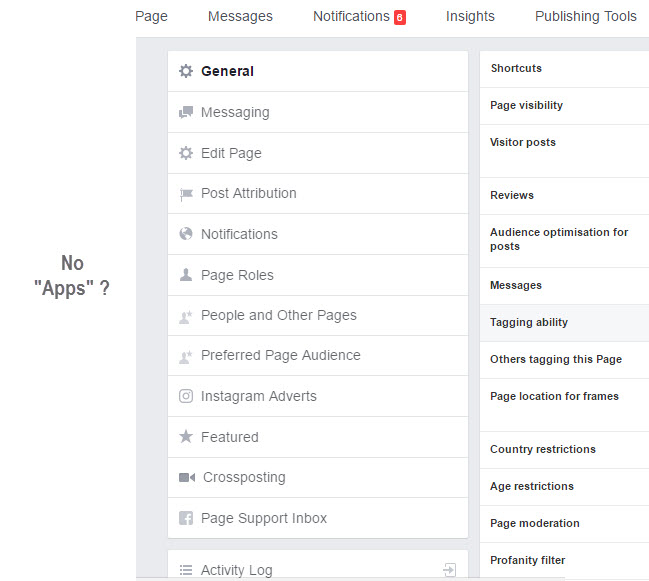
-
liyamReplied on March 12, 2017 at 9:57 AM
Hello badgersurfer,
That is quite strange. Can you check via direct URL if you will be able to go to the apps page even if without the link?
https://www.facebook.com/your-fbpage-12345665343453/settings/?tab=apps
Add the text in bold after the /settings/ path and let us know what happens.
Thanks.
-
landecheinsuranceReplied on March 21, 2017 at 1:41 PM
I also don't have apps on my list. I tried what you said and it didn't do anything.
-
Kevin Support Team LeadReplied on March 21, 2017 at 4:42 PM
You may try going to your page settings and clicking on the edit page option:
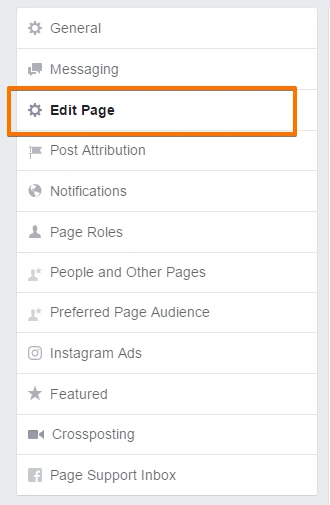
Scrolling down will get you into your page's tabs, there you should find the form's tab, click on the settings button:
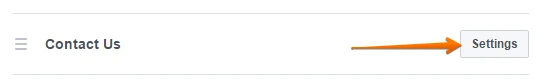
Once you click on the button you will be able to edit your tab:
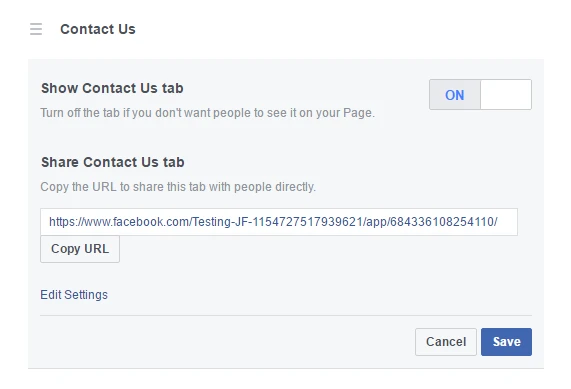
Hope this helps.
- Mobile Forms
- My Forms
- Templates
- Integrations
- INTEGRATIONS
- See 100+ integrations
- FEATURED INTEGRATIONS
PayPal
Slack
Google Sheets
Mailchimp
Zoom
Dropbox
Google Calendar
Hubspot
Salesforce
- See more Integrations
- Products
- PRODUCTS
Form Builder
Jotform Enterprise
Jotform Apps
Store Builder
Jotform Tables
Jotform Inbox
Jotform Mobile App
Jotform Approvals
Report Builder
Smart PDF Forms
PDF Editor
Jotform Sign
Jotform for Salesforce Discover Now
- Support
- GET HELP
- Contact Support
- Help Center
- FAQ
- Dedicated Support
Get a dedicated support team with Jotform Enterprise.
Contact SalesDedicated Enterprise supportApply to Jotform Enterprise for a dedicated support team.
Apply Now - Professional ServicesExplore
- Enterprise
- Pricing





























































