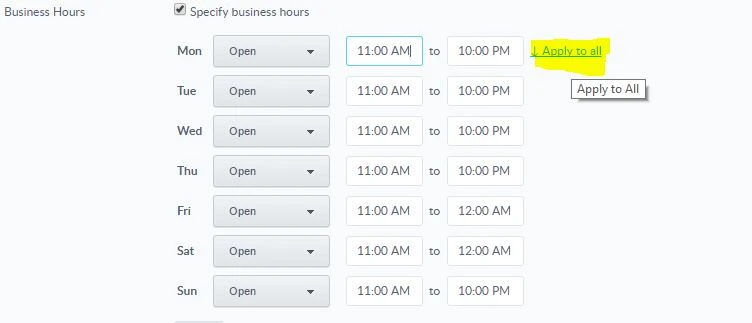-
theinteractivemediaAsked on March 12, 2017 at 5:08 PM
-
David JotForm Support ManagerReplied on March 12, 2017 at 5:21 PM
That could somehow be accomplished with conditions, example: https://www.jotform.com/help/286-How-to-Pass-Field-Value-to-Another-Field
1) Lets say we want to copy the values entered in the hours entered in the first row, into the second one if the answer to "Apply to all" is checked:

2) Simply create the following conditions:
a) Condition to copy the value from the "From" hour field into the "From" hour field of the second row:

b) Second condition to copy the value from the "To" hour field into the "To" hour field of the second row:

Result: https://form.jotform.co/70706485652865

Let us know if you need more help.
- Mobile Forms
- My Forms
- Templates
- Integrations
- INTEGRATIONS
- See 100+ integrations
- FEATURED INTEGRATIONS
PayPal
Slack
Google Sheets
Mailchimp
Zoom
Dropbox
Google Calendar
Hubspot
Salesforce
- See more Integrations
- Products
- PRODUCTS
Form Builder
Jotform Enterprise
Jotform Apps
Store Builder
Jotform Tables
Jotform Inbox
Jotform Mobile App
Jotform Approvals
Report Builder
Smart PDF Forms
PDF Editor
Jotform Sign
Jotform for Salesforce Discover Now
- Support
- GET HELP
- Contact Support
- Help Center
- FAQ
- Dedicated Support
Get a dedicated support team with Jotform Enterprise.
Contact SalesDedicated Enterprise supportApply to Jotform Enterprise for a dedicated support team.
Apply Now - Professional ServicesExplore
- Enterprise
- Pricing