-
photoguy123Asked on March 15, 2017 at 12:01 AM
When viewing widget settings for a "form calculation", neither the the field ids nor the unique name are displayed for the different form calculations used in a larger formula. It just says Calculation 0-9 for each form calculation field used in the formula. This makes it pretty much impossible to edit a form calculation formula unless you remember exactly what is in the formula to begin with.
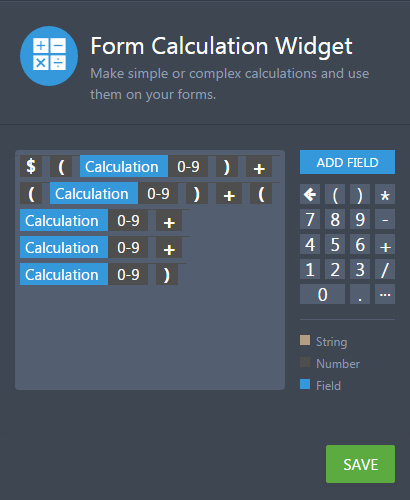
-
Nik_CReplied on March 15, 2017 at 3:57 AM
Could you please tell us which fields did you use, since all fields that have a name will appear with that name in Form Calculation widget:

We'll wait for your response.
Thank you!
-
zoiglobalReplied on July 13, 2017 at 3:59 AM
Because I do not use field names on my form, I have the same difficulty on my form seeing the variables used in the FORM CALCULATION WIDGET. What is the process to see fields used in Form Calculation Widget when field names are not used on form. The specific form I am using is https://www.jotform.com/build/71868671316162.
Denise
-
photoguy123Replied on July 13, 2017 at 4:14 AM
yes this is the problem. i have form calculation fields that do not have names. Sometimes for design purposes it makes sense not to have a name on a field. If there was a way to hide the field name but not the field, that would be another option, but I wouldn't always want the field name to show on the form. Jotform should use the Field ID in the edit interface rather than show the same "Calculation 0-9" for different fields which is really confusing and impossible to edit without starting from scratch.
-
SvenReplied on July 13, 2017 at 6:34 AM
Fields names/IDs are indeed used when in the calculation widget. However, if you refer to another calculation widget it seems to use the title rather than the ID, which I understand could be confusing, but unfortunately, it is not possible to change/edit that.
I have submitted a feature request to our developers to implement this, they will review and decide what's necessary, and we will notify you via this thread with any updates. Let us know if you need any further help.
- Mobile Forms
- My Forms
- Templates
- Integrations
- INTEGRATIONS
- See 100+ integrations
- FEATURED INTEGRATIONS
PayPal
Slack
Google Sheets
Mailchimp
Zoom
Dropbox
Google Calendar
Hubspot
Salesforce
- See more Integrations
- Products
- PRODUCTS
Form Builder
Jotform Enterprise
Jotform Apps
Store Builder
Jotform Tables
Jotform Inbox
Jotform Mobile App
Jotform Approvals
Report Builder
Smart PDF Forms
PDF Editor
Jotform Sign
Jotform for Salesforce Discover Now
- Support
- GET HELP
- Contact Support
- Help Center
- FAQ
- Dedicated Support
Get a dedicated support team with Jotform Enterprise.
Contact SalesDedicated Enterprise supportApply to Jotform Enterprise for a dedicated support team.
Apply Now - Professional ServicesExplore
- Enterprise
- Pricing





























































