-
fredfonAsked on March 16, 2017 at 4:14 PM
I have been able to get the field to create the link required for the function of texting my client, but the link gets "broken" in the notification e-mail AND the html table report.
It is a long link, but I need all the info. included in that link for it to work.
We are a dog grooming shop.
This form is filled out by my client when they drop off their dog.
The idea is for us to be able to simply click the created link to be able to text our client when their dog is finished.
We do this now successfully with spreadsheets, but a form would be much slicker.
Ideas?
You will see on the form what I have tried so far.
Also my e-mail notifications do not show all the fields that I created.
I have deleted and replaced the notification data, but it still does not show all the fields, so I can't tell if the last fields that I created in the form are successful in creating the necessary link.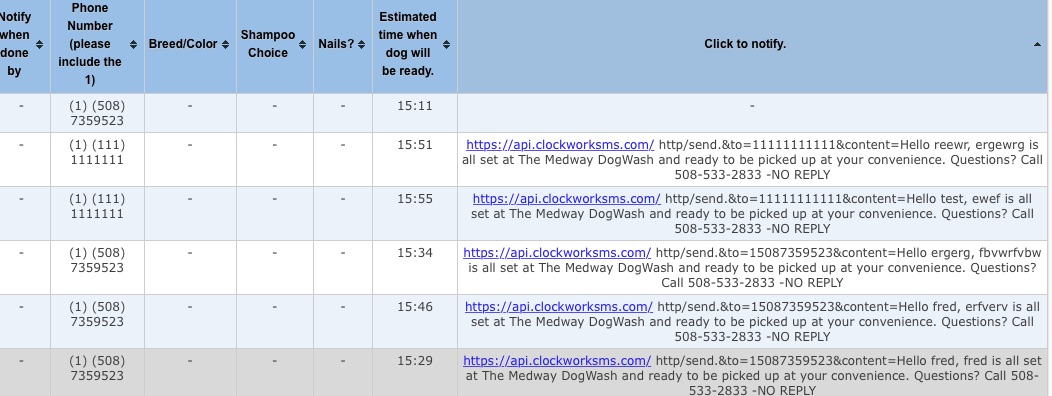
-
Elton Support Team LeadReplied on March 16, 2017 at 6:47 PM
Your URL is actually invalid. Most browsers will not be able to load it.
You have to encode your content in order for the URL to work.
You can use this tool:
http://meyerweb.com/eric/tools/dencoder/
Example for the encoded content:
Hello%2C%20is%20all%20set%20at%20The%20Medway%20DogWash%20and%20ready%20to%20be%20picked%20up%20at%20your%20convenience.%20Questions%3F%20Call%20508-533-2833%20-NO%20REPLY)
With regards to the email notifications not showing all the fields, simply recreate your email notification. Delete it and create a new one.
Email notifications will stop syncing new fields when you customize it.
If you need further help, let us know.
-
fredfonReplied on March 17, 2017 at 11:37 AM
Replied via e-mail but not sure that it went through as my response does not show here. So I will post it here.
"Your URL is actually invalid. Most browsers will not be able to load it."
If I copy and paste my url it works as desired (Safari Browser). The problem is the url does not show as a clickable link in the html table or the notifying e-mail (only a portion of it appears as a link.) I tried to re-do the link using the formatting given with the encoder link you provided, and that does not work either. Also I have deleted and redone the e-mail notifications a few times now (as I stated in my original support request) and it still does not show all the fields (even though the “test” e-mail shows that it should.) Please advise. Thank You -
fredfonReplied on March 17, 2017 at 11:40 AM
My created url also works in Chrome and Firefox browser btw.
-
David JotForm SupportReplied on March 17, 2017 at 2:32 PM
Try encoding the URL as my colleague suggested. You can use this tool:
http://meyerweb.com/eric/tools/dencoder/
It looks like the links are being broken by the space after your api address.

Removing that space should work, encoding the space should work as well.
-
fredfonReplied on March 17, 2017 at 4:33 PM
There is no space. One may appear on the html table, but if you look at the form calculation widget for that field you will see there is not supposed to be a space there.
Also I did try to use that provided ,tool to encode it, but as I stated in my previous response, that did not work either. It actually showed that field as the encoded gibberish, not a link.
The e-mail notification is still not working as it should either. I have deleted and re-done it numerous times now to no avail. -
David JotForm SupportReplied on March 17, 2017 at 6:00 PM
I don't think this will work using a calculation widget. You may need to create the URL in the email notification. You can use your field ID's and URL encode them in case of space:
{URLENCODE:phone}
-
FredReplied on March 17, 2017 at 6:17 PM
Could you please provide more detailed instructions?
thanks
-
David JotForm SupportReplied on March 17, 2017 at 6:52 PM
If you create the link in your email notification, you wouldn't even need to use URL encoding it seems. Since link can be inserted in email notifications and form fields can be used in the links, it looks like it would create the URL you are looking for.
For example, if you insert this as a URL:
https://api.clockworksms.com/http/send.aspx?key=fcdd4f613eb3e83c3a9447d5ca3fbfe9b176af98&to={phoneNumber4}&content=Hello {dogOwners}, {dogName} is all set at The Medway DogWash and ready to be picked up at your convenience. Questions? Call 508-533-2833 -NO REPLY
Fill out the form:
You would receive the following in the email:
https://api.clockworksms.com/http/send.aspx?key=fcdd4f613eb3e83c3a9447d5ca3fbfe9b176af98&to=(123) (123) 334&content=Hello Owner Name, Dog Name is all set at The Medway DogWash and ready to be picked up at your convenience. Questions? Call 508-533-2833 -NO REPLY
- Mobile Forms
- My Forms
- Templates
- Integrations
- INTEGRATIONS
- See 100+ integrations
- FEATURED INTEGRATIONS
PayPal
Slack
Google Sheets
Mailchimp
Zoom
Dropbox
Google Calendar
Hubspot
Salesforce
- See more Integrations
- Products
- PRODUCTS
Form Builder
Jotform Enterprise
Jotform Apps
Store Builder
Jotform Tables
Jotform Inbox
Jotform Mobile App
Jotform Approvals
Report Builder
Smart PDF Forms
PDF Editor
Jotform Sign
Jotform for Salesforce Discover Now
- Support
- GET HELP
- Contact Support
- Help Center
- FAQ
- Dedicated Support
Get a dedicated support team with Jotform Enterprise.
Contact SalesDedicated Enterprise supportApply to Jotform Enterprise for a dedicated support team.
Apply Now - Professional ServicesExplore
- Enterprise
- Pricing





























































