-
LindaAsked on March 20, 2017 at 8:49 AM
-
Support_Management Jotform SupportReplied on March 20, 2017 at 11:34 AM
Hey Linda, the idea behind the workaround given on that old thread you updated https://www.jotform.com/answers/736517 was to set the Subscription Price to zero (0) then set your desired Custom First Payment, which will then act as the one-time payment.
To set it up with Subscriptions, just do the following:
1. Add Stripe then connect your Stripe Account
2. Ensure your Payment Type is set to Sell Subscription
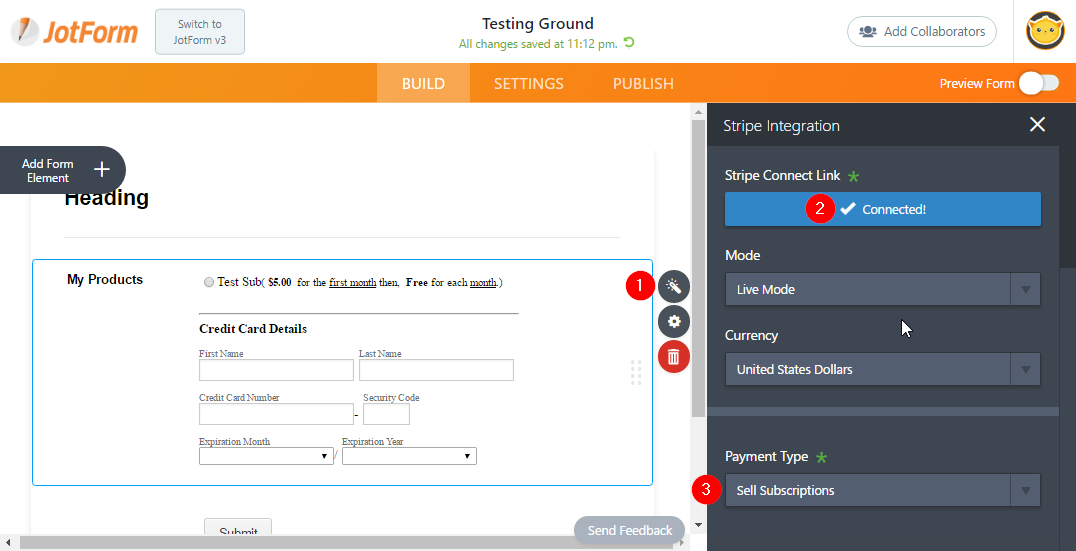
3. Scroll down to the very bottom of the wizard then hit CONTINUE
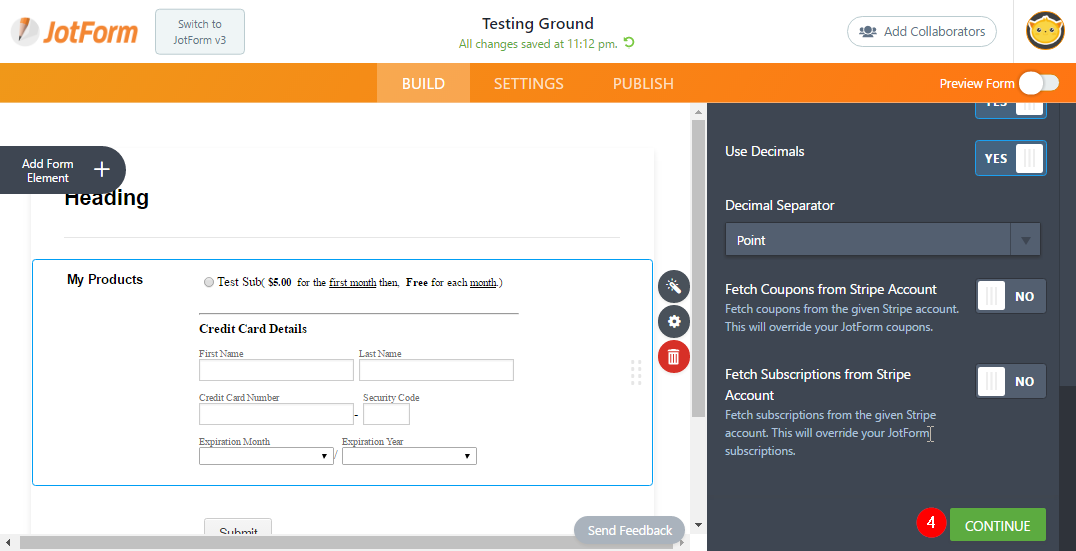
4. Then setup your Subscription like so:
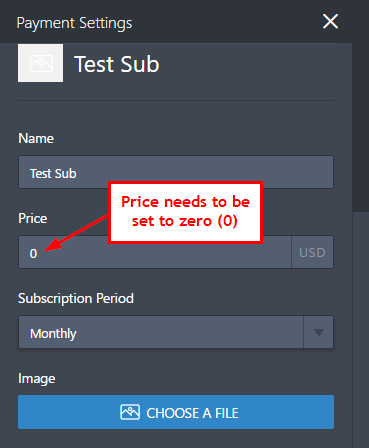
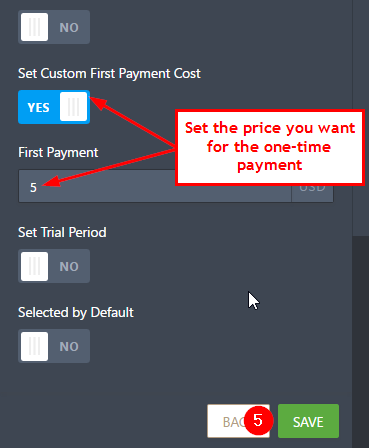
- Mobile Forms
- My Forms
- Templates
- Integrations
- INTEGRATIONS
- See 100+ integrations
- FEATURED INTEGRATIONS
PayPal
Slack
Google Sheets
Mailchimp
Zoom
Dropbox
Google Calendar
Hubspot
Salesforce
- See more Integrations
- Products
- PRODUCTS
Form Builder
Jotform Enterprise
Jotform Apps
Store Builder
Jotform Tables
Jotform Inbox
Jotform Mobile App
Jotform Approvals
Report Builder
Smart PDF Forms
PDF Editor
Jotform Sign
Jotform for Salesforce Discover Now
- Support
- GET HELP
- Contact Support
- Help Center
- FAQ
- Dedicated Support
Get a dedicated support team with Jotform Enterprise.
Contact SalesDedicated Enterprise supportApply to Jotform Enterprise for a dedicated support team.
Apply Now - Professional ServicesExplore
- Enterprise
- Pricing



























































