-
rayter76Asked on March 20, 2017 at 12:51 PM
Hi,
I just created my first form and noticed that when I go to print it out it is on multiple pages. Is there a way to change the format or something so that it all shows up on 1 page? I noticed that there is a lot of wasted space when I go to print it and really want to be able to manage the format so that I can tighten it up with spacing etc. when I go to print. (similar to what one can do with microsoft "word".)
Thank you,
Ray
Page URL: https://form.jotform.us/70715784782164 -
Support_Management Jotform SupportReplied on March 20, 2017 at 3:52 PM
Hey Ray, due to the length of your form, there's no way to shrink it to just one page.
What you can do as an alternative are two things:
1. Reduce the spacing between fields
e.g. set Question Spacing to 0
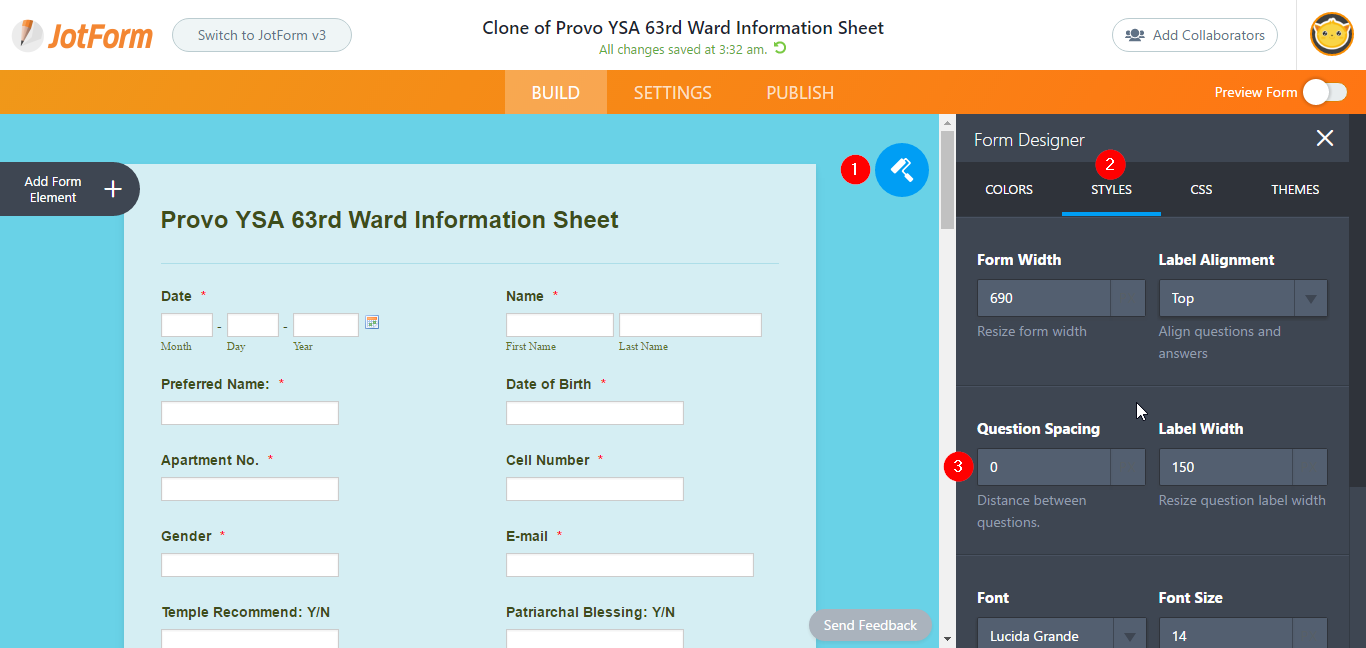
2. And make use of Form Columns
Complete guide: Setting-up-Form-Columns
You can move this up a notch by widening your form's width then making it into 3 columns so it would fit a single page. Nonetheless, the main idea here is that the longer the form, the more pages it will need when printed.
To show you this idea, here's a cloned copy of your form with 2 columns and 0 spacing https://www.jotform.com/70786082496973
You'd see that it's still relatively long, can't be printed in 1 page, but way shorter compared to your original design.
-
rayter76Replied on March 21, 2017 at 3:46 PMGreat information. Thank you.
Ray
...
- Mobile Forms
- My Forms
- Templates
- Integrations
- INTEGRATIONS
- See 100+ integrations
- FEATURED INTEGRATIONS
PayPal
Slack
Google Sheets
Mailchimp
Zoom
Dropbox
Google Calendar
Hubspot
Salesforce
- See more Integrations
- Products
- PRODUCTS
Form Builder
Jotform Enterprise
Jotform Apps
Store Builder
Jotform Tables
Jotform Inbox
Jotform Mobile App
Jotform Approvals
Report Builder
Smart PDF Forms
PDF Editor
Jotform Sign
Jotform for Salesforce Discover Now
- Support
- GET HELP
- Contact Support
- Help Center
- FAQ
- Dedicated Support
Get a dedicated support team with Jotform Enterprise.
Contact SalesDedicated Enterprise supportApply to Jotform Enterprise for a dedicated support team.
Apply Now - Professional ServicesExplore
- Enterprise
- Pricing



























































