-
NahjeehwAsked on March 22, 2017 at 10:18 AM
Can I have two text boxes aligned next to each other to save room on the page
when I first created a jotform I was able to shrink text books and align more than one box on the same line but now I am unable to, how can I fix this ?
-
David JotForm SupportReplied on March 22, 2017 at 1:48 PM
Shrinking fields is still possible, the option is now under the options menu for the field:
https://www.jotform.com/help/90-Form-Field-Positioning

-
NahjeehwReplied on March 22, 2017 at 4:46 PMIt does not work for jotform V4, I have tried over and over but no results.
... -
David JotForm SupportReplied on March 22, 2017 at 5:57 PM
This is due to the theme applied to your form. It is setting the width of all fields to 100%. If you remove the theme, it will then allow for placing fields side by side:
-
NahjeehwReplied on March 23, 2017 at 12:46 PMAbout two months ago I able to place fields side by side, has there been a update to the theme or jotform that is not prohibiting this ?
... -
David JotForm SupportReplied on March 23, 2017 at 2:09 PM
Since I am not familiar with the theme you are using, I cannot say what the CSS was previously. It currently forces the widget of fields to 100%.
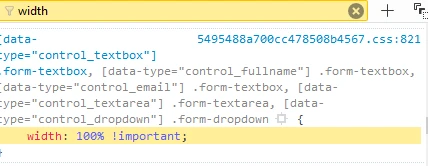
It uses an !important tag so it would override any further CSS that is added.
-
NahjeehwReplied on March 23, 2017 at 2:47 PMThanks for all of your help, but is there any one I can talk to regarding this issue that could possibly help me further ?
... -
David JotForm SupportReplied on March 23, 2017 at 5:04 PM
If you have further questions, let us know and we will be happy to help. If you use a different theme or the default form theme, it will allow for placing fields side by side.
- Mobile Forms
- My Forms
- Templates
- Integrations
- INTEGRATIONS
- See 100+ integrations
- FEATURED INTEGRATIONS
PayPal
Slack
Google Sheets
Mailchimp
Zoom
Dropbox
Google Calendar
Hubspot
Salesforce
- See more Integrations
- Products
- PRODUCTS
Form Builder
Jotform Enterprise
Jotform Apps
Store Builder
Jotform Tables
Jotform Inbox
Jotform Mobile App
Jotform Approvals
Report Builder
Smart PDF Forms
PDF Editor
Jotform Sign
Jotform for Salesforce Discover Now
- Support
- GET HELP
- Contact Support
- Help Center
- FAQ
- Dedicated Support
Get a dedicated support team with Jotform Enterprise.
Contact SalesDedicated Enterprise supportApply to Jotform Enterprise for a dedicated support team.
Apply Now - Professional ServicesExplore
- Enterprise
- Pricing



























































