-
ICFformsAsked on March 24, 2017 at 10:27 AM
Hi there!
I am not sure if this is the correct place to post a question about that widget. I have a number of questions about this widget:
I was wondering if there was a way to customize the row and column names?
Can we lock those row and column names so a user cannot change those values?
Can we format a column so only numbers or only dates are used in those fields?
Can we customize the number of rows and columns that are available on that sheet?
If this is not possible with the spreadsheet widget, are there are other similar widgets available that would have these abilities?
Thank you!
-
Welvin Support Team LeadReplied on March 24, 2017 at 1:42 PM
1. It's not possible in the widget settings, but a workaround is possible by custom CSS codes.
2. Yes, it's available in the widget settings. The read-only box:
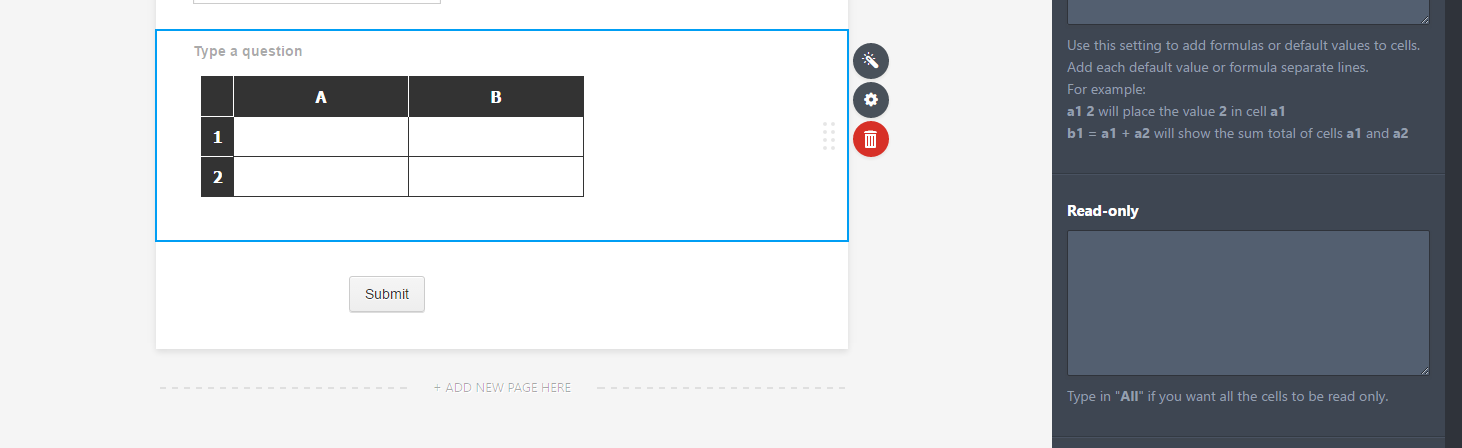
3. I'm sorry, but it's not possible to set a validation in the cell.
4. Yes, by custom CSS codes that will be injected in the widget. Customize, like colors, right?
We have the input table in the form builder. This allows you to set the same spreadsheet layout. However, there's still a limit such as you cannot have a different input type in it. You can calculation through conditional logic only.
https://www.jotform.com/help/414-How-to-Perform-Calculation-in-the-Matrix-Field-Through-Condition
If you want to try the spreadsheet widget, let us know your specifics and we'll be happy to come up with a demo form.
- Mobile Forms
- My Forms
- Templates
- Integrations
- INTEGRATIONS
- See 100+ integrations
- FEATURED INTEGRATIONS
PayPal
Slack
Google Sheets
Mailchimp
Zoom
Dropbox
Google Calendar
Hubspot
Salesforce
- See more Integrations
- Products
- PRODUCTS
Form Builder
Jotform Enterprise
Jotform Apps
Store Builder
Jotform Tables
Jotform Inbox
Jotform Mobile App
Jotform Approvals
Report Builder
Smart PDF Forms
PDF Editor
Jotform Sign
Jotform for Salesforce Discover Now
- Support
- GET HELP
- Contact Support
- Help Center
- FAQ
- Dedicated Support
Get a dedicated support team with Jotform Enterprise.
Contact SalesDedicated Enterprise supportApply to Jotform Enterprise for a dedicated support team.
Apply Now - Professional ServicesExplore
- Enterprise
- Pricing



























































