-
PowstatanAsked on March 28, 2017 at 3:13 PM
I see how someone can create new lines when making checkbox fields (using the V3 editor), but not when creating input tables. Thank you!
-
Elton Support Team LeadReplied on March 28, 2017 at 6:21 PM
Use <br> code in the input table field properties, this should work.
Example:
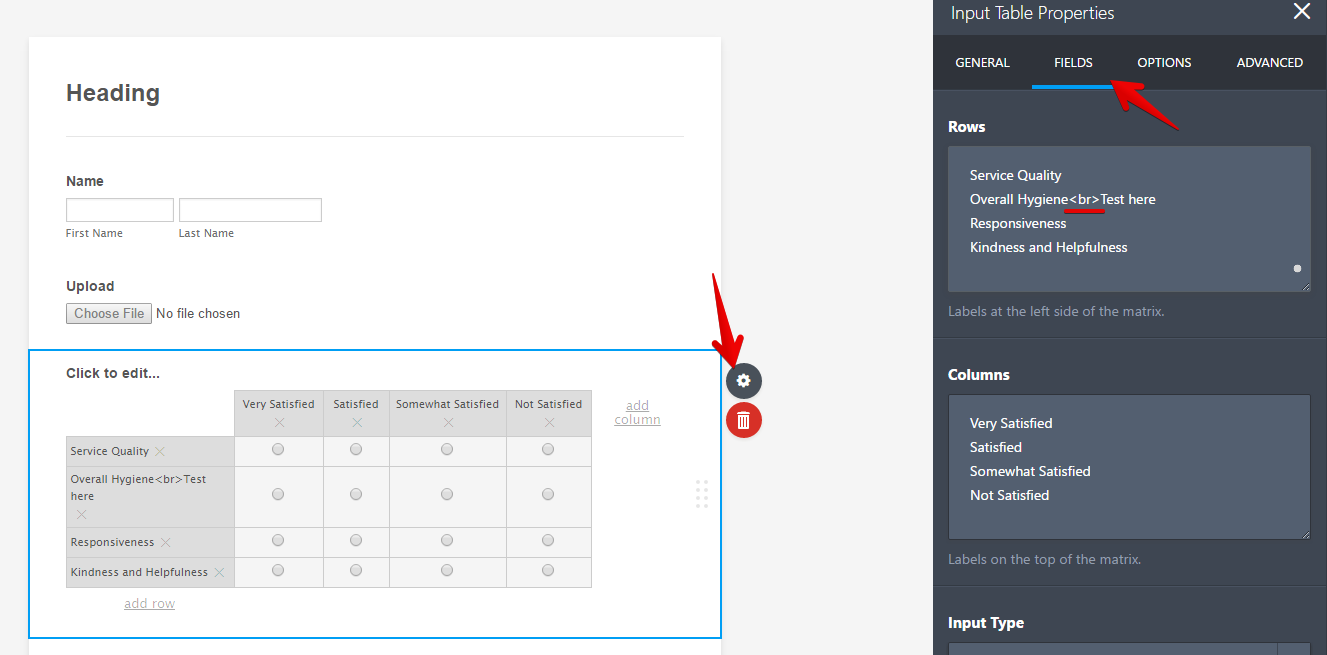
Preview the form after so you can see the actual line break.
I have also raised this to our developers so they can apply a better solution. There should be an easy way to achieve this.
Thanks!
-
RoseReplied on March 29, 2017 at 7:56 AM
We are sorry for this inconvenience. The br tag will be seen on builder when you write it to question text. However, when you preview your form, the text after br tag will be moved to new line.
In addition, I assigned this to one of our developers for a short cut without needing br tag. If this feature is implemented, you will be notified via this thread.
Thank you for reporting us.
-
berkay Director of Engineering, FrontendReplied on March 30, 2017 at 6:33 AM
Hi,
Now you can use <br> tag in your Input Table field.Also you can use shift + enter key to break line on this field.
Thank you so much.
-
PowstatanReplied on March 30, 2017 at 8:36 AM
Outstanding! Thank you for the fast support. Is this feature available in V3, or V4?
-
IanReplied on March 30, 2017 at 10:28 AM
What I see from the screens shot provided by my colleague is of version V4
- Mobile Forms
- My Forms
- Templates
- Integrations
- INTEGRATIONS
- See 100+ integrations
- FEATURED INTEGRATIONS
PayPal
Slack
Google Sheets
Mailchimp
Zoom
Dropbox
Google Calendar
Hubspot
Salesforce
- See more Integrations
- Products
- PRODUCTS
Form Builder
Jotform Enterprise
Jotform Apps
Store Builder
Jotform Tables
Jotform Inbox
Jotform Mobile App
Jotform Approvals
Report Builder
Smart PDF Forms
PDF Editor
Jotform Sign
Jotform for Salesforce Discover Now
- Support
- GET HELP
- Contact Support
- Help Center
- FAQ
- Dedicated Support
Get a dedicated support team with Jotform Enterprise.
Contact SalesDedicated Enterprise supportApply to Jotform Enterprise for a dedicated support team.
Apply Now - Professional ServicesExplore
- Enterprise
- Pricing






























































