-
salamoneAsked on April 1, 2017 at 2:07 PM
How can I do a line break in version 4? In ver 3, it was <br> but that doesn't work in v.4. I need to get this fixed immediately, this is stupid that it doesn't work. We've had this conversation before and you KNOW it doesn't work in v.4 and now you've taken away my ability to go back to v.3. I don't have time for this!
-
carlosmdamsReplied on April 1, 2017 at 2:16 PM
I understand that you are more comfortable with V3 salamone, even though, V4 has so many functionalities that when you get use to it you will be more than happy to stay with V4.
Actually, we have a line break in V4, we use the divider form element, I attached two images in order for you to help you insert our divider element.
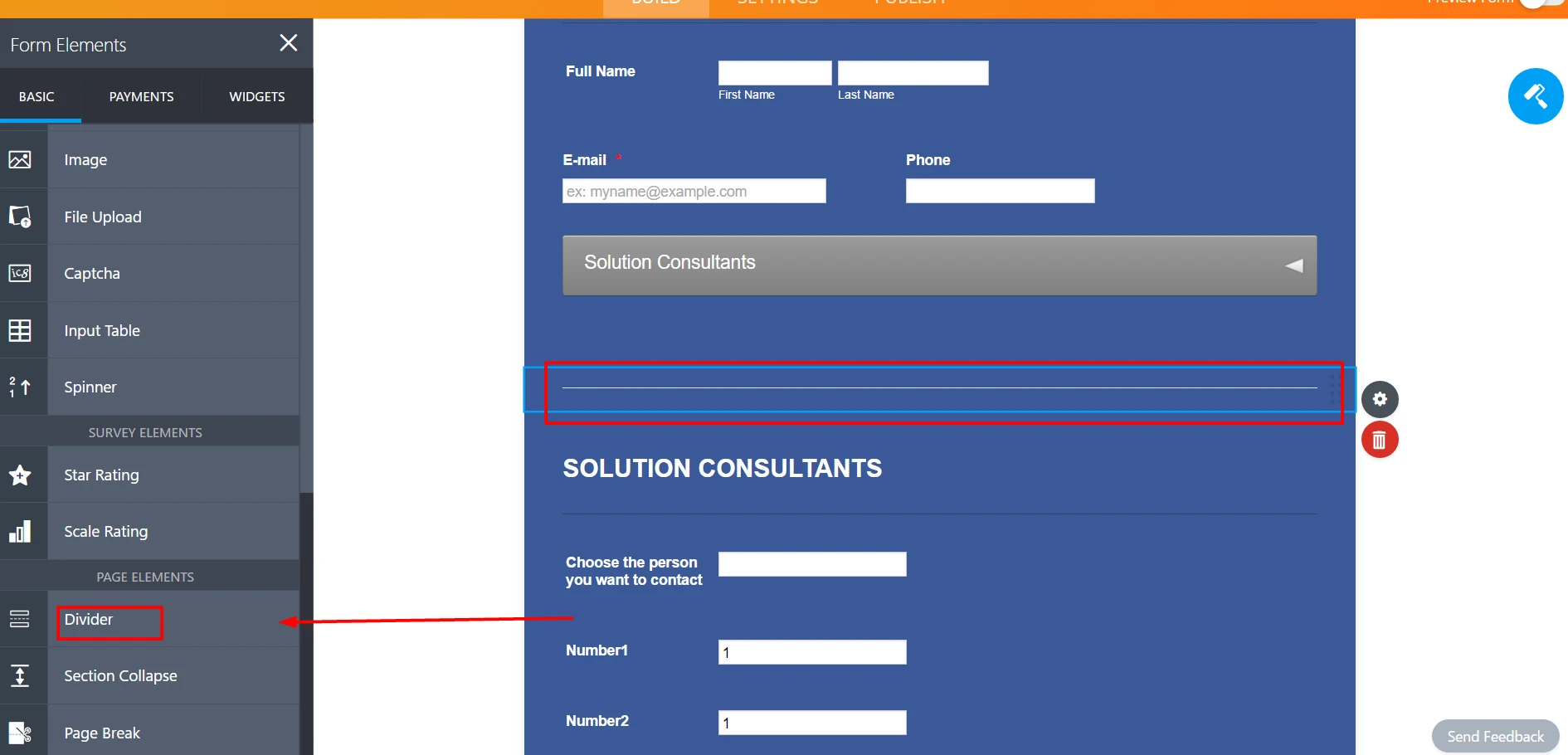
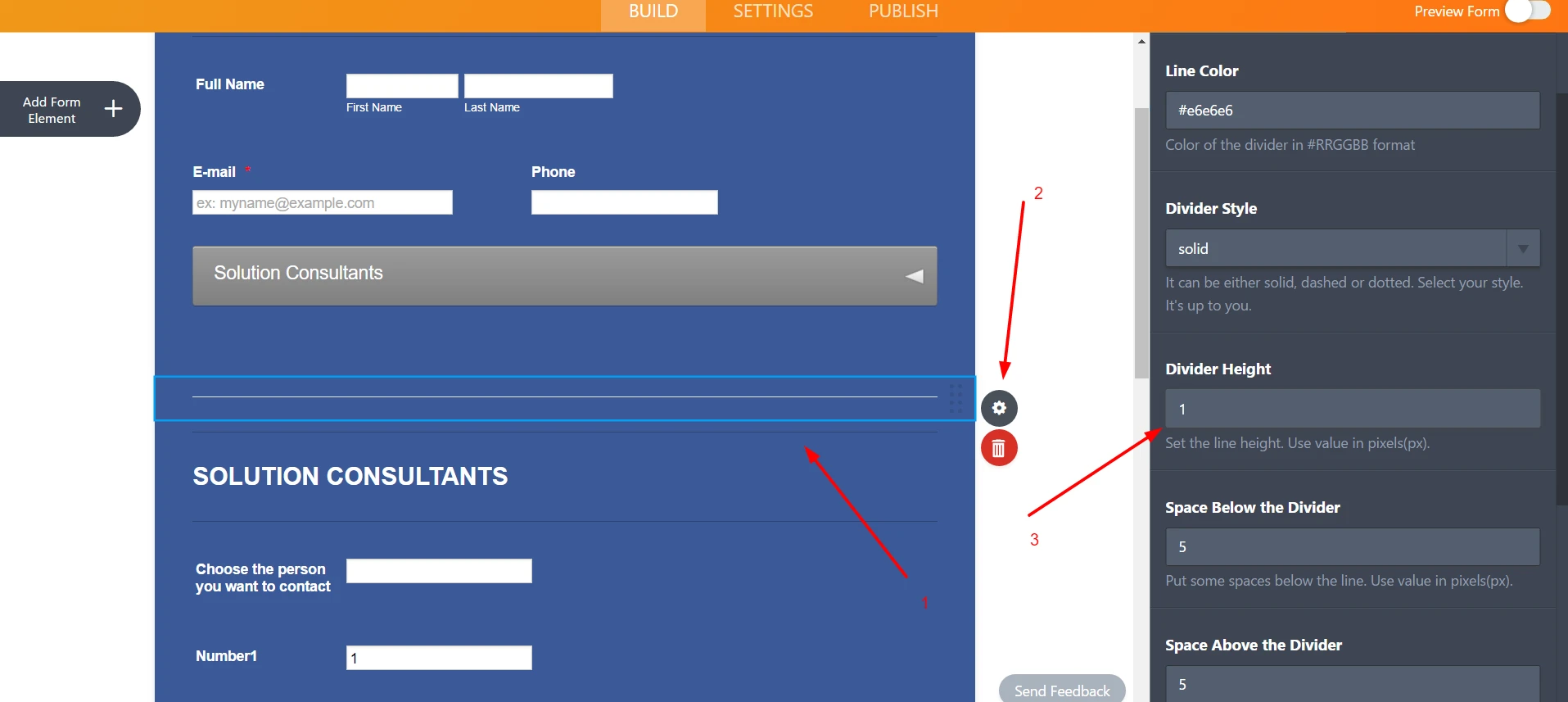
With the settings of the second image you can actually make your line bolder or thinner, let us know if this solve your problem.
-
salamoneReplied on April 1, 2017 at 2:24 PM
NO NO NO! Line break. I mean putting one sentence on one line, the second on the line below:
Rose Cabernet FrancPrice: $14.99You used to be able to do this with <br> but that doesn’t work (as you told me before) in version 4 so I had to go back to version 3 to make it work. Now I can’t find v. 3 and so my lines aren’t correct. See my GB Wine Order Form. Can you fix that? -
BorisReplied on April 1, 2017 at 2:35 PM
Thank you for the clarifications about what you are looking for, Salamone, I see that this particular topic has been explained to you in your other support thread:
https://www.jotform.com/answers/1077447
In case you've missed it, here is the response regarding why HTML tags are not allowed inside field labels, and what is being worked on as a substitute:
Unfortunately, in the new builder we are not allowing HTML scripts as a part of the XSS prevention act.
Secondly, our developers right now working on a feature which will enable our users to stylize their labels (Color/Bold/Italic/Line Break) with an inline editor. This feature should be released on the upcoming weeks.
I will inform you via this thread when this feature is open for use,
As explained, HTML tags have been disabled and will not be allowed inside labels again due to security issues that they presented. Once a substitute functionality is implemented, you'll be informed through your original support thread that has already been escalated to our developers.
Thank you.
-
carlosmdamsReplied on April 1, 2017 at 2:35 PM
I am sorry for misunderstood your problem, you can actually still using <br> tag by using the text form element, you can see that on the attached picture, you have to actually type the tag

-
salamoneReplied on April 1, 2017 at 3:06 PM
Your photo is too small, and I cannot understand your answer. First you say it cannot be done, and then you say it can. Please look at my page and tell me EXACTLY what I have to do to get it looking like this:
Rose Cabernet Franc
Price: $14.99
Two lines, single space.
-
BorisReplied on April 1, 2017 at 3:42 PM
Sorry about any confusion, Salamone. This is Boris, from JotForm Support team.
Another user carlosmdams also responded to your thread providing a helping hand, and I believe this is what caused the confusion, because their answer differs from what our team responded to you.
It is best to visit your support threads directly over a web browser to see the responses that are posted. Your current support thread is here:
https://www.jotform.com/answers/1108829
Only responses that are posted by those of us having "JotForm Support", "JotForm Developer" or similar underneath our avatars are posted by JotForm personnel. Please see the following screenshot for visual guidance as to where this mark is located:

For now, line breaks are not supported and shouldn't be added inside the labels of your form fields. Custom HTML tags inside labels are not supported anymore due to security issues that they presented. This has been explained, and there is already a feature request raised in your name about getting line-break functionality back without having to use HTML tags. That support thread is here:
https://www.jotform.com/answers/1077447
You will be informed through that support thread once we implement that new functionality that will mimic line breaks, but without compromising the security of your form by allowing custom HTML codes.
If you need further assistance or clarifications, please let us know. Thank you.
-
salamoneReplied on April 1, 2017 at 3:49 PM
I still don't understand how to fix this problem. In the thread the you provided, the solution was to use V. 3. However, I can't find version 3 and so cannot use v.3 to fix this. Are you saying there is currently no way to fix it because v. 4 can't do it and you have cancelled v.3? Please tell me, without scolding me or lecturing me, how to fix this line break on my form.
-
BorisReplied on April 1, 2017 at 4:11 PM
We are certainly not scolding you, my sincere apologies if any of our messages sounded like that in any way!
There are several ways to access a form with our V3 Form Builder. The easiest one is to click on your avatar while you are editing the form in V4, and then click on the Switch to JotForm V3 option:

If you do not see that option within your account, you can also manually change the link from using /build/{formID} into using //?formID={formID} in the link that you use to edit it.
In a practical example, this would be a link to edit your form in version 4 of our Form Builder:
https://www.jotform.com/build/61876413920256
And this would be a link to edit that same form in version 3:
https://www.jotform.com//?formID=61876413920256
You can simply copy/paste the last link into your browser, and it will open your form in V3.
Please do try one of the above methods for accessing your form through V3, and let us know should you run into any issues along the way. We are here and ready to help. Cheers :)
-
salamoneReplied on April 1, 2017 at 4:18 PM
Great, that's all I wanted to know, how to get back to v.3 and add a line break. Took 15 seconds and worked perfectly. Why on earth would you switch to a version that has worse functionality? Never mind, I'll just keep muddling along and hope I don't need to do much more to my form.
Thank you.
- Mobile Forms
- My Forms
- Templates
- Integrations
- INTEGRATIONS
- See 100+ integrations
- FEATURED INTEGRATIONS
PayPal
Slack
Google Sheets
Mailchimp
Zoom
Dropbox
Google Calendar
Hubspot
Salesforce
- See more Integrations
- Products
- PRODUCTS
Form Builder
Jotform Enterprise
Jotform Apps
Store Builder
Jotform Tables
Jotform Inbox
Jotform Mobile App
Jotform Approvals
Report Builder
Smart PDF Forms
PDF Editor
Jotform Sign
Jotform for Salesforce Discover Now
- Support
- GET HELP
- Contact Support
- Help Center
- FAQ
- Dedicated Support
Get a dedicated support team with Jotform Enterprise.
Contact SalesDedicated Enterprise supportApply to Jotform Enterprise for a dedicated support team.
Apply Now - Professional ServicesExplore
- Enterprise
- Pricing




























































