-
CloudallyAsked on April 3, 2017 at 4:43 AM
If I upgrade now, do we receive the filled in forms that are over 100 ?
-
Nik_CReplied on April 3, 2017 at 6:16 AM
If you upgrade now, you will be able to receive more than 100 submissions per month from the moment you upgrade.
If you have any further questions please let us know.
Thank you!
-
CloudallyReplied on April 3, 2017 at 7:45 AMYes, that I understand.
But how many more have we received over 100?
How many submissions?
Are they kept, even if we didnt upgrade? So once we upgrade we receive them?
[image: Facebook] [image: Twitter]
[image: Linked In]
Michael Schneider
*Marketing Manager*
e: michael@CloudAlly.com
t: +972-54-2482438
w: www.CloudAlly.com
---------- Forwarded message ----------
... -
sethReplied on April 3, 2017 at 10:38 AM
Hello,
When you reach your submission limit, your form gets disabled and can't receive submissions. Hence, the question to your answer is that there are no submissions that you can receive after passing the limits.
I hope this answer helps. Please don't hesitate to contact us for your further queries.
All the best!
-
CloudallyReplied on April 19, 2017 at 5:45 AM
I upgraded but additional submissions are not showing.
-
Chriistian Jotform SupportReplied on April 19, 2017 at 7:40 AM
Hi there,
In your 4 forms, you have a total of 128 submissions and you should be able to access them.
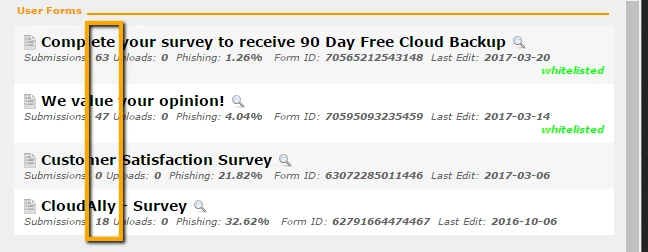
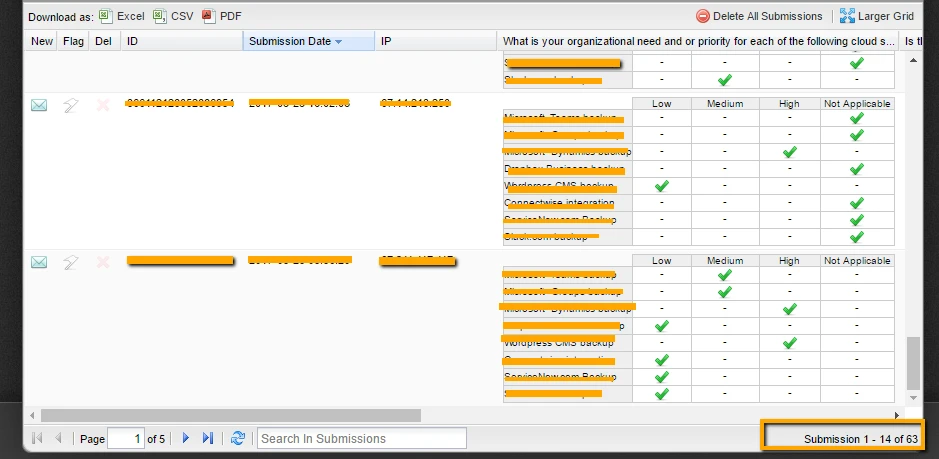
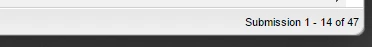

Let us know if you need further assistance.
Regards
-
CloudallyReplied on April 20, 2017 at 4:11 AM
This is the amount I had pre-upgade
There should be more.
-
Nik_CReplied on April 20, 2017 at 4:21 AM
As my colleague said if your account was temporarily disabled because you reached submission limit, after the upgrade those submissions will not restore, so what you had before will remain.
This is your total usage at the moment:
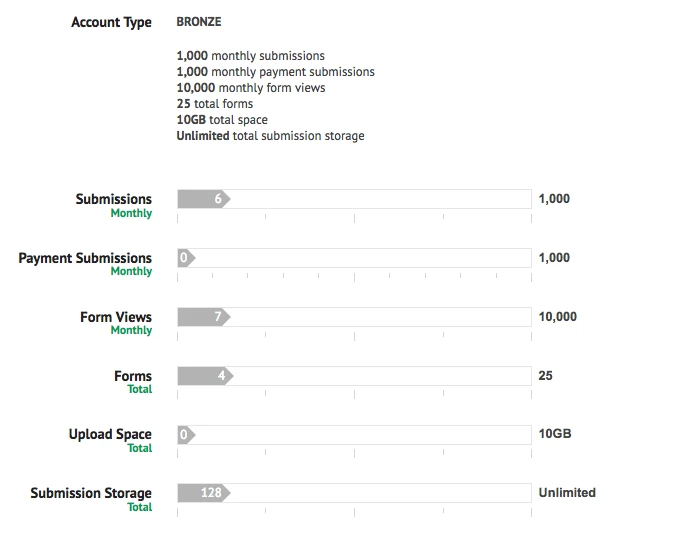
And you have 128 submissions total in your account.
If you have any further questions please let us know.
Thank you!
-
CloudallyReplied on April 20, 2017 at 4:37 AM
Is there any way you can help us recover the lost submissions?
-
Nik_CReplied on April 20, 2017 at 4:51 AM
I went through this ticket again, but I'm not sure how did you receive those submissions that you have missing?
Since, if you reached any limit your form would have been disabled. Therefore nobody could submit anything.
What actually happened with those submissions?
-
CloudallyReplied on April 20, 2017 at 5:05 AM
I think they came in by email message.
-
Ashwin JotForm SupportReplied on April 20, 2017 at 5:36 AM
Hello Cloudally,
Do you receive those submission directly from your users or form your form? Please note that if account is over quota, all your forms are disabled and no users will be able to submit form.
I would suggest you to please share a screenshot of one of the email you have received and we will take a look. The following guide should help you how to upload image in form post: http://www.jotform.com/answers/277033
We will wait for your response.
Thank you!
-
CloudallyReplied on April 20, 2017 at 6:43 AM
I got them into my email inbox, from the forms, when we went over 100.
So I thought maybe I can export it in excel if it got in. If no, no.
-
Chriistian Jotform SupportReplied on April 20, 2017 at 7:07 AM
Hi there,
Can you please send us screenshots of those emails so we can further check? If we can see the details in the email notifications you received, we may be able to check.
Please see How to add screenshots/images to questions to the support forum?
Regards.
- Mobile Forms
- My Forms
- Templates
- Integrations
- INTEGRATIONS
- See 100+ integrations
- FEATURED INTEGRATIONS
PayPal
Slack
Google Sheets
Mailchimp
Zoom
Dropbox
Google Calendar
Hubspot
Salesforce
- See more Integrations
- Products
- PRODUCTS
Form Builder
Jotform Enterprise
Jotform Apps
Store Builder
Jotform Tables
Jotform Inbox
Jotform Mobile App
Jotform Approvals
Report Builder
Smart PDF Forms
PDF Editor
Jotform Sign
Jotform for Salesforce Discover Now
- Support
- GET HELP
- Contact Support
- Help Center
- FAQ
- Dedicated Support
Get a dedicated support team with Jotform Enterprise.
Contact SalesDedicated Enterprise supportApply to Jotform Enterprise for a dedicated support team.
Apply Now - Professional ServicesExplore
- Enterprise
- Pricing






























































