-
ChrysalehaAsked on April 3, 2017 at 12:21 PM
Hi,
Whilst creating my forms I use the preview option to get a feel of how user friendly and responsive my design is, however, for the past 3 days I can no longer preview any of my forms because when I press the preview button it says Form Not Found.
I never deleted any of the forms, they are new.
Can someone please assist me with this problem?
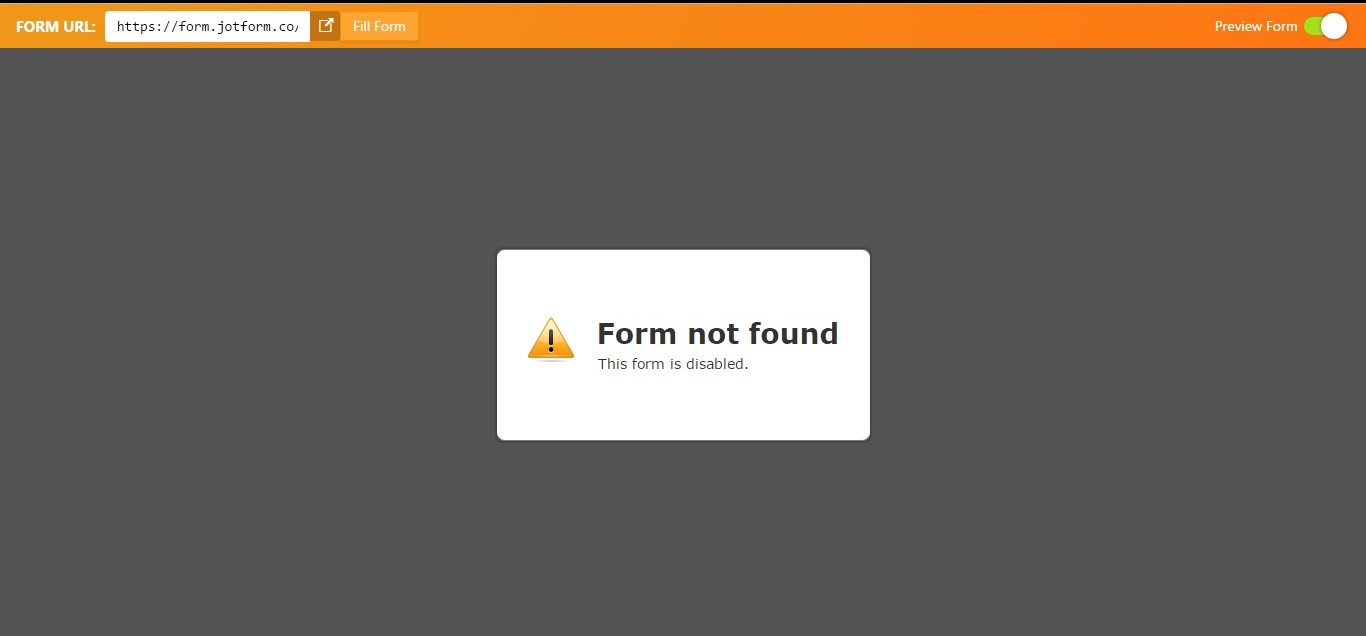
-
AIDANReplied on April 3, 2017 at 2:28 PM
I have checked your account and found that it got autosuspended because your form "Boss Registration" is collecting usernames and passwords, in violation of our terms of use.
Please see our terms of use, especially sections "Phishing" and "Collecting Sensitive Information" here: https://www.jotform.com/help/8-Terms-of-Use
If you accept our terms, and grant us permission to remove the offending fields, we may consider re-activating your account.
If you need further assistance please let us know. We will be happy to help. Thank you.
-
ChrysalehaReplied on April 9, 2017 at 7:03 PM
Thank you for your response. I do not recall inputting such information into said fields, however, if I did they were all false, I would have simply inputted such whilst using the preview format, to get an idea on how it looked.
I deleted the "Boss Registration" Form, to avoid any further violations on my account.
Can you please consider re-activating my account? I am using JotForm's Serivce for my final year project, and by this misunderstanding my project has been set back a great deal.
Thank you for your assistance and giving me knowledge on the way Jot Form operates.
-
jonathanReplied on April 9, 2017 at 7:47 PM
I have now reactivated your account and form. You can check the updated status when logged in to our account at https://www.jotform.com/login
- Mobile Forms
- My Forms
- Templates
- Integrations
- INTEGRATIONS
- See 100+ integrations
- FEATURED INTEGRATIONS
PayPal
Slack
Google Sheets
Mailchimp
Zoom
Dropbox
Google Calendar
Hubspot
Salesforce
- See more Integrations
- Products
- PRODUCTS
Form Builder
Jotform Enterprise
Jotform Apps
Store Builder
Jotform Tables
Jotform Inbox
Jotform Mobile App
Jotform Approvals
Report Builder
Smart PDF Forms
PDF Editor
Jotform Sign
Jotform for Salesforce Discover Now
- Support
- GET HELP
- Contact Support
- Help Center
- FAQ
- Dedicated Support
Get a dedicated support team with Jotform Enterprise.
Contact SalesDedicated Enterprise supportApply to Jotform Enterprise for a dedicated support team.
Apply Now - Professional ServicesExplore
- Enterprise
- Pricing




























































