-
CaravanAirportTransportationAsked on April 3, 2017 at 1:55 PM
My form displays a message that reads "Form Disabled" after the submit button is clicked. I have the form enabled, so there is no reason this should be occurring. Please remedy immediately!
https://www.jotform.com/build/52780078762160
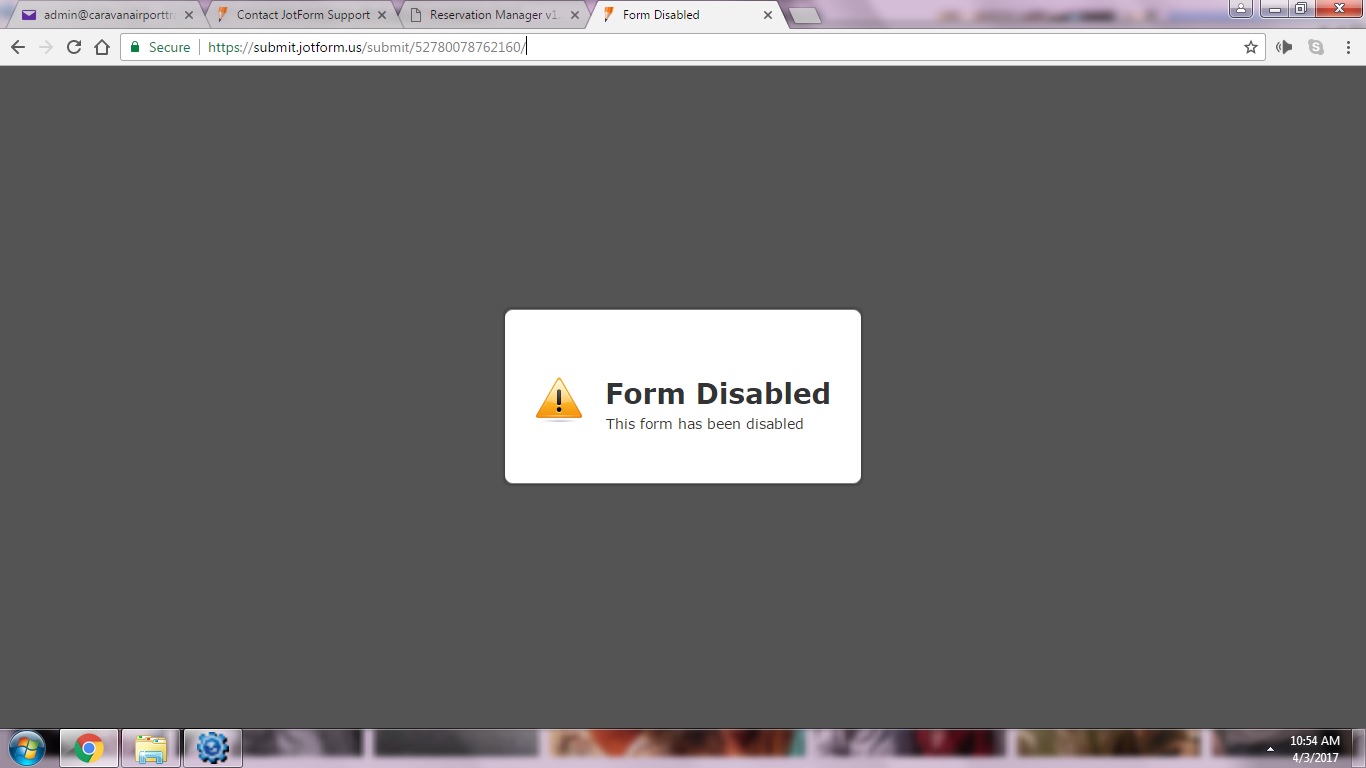
-
Ashwin JotForm SupportReplied on April 3, 2017 at 3:44 PM
Hello,
Upon checking your account I found that it's suspended by our anti-phishing system. As your form "Caravan - Secure my Reservation" has fields asking for customer's credit card number which makes it suspected of being used for phishing.
Please be noted that you should not ask credit card information from your users. If you need to process payments, please use one of our integrated payment tools. If you want to charge your customer at a latter date, you may like to take a look at our payment authorization feature as well: https://www.jotform.com/help/292-How-to-Enable-Payment-Authorization
We have automated anti-phishing system which scans all forms and mark them with probability of being used for phishing activities. It's just a matter of time and our anti-phishing filter will disable your form and suspend your account.
I have deleted the credit card related fields and activated your account again. Your forms are back online and should work normally.
Thank you!
- Mobile Forms
- My Forms
- Templates
- Integrations
- INTEGRATIONS
- See 100+ integrations
- FEATURED INTEGRATIONS
PayPal
Slack
Google Sheets
Mailchimp
Zoom
Dropbox
Google Calendar
Hubspot
Salesforce
- See more Integrations
- Products
- PRODUCTS
Form Builder
Jotform Enterprise
Jotform Apps
Store Builder
Jotform Tables
Jotform Inbox
Jotform Mobile App
Jotform Approvals
Report Builder
Smart PDF Forms
PDF Editor
Jotform Sign
Jotform for Salesforce Discover Now
- Support
- GET HELP
- Contact Support
- Help Center
- FAQ
- Dedicated Support
Get a dedicated support team with Jotform Enterprise.
Contact SalesDedicated Enterprise supportApply to Jotform Enterprise for a dedicated support team.
Apply Now - Professional ServicesExplore
- Enterprise
- Pricing



























































