-
lmulanaxgracebaptistcantoncomAsked on April 5, 2017 at 8:15 AM
Last year when I would print out the submissions we received, they printed out in a nice readable size that usually filled a full page . Now the forms are printing out extremely small and just fills about a fourth of a page.
Can I set a permanent change so I don't have to it every time I print out a submission?
I tried a couple of things because I found an email I printed from a gmail account, it also was very small.
I printed out a pdf. It printed out in a perfect size. The only problem was that it didn't recognize when I unchecked some information in order to get one child per printed submission. Is there anyway to be able to uncheck information and get a pdf of just the information left checked?
-
candyReplied on April 6, 2017 at 3:41 AM
Hello,
I think you want to set the following field options permanently in order to print it scaled in each submission as you can see the screenshot below:

Unfortunately, they're not been saving. You need to select them every time when you print the submission PDF.
I have forwarded a feature request to our software development team in order to consider implementing a feature in order to save printing preferences.
If you need further assistance, let us know.
Thank you.
-
candyReplied on April 6, 2017 at 4:44 AM
Hello again,
I've investigated this issue further and I've seen that the checkbox preferences have been saved correctly on your side as seen below: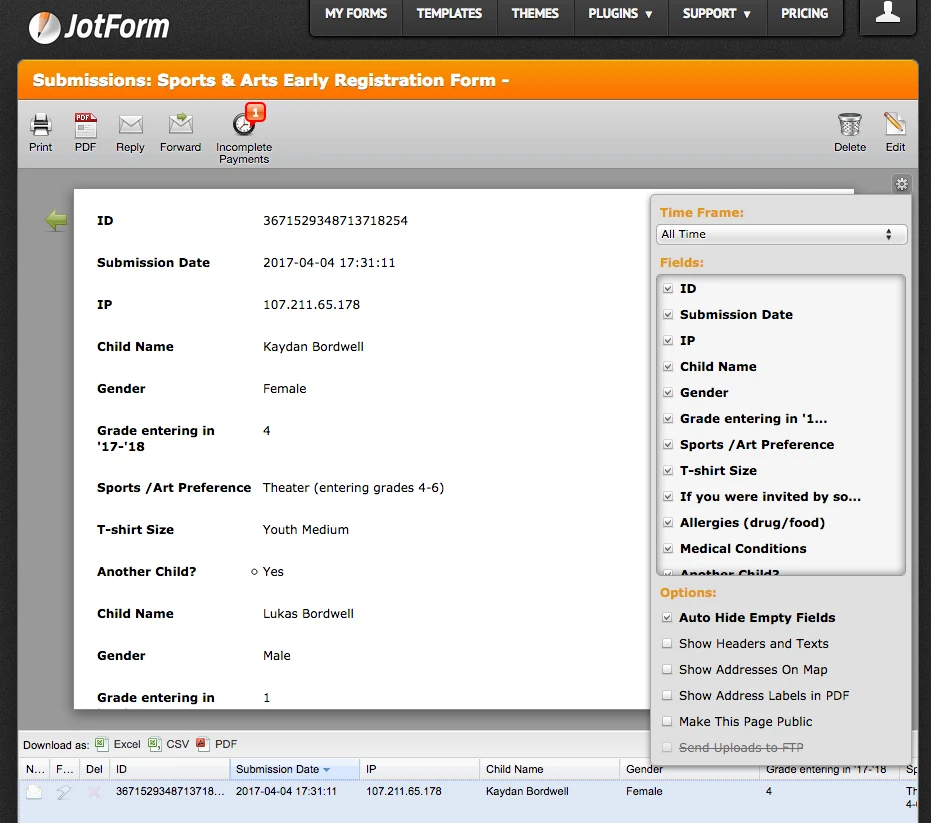
The only think you need to do is click the settings button again in order to close the options window. When it will be closed, your options will be saved.
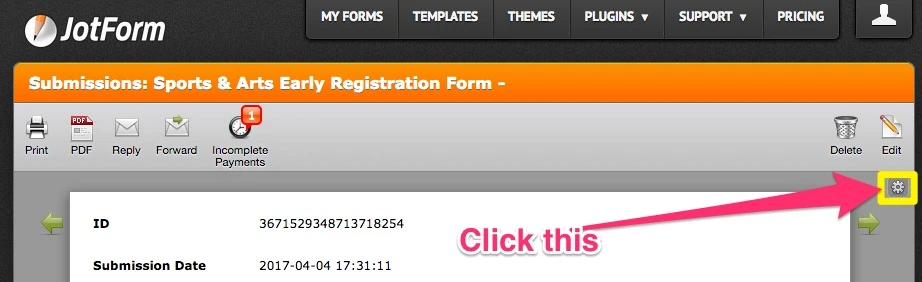
I hope this helps.
Please check again.
-
MikeReplied on April 11, 2017 at 6:41 PM
Answered by lmulanaxgracebaptistcantoncom
I know how to get to the submission page and choose the items I want to print. I am talking about the final printed copy. Last year it filled the whole page just like is shows on the submission page. This year the page showed the whole thing; but after I clicked print, the printed copy had the whole submission printed in the upper corner of an 8 1/2 x 11 paper.
We do not provide special settings for printing, but if you change a Label Width on form it will affect the submission view with printing.
Here is an example with increased Label Width to 250 pixels.
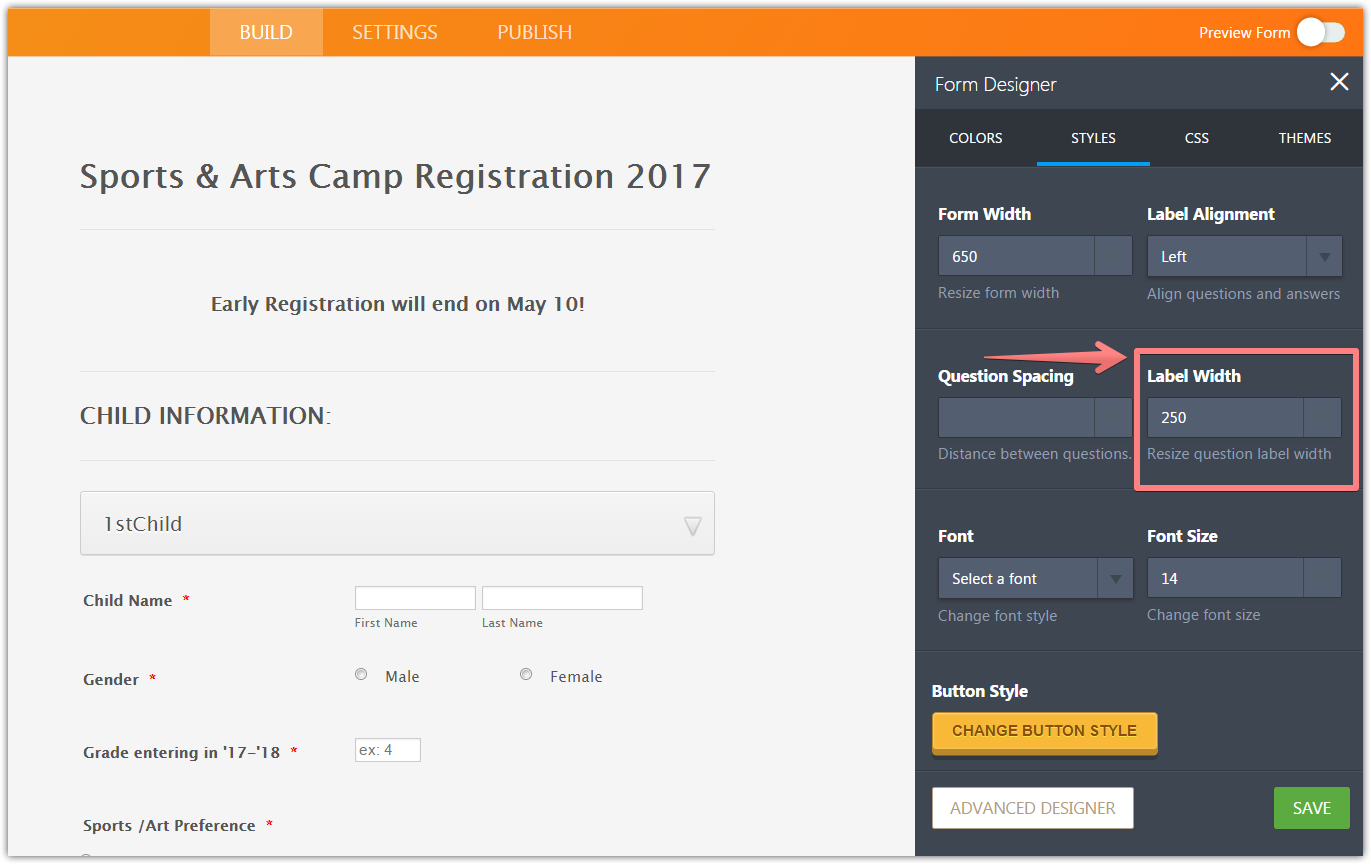
Printing:
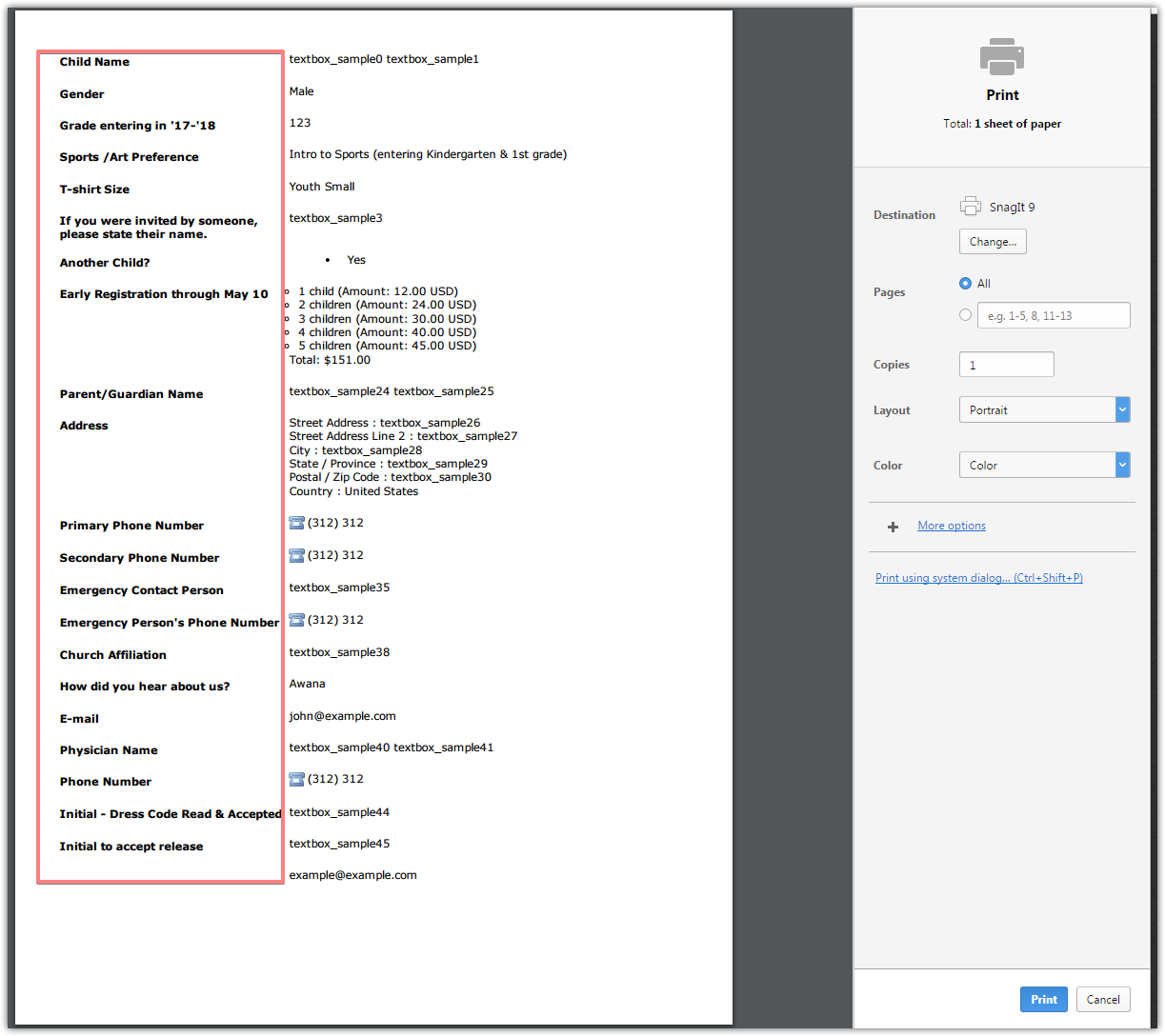
If you would like to exclude some fields from downloaded PDFs, you will need to deselect those fields under the Submissions page settings.

If you need any further assistance, please let us know.
- Mobile Forms
- My Forms
- Templates
- Integrations
- INTEGRATIONS
- See 100+ integrations
- FEATURED INTEGRATIONS
PayPal
Slack
Google Sheets
Mailchimp
Zoom
Dropbox
Google Calendar
Hubspot
Salesforce
- See more Integrations
- Products
- PRODUCTS
Form Builder
Jotform Enterprise
Jotform Apps
Store Builder
Jotform Tables
Jotform Inbox
Jotform Mobile App
Jotform Approvals
Report Builder
Smart PDF Forms
PDF Editor
Jotform Sign
Jotform for Salesforce Discover Now
- Support
- GET HELP
- Contact Support
- Help Center
- FAQ
- Dedicated Support
Get a dedicated support team with Jotform Enterprise.
Contact SalesDedicated Enterprise supportApply to Jotform Enterprise for a dedicated support team.
Apply Now - Professional ServicesExplore
- Enterprise
- Pricing




























































