-
corporateventsAsked on April 6, 2017 at 4:35 AM
Hi Jotform experts,
I have a dummy question : I use the appointment widget. I tested my form with the widget in preview mode and my slots values of course naturally decreased with my selected choices, soo far so good :-)
But now I want to send this form in production, I mean on-line and thus I want to reinit my values (it was 40) so the only way I found was to duplicate the field with the widget and delete the old one. But maybe there is a more elegant way to do this ?
Thanks in advance for your precious help
-
Support_Management Jotform SupportReplied on April 6, 2017 at 6:17 AM
Hello there too 😊 Duplicating and deleting the widget may cause some unforeseen issues since these kinds of widgets rely on the existing submissions you already have, and compares them with the items/appointments you have added on the widget.
A better way around this is to adjust the total count of available slots your users can select by opening the Widget Wizard and changing the values per item that are enclosed in curly braces {}.
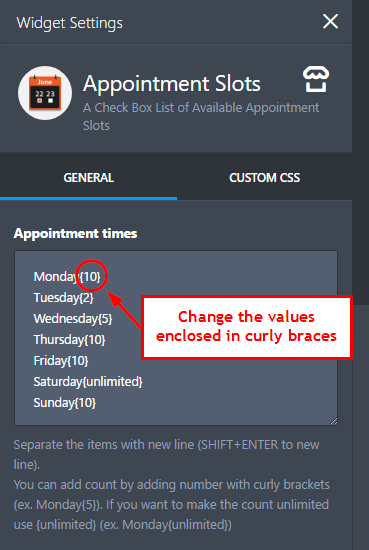
-
corporateventsReplied on April 6, 2017 at 6:27 AM
Thanks Jim,
I see maybe a problem with that way, usually when I send in final production, I delete all the test submissions and thus if I increase manually the value in the widget and delete the records test it could maybe offer more slots than we really wanted to.
ex. 10 seats available - 2 test = 8 still availables, I delete my 2 test in the submissions db and increase the value to 12 in the widget panel. Then I send my form to production (online) what will be the result ? Is ther a risk that at the end I have then 12 submissions (wich could be a problem for us because we only have 10 seats per classes :-) what do you think ?
-
IanReplied on April 6, 2017 at 7:43 AM
I cloned the form tested it.
My findings were as follows :
10 seats available
Submission test - 1 Seat
Seats available 9
Submission test - 1 Seat
Seats available 8
Deleted both the Submission data
Refreshed form again
Seats available 10
Does that help?
-
corporateventsReplied on April 6, 2017 at 7:46 AM
Hi Ian,
Thanks a lot, yes it helps :-)
- Mobile Forms
- My Forms
- Templates
- Integrations
- INTEGRATIONS
- See 100+ integrations
- FEATURED INTEGRATIONS
PayPal
Slack
Google Sheets
Mailchimp
Zoom
Dropbox
Google Calendar
Hubspot
Salesforce
- See more Integrations
- Products
- PRODUCTS
Form Builder
Jotform Enterprise
Jotform Apps
Store Builder
Jotform Tables
Jotform Inbox
Jotform Mobile App
Jotform Approvals
Report Builder
Smart PDF Forms
PDF Editor
Jotform Sign
Jotform for Salesforce Discover Now
- Support
- GET HELP
- Contact Support
- Help Center
- FAQ
- Dedicated Support
Get a dedicated support team with Jotform Enterprise.
Contact SalesDedicated Enterprise supportApply to Jotform Enterprise for a dedicated support team.
Apply Now - Professional ServicesExplore
- Enterprise
- Pricing




























































