-
TammiFunkAsked on April 7, 2017 at 10:28 AM
I have a booth registration form located here: http://businesswomensforum.com/?page_id=3919
When people fill out the form and select that they are a "chamber member" and select their booth, the payments are made. However when they select "not a chamber member", the form calculates, but payments aren't being processed.
Any help would be appreciated.
Thanks,
Andy
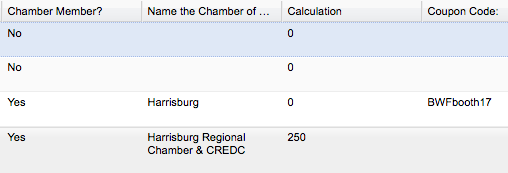
-
Nik_CReplied on April 7, 2017 at 12:14 PM
I tested your form with "No" selected but I wasn't able to replicate this problem, I got this response:

Which is normal since I used the test card.
Are you saying that when No is selected and they submit the form the payments are not shown on PayPal's side even though the form is submitted?
We'll wait for your response.
Thank you!
-
TammiFunkReplied on April 7, 2017 at 12:43 PM
Yes, that is correct. When a customer selects "chamber member" to yes....and they purchase a booth, payments go through. However, when a customer selects "chamber member" to no, they fill out the credit card info, but no payments go through. Can you log in to my account and look at all my calculations or duplicate the form?
-
Nik_CReplied on April 7, 2017 at 2:04 PM
It's not visible in my screencast above, but I did test your form by selecting No. What happens when you submit the form (with selecting No), it goes through fine without any errors but you don't receive the money on PayPal?
Also, you could adjust your conditions, specifically:
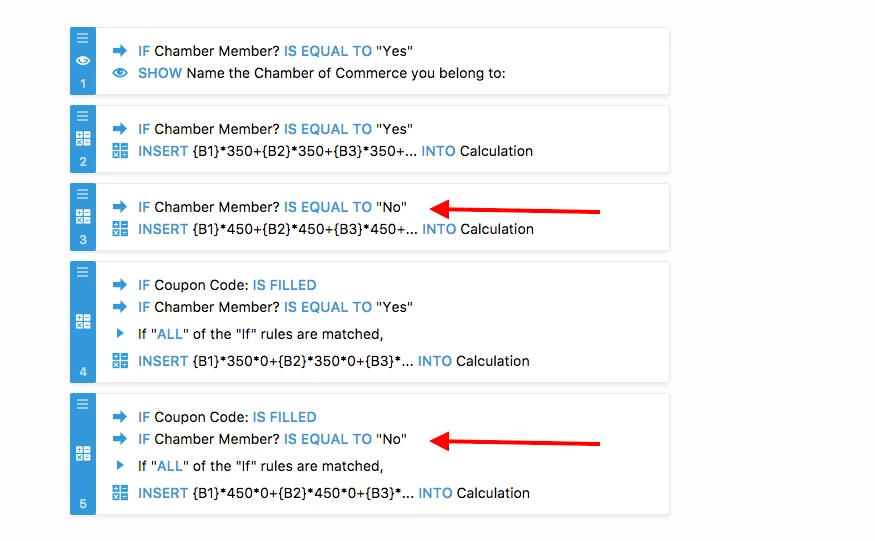
So please add one more condition to the first one, IF coupon code is NOT FILLED, since I'm suspecting that you have a conflict there.
Please try and let us know how it worked.
Thank you!
-
TammiFunkReplied on April 7, 2017 at 3:35 PM
If you submit the form by selecting "no" as a chamber member i gather that the price doesn't always populate unless you click somewhere on the page. I changed the "if coupon is filled" and "no" option to be IF "ANY" of the rules are matched, but it didn't do anything.

-
David JotForm SupportReplied on April 7, 2017 at 5:29 PM
I am not sure I understand how your calculations are supported to work. As far as I can tell, you will always end up with 0 from the second 2 equations since in the end, everything is being multiplied by 0:
This will always produce a value of 0.
- Mobile Forms
- My Forms
- Templates
- Integrations
- INTEGRATIONS
- See 100+ integrations
- FEATURED INTEGRATIONS
PayPal
Slack
Google Sheets
Mailchimp
Zoom
Dropbox
Google Calendar
Hubspot
Salesforce
- See more Integrations
- Products
- PRODUCTS
Form Builder
Jotform Enterprise
Jotform Apps
Store Builder
Jotform Tables
Jotform Inbox
Jotform Mobile App
Jotform Approvals
Report Builder
Smart PDF Forms
PDF Editor
Jotform Sign
Jotform for Salesforce Discover Now
- Support
- GET HELP
- Contact Support
- Help Center
- FAQ
- Dedicated Support
Get a dedicated support team with Jotform Enterprise.
Contact SalesDedicated Enterprise supportApply to Jotform Enterprise for a dedicated support team.
Apply Now - Professional ServicesExplore
- Enterprise
- Pricing




























































