-
ZIKY2011Asked on April 7, 2017 at 1:43 PM
I am using a templet and it looks great in the builder but when I go to preview, the lines are offset
Also, I would like to exchange the header photo for my own and cant figure out how to do that.
Thanks!
Nicola
-
Support_Management Jotform SupportReplied on April 7, 2017 at 3:03 PM
I am using a templet and it looks great in the builder but when I go to preview, the lines are offset
I'm afraid you failed to mention which lines you're referring to. I looked at your form and never noticed anything that was offset.
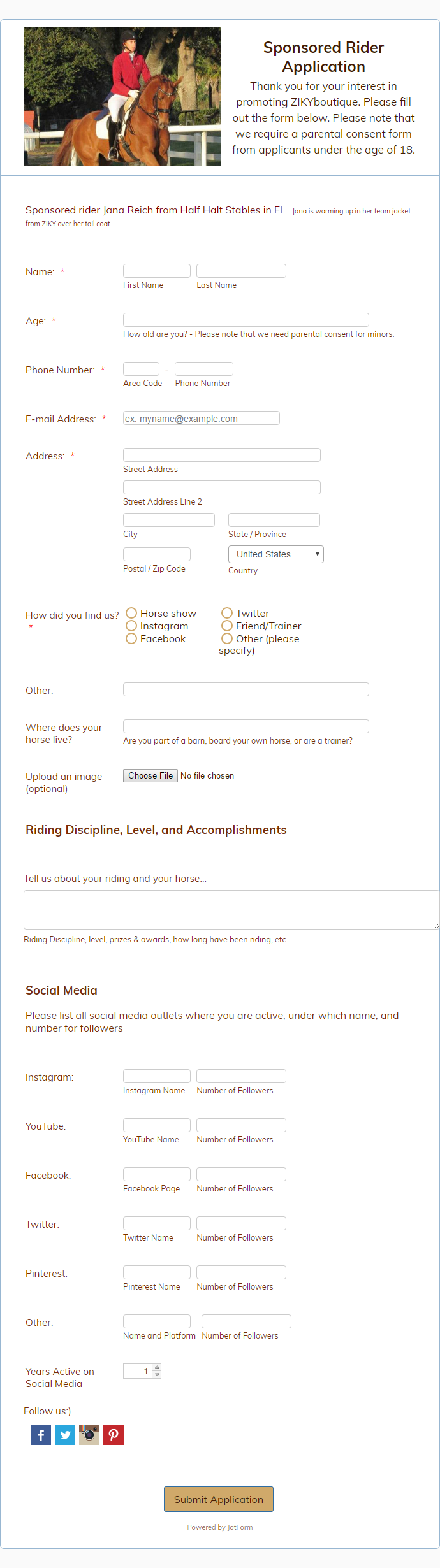
Let us know which lines are offset by sending a screenshot so we can assist you better. And don't forget to be as detailed as possible on how exactly you want it to look like.
Related guide: How-to-add-screenshots-images-to-questions-in-support-forum
Also, I would like to exchange the header photo for my own and cant figure out how to do that.
This is the image I'm seeing on your form's header:

Is that the one you're trying to change or you already managed to changed it? I'm asking because your form is titled Sponsored Rider Application and image looks to be related.
-
ZIKY2011Replied on April 7, 2017 at 4:44 PMThanks for getting back to me! I got so fed up with it that I started over with a new templet and that fixed the problem.I still could not figure out how to change the blue outline box to a different color but I can live with that.
I basically need to know if I can use a theme and upload my photo instead of the stock photo that comes with the theme.
Thanks!
Nicola
(501)772-7280
Sent from my iPhone
Nicola Gagliardo
ZIKY, LLC
www.ZIKYboutique.com
... -
Support_Management Jotform SupportReplied on April 7, 2017 at 5:55 PM
Yes, you should be able to use a theme then change the images in that theme upon your discretion. If you're having issues figuring out where the images are stored, the best way to know is to use the ADVANCED FORM DESIGNER.
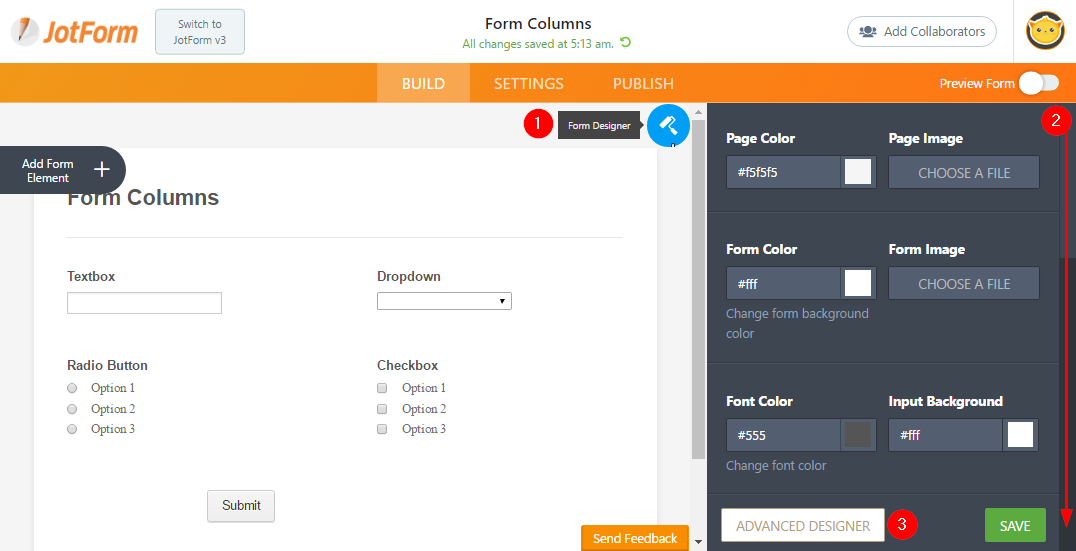
Your other question about the form outline has been moved to a separate thread https://www.jotform.com/answers/1114422
We'll have it addressed there shortly.
- Mobile Forms
- My Forms
- Templates
- Integrations
- INTEGRATIONS
- See 100+ integrations
- FEATURED INTEGRATIONS
PayPal
Slack
Google Sheets
Mailchimp
Zoom
Dropbox
Google Calendar
Hubspot
Salesforce
- See more Integrations
- Products
- PRODUCTS
Form Builder
Jotform Enterprise
Jotform Apps
Store Builder
Jotform Tables
Jotform Inbox
Jotform Mobile App
Jotform Approvals
Report Builder
Smart PDF Forms
PDF Editor
Jotform Sign
Jotform for Salesforce Discover Now
- Support
- GET HELP
- Contact Support
- Help Center
- FAQ
- Dedicated Support
Get a dedicated support team with Jotform Enterprise.
Contact SalesDedicated Enterprise supportApply to Jotform Enterprise for a dedicated support team.
Apply Now - Professional ServicesExplore
- Enterprise
- Pricing



























































