-
pavelgonAsked on April 11, 2017 at 10:23 AM
Hello,
I have an integrated form to the my website page. And I want to save submitted form data in my database (MS SQL Server). The new JotformFeedback() is used for form initialization.
I discover a few variants of how to implement this:
1) Retrieve form data by using some callback function, that will contain all necessary data.
2) Get the notification to URL, that the new submission is created with ID of this submission. Then I will be able to use your API to retrieve submitted form data
Do I have the possibility to use one of those variants? If yes, could you please help me to find necessary documentation?
Thanks in advance -
Kiran Support Team LeadReplied on April 11, 2017 at 12:43 PM
We have a guide that helps in sending the submissions to MySQL database using PHP.
http://www.jotform.com/help/126-How-to-send-Submissions-to-Your-MySQL-Database-Using-PHP
Since you want to connect to the MSSQL database, you may be using ASP to send the data. The process is the same that might help with the above guide.
You may enable the POST Data from the form settings so that the form submitted data can be sent to an external data source using POST method.
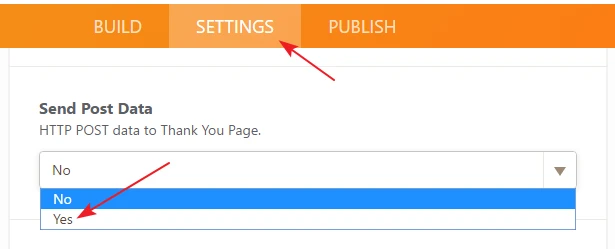
You may create a new file that connects to your MSSQL database and process the POST data to the database.
Hope this information helps! Please get back to us if you need any further assistance. We will be happy to help.
-
pavelgonReplied on April 12, 2017 at 3:45 AMThank you very much for your response. This seems like what I need.
Tell me please if I have stopped on the item "Set Yes on Send Post Data". I chose "Yes". And I do not choose in the Thank You wizard, Redirect to an external link. How can I get POST data in this case?
My form appears in the modal window. I want that Thank You would appear in the modal window too on the same page. I don't redirect the user another page, but I need to get POST Data on the other URL
Thank you!
11 апреля 2017, 19:43:23, от JotForm < noreply@jotform.com >:
A new response has been received: [IMAGE]Answered by Kiran We have a guide that helps in sending the submissions to MySQL database using PHP. http://www.jotform.com/help/126-How-to-send-Submissions-to-Your-MySQL-Database-Using-PHP Since you want to connect to the MSSQL database, you may be using ASP to send the data. The process is the same that might help with the above guide. You may enable the POST Data from the form settings so that the form submitted data can be sent to an external data source using POST method. You may create a new file that connects to your MSSQL database and process the POST data to the database. Hope this information helps! Please get back to us if you need any further assistance. We will be happy to help. View this thread on browser » Unsubscribe Thread 1491929015
... -
CharlieReplied on April 12, 2017 at 4:48 AM
If you do not wish to redirect your users to the PHP script or where you will send the POST data, then you can do that by setting up a Webhook instead. Here's a guide about it: https://www.jotform.com/help/245-How-to-Setup-a-Webhook-with-JotForm.
So instead of having the target PHP or URL on your "Thank You" page, you'll need to set it in your WebHook integration. Make sure to set your "Thank You" page back to the custom message if you do not want to redirect.
I hope that helps.
-
pavelgonReplied on April 12, 2017 at 5:44 AMExcellent. It's like what I need. Thank you so much. My client will be pleased. )
12 апреля 2017, 11:48:25, от JotForm < noreply@jotform.com >:
A new response has been received: [IMAGE]Answered by Charlie If you do not wish to redirect your users to the PHP script or where you will send the POST data, then you can do that by setting up a Webhook instead. Here's a guide about it: https://www.jotform.com/help/245-How-to-Setup-a-Webhook-with-JotForm . So instead of having the target PHP or URL on your "Thank You" page, you'll need to set it in your WebHook integration. Make sure to set your "Thank You" page back to the custom message if you do not want to redirect. I hope that helps. View this thread on browser » Unsubscribe Thread 1491986919
...
- Mobile Forms
- My Forms
- Templates
- Integrations
- INTEGRATIONS
- See 100+ integrations
- FEATURED INTEGRATIONS
PayPal
Slack
Google Sheets
Mailchimp
Zoom
Dropbox
Google Calendar
Hubspot
Salesforce
- See more Integrations
- Products
- PRODUCTS
Form Builder
Jotform Enterprise
Jotform Apps
Store Builder
Jotform Tables
Jotform Inbox
Jotform Mobile App
Jotform Approvals
Report Builder
Smart PDF Forms
PDF Editor
Jotform Sign
Jotform for Salesforce Discover Now
- Support
- GET HELP
- Contact Support
- Help Center
- FAQ
- Dedicated Support
Get a dedicated support team with Jotform Enterprise.
Contact SalesDedicated Enterprise supportApply to Jotform Enterprise for a dedicated support team.
Apply Now - Professional ServicesExplore
- Enterprise
- Pricing




























































