-
waterfront1600Asked on April 11, 2017 at 1:02 PM
I have integrated Authorize.net within my form but I need to add a set fee so that whenever someone uses that form it charges a fee. Would I do that within the payment settings or do I need to contact Authorize.net to do that?
-
Kevin Support Team LeadReplied on April 11, 2017 at 3:14 PM
I've cloned your form and I can see you're using the user defined amount payment type, you're also asking your user directly for the amount to be paid in the payment field.
What I would suggest you is to perform some calculations, this way you will be able to get the desired payment amount and include the fee you need to charge.
On this guide, you will find more details about how to perform calculations on your form: https://www.jotform.com/help/259-How-to-Perform-Form-Calculation-Using-a-Widget
As an example, here's what I did on your form.
First, I added a number field:
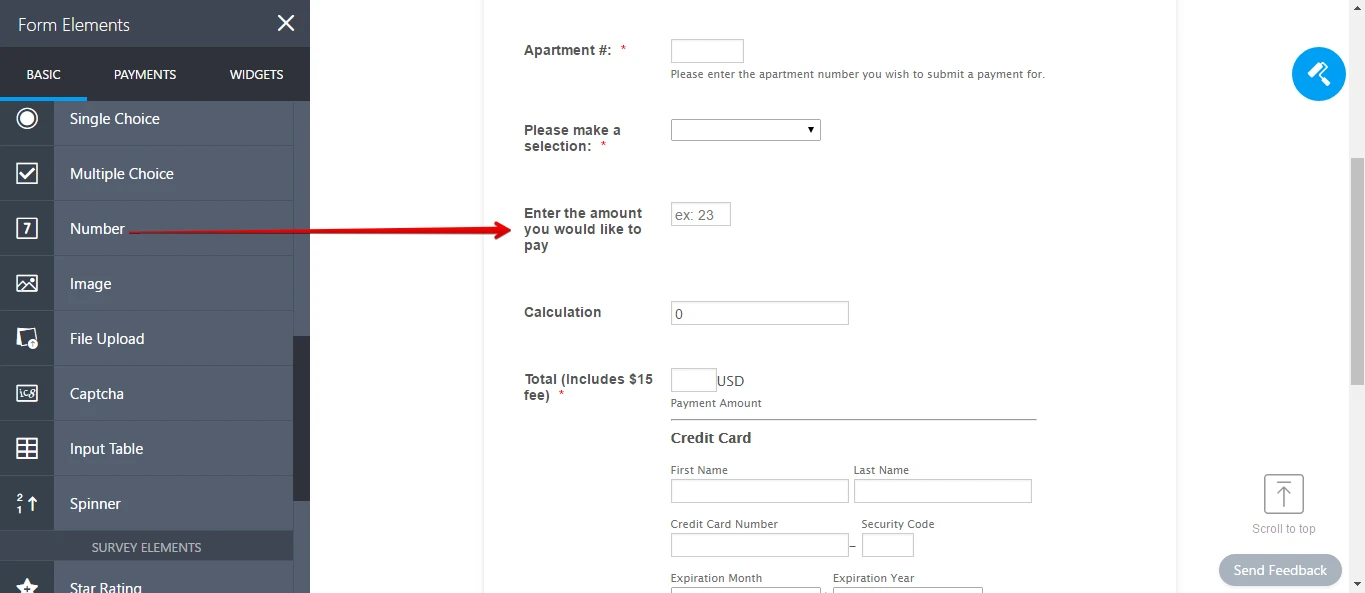
Then, I added the Form Calculation widget and performed some calculations:
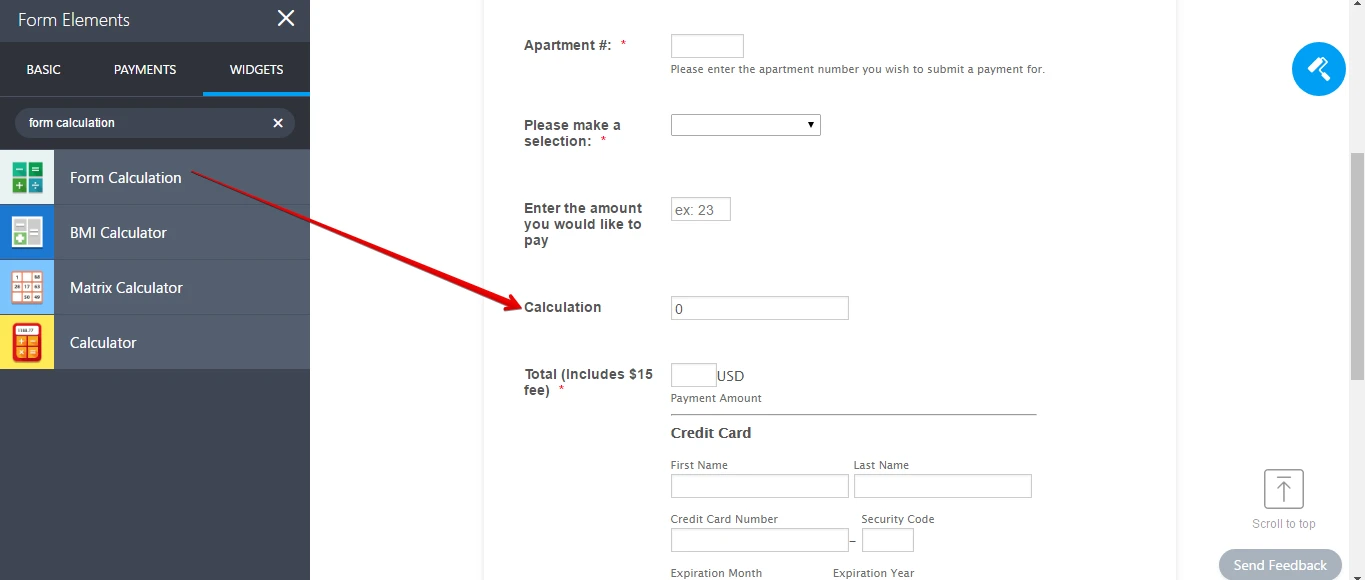
Here's how you may perform your calculations:
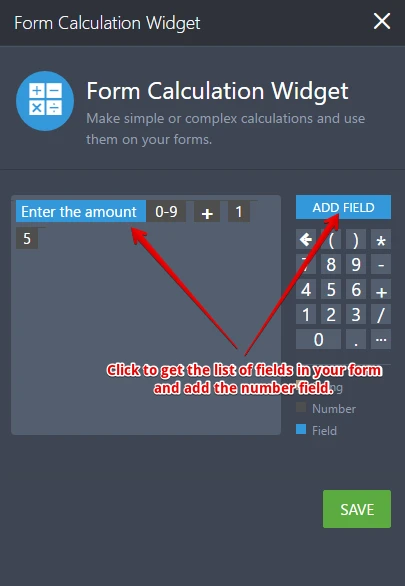
To pass the calculation to the payment field, please check the following guide: https://www.jotform.com/help/275-How-to-Pass-a-Calculation-to-a-Payment-Field
Here's a sample form with this applied: https://form.jotformpro.com/71006029101943
If you have any question, let us know.
- Mobile Forms
- My Forms
- Templates
- Integrations
- INTEGRATIONS
- See 100+ integrations
- FEATURED INTEGRATIONS
PayPal
Slack
Google Sheets
Mailchimp
Zoom
Dropbox
Google Calendar
Hubspot
Salesforce
- See more Integrations
- Products
- PRODUCTS
Form Builder
Jotform Enterprise
Jotform Apps
Store Builder
Jotform Tables
Jotform Inbox
Jotform Mobile App
Jotform Approvals
Report Builder
Smart PDF Forms
PDF Editor
Jotform Sign
Jotform for Salesforce Discover Now
- Support
- GET HELP
- Contact Support
- Help Center
- FAQ
- Dedicated Support
Get a dedicated support team with Jotform Enterprise.
Contact SalesDedicated Enterprise supportApply to Jotform Enterprise for a dedicated support team.
Apply Now - Professional ServicesExplore
- Enterprise
- Pricing



























































