-
libbajamesAsked on April 17, 2017 at 12:49 PM
My form has been working fine until I had to change the settings on a field. Now, participants are not able to access the form. The link did not change. Can you help?
Thanks!
Libba James
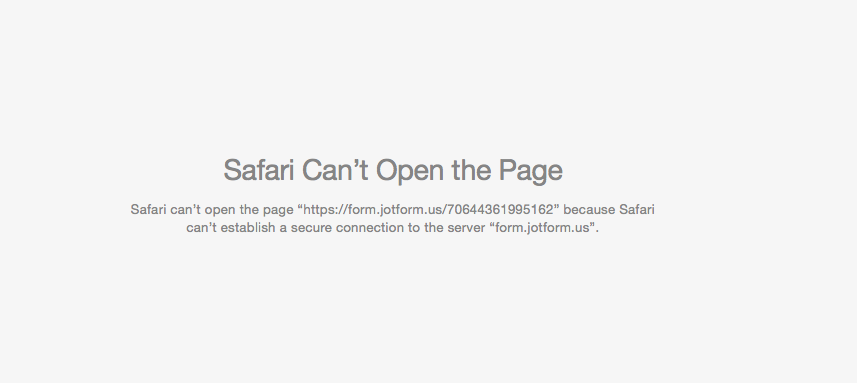 Page URL: https://form.jotform.us/70644361995162
Page URL: https://form.jotform.us/70644361995162 -
John_BensonReplied on April 17, 2017 at 1:41 PM
I checked your account and I can see that it is in good status. I also opened your form direct link and it is working properly on my end. Are you still having issues using the Safari browser? Can you try loading your from on a different browser (Google Chrome or Mozilla Firefox)?
See image below:
Google Chrome browser
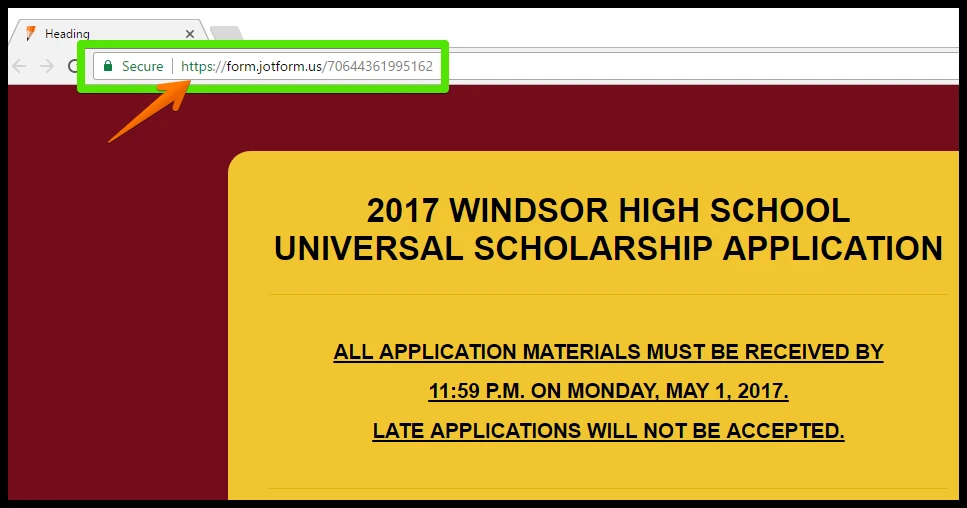
Mobile Safari browser
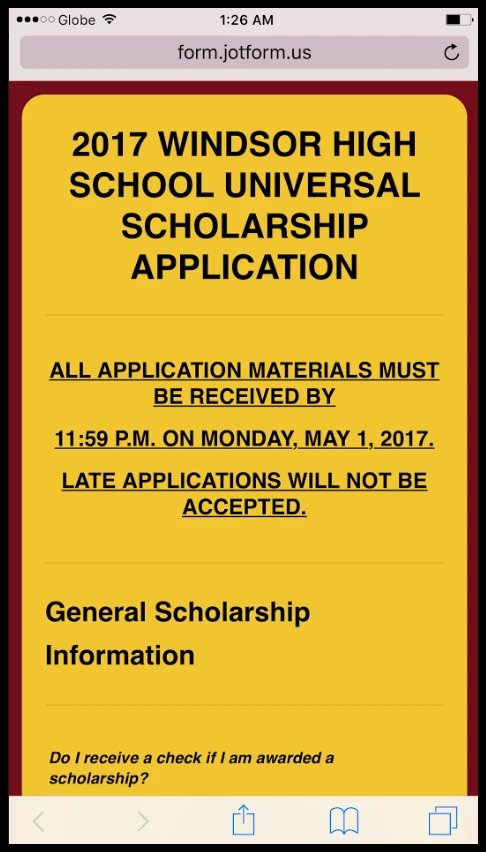
I will also clear your form cache so it will be refreshed from our server. Let us know if the issue persists so we can investigate it further.
Thank you.
-
libbajamesReplied on April 17, 2017 at 2:45 PMThis is so strange. I have tried to open it with Safari and Chrome, same result. I have had other people in my office try, they cannot open it either.
Libba James, Ph.D. | Counselor, last names A-F
970.686.8123
libba.james@weldre4.org
Windsor High School
WHS Facebook • WHS Twitter • WHS Counseling Twitter
... -
John_BensonReplied on April 17, 2017 at 3:15 PM
To my understanding, it is not only you but the other people in your office as well. Are the people in your office using the same internet connection?
Please try opening this link and see if that works: https://www.jotform.com/form/70644361995162.
Also, please test if a different internet connection will fix the issue. If yes, please contact your IT department so that they can unblock or whitelist the JotForm domain.
We'll wait for your response. Thank you for your cooperation.
-
libbajamesReplied on April 17, 2017 at 3:45 PMAfter looking closer, the link you sent to me is https://www.jotform.com/form/70644361995162 . The link that I have been using and the link that I am/was instructed to copy form the “Publish” tab on Jotform is https://form.jotform.us/70644361995162. The .com link that you sent to me works. However, the .us link is what my students have been accessing for a couple of weeks. I am scared that if I use a new link, anyone who has been working in the .us link will lose all of the work that they have already done.
Libba James, Ph.D. | Counselor, last names A-F
970.686.8123
libba.james@weldre4.org
Windsor High School
WHS Facebook • WHS Twitter • WHS Counseling Twitter
... -
jonathanReplied on April 17, 2017 at 4:16 PM
Using the form URL https://form.jotform.us/70644361995162 with the .us sub domain work for me just fine as well.
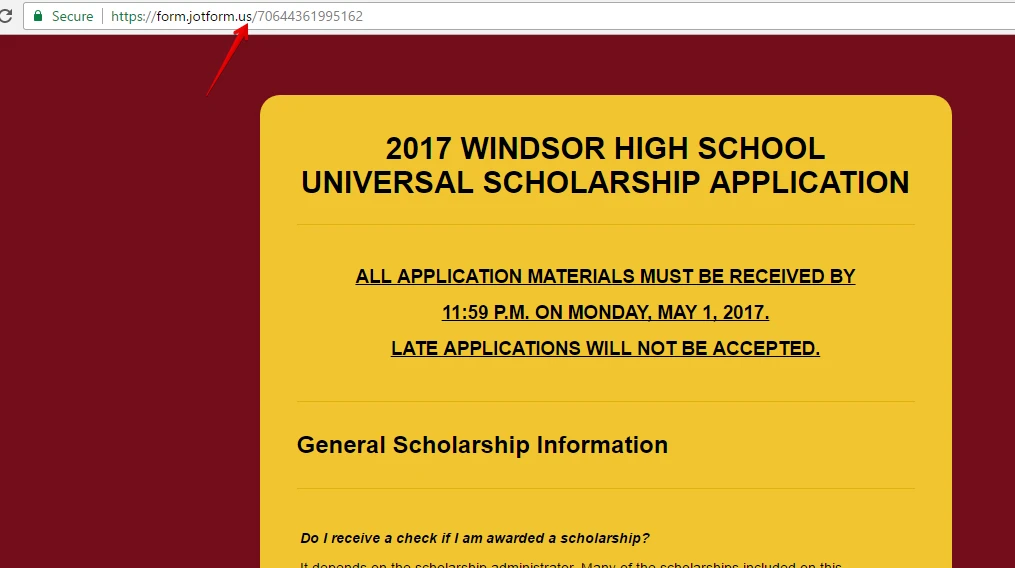
It should actually work even more for you if you are located in US.
Are you still having issue loading the form on your browser when using this URL https://form.jotform.us/70644361995162 ?
Can you check if there is any visible error message you can see on the browser when the issue happen. Please provide us with more details of what you seen on your side.
We will wait for your response.
-
libbajamesReplied on April 17, 2017 at 4:45 PMThis is the message I use the .us link on safari:
This is the message on Chrome:
Libba James, Ph.D. | Counselor, last names A-F
970.686.8123
libba.james@weldre4.org
Windsor High School
WHS Facebook • WHS Twitter • WHS Counseling Twitter
... -
John_BensonReplied on April 17, 2017 at 6:25 PM
Hello,
Have you tried contacting the IT department so that they can unblock or whitelist the JotForm domain? Also, have you tried other internet connection accessing the link with the ".us"?
This will help us isolating the problem whether the issue is in our servers or only on your end.
Thank you.
-
libbajamesReplied on April 18, 2017 at 4:44 PMOur IT department whitelisted the site and we are up and running again! Thank you so much for your help. I apologize for taking so much of your time. You were more responsive than my own IT department! Thank you again!
Libba
Libba James, Ph.D. | Counselor, last names A-F
970.686.8123
libba.james@weldre4.org
Windsor High School
WHS Facebook • WHS Twitter • WHS Counseling Twitter
...
- Mobile Forms
- My Forms
- Templates
- Integrations
- INTEGRATIONS
- See 100+ integrations
- FEATURED INTEGRATIONS
PayPal
Slack
Google Sheets
Mailchimp
Zoom
Dropbox
Google Calendar
Hubspot
Salesforce
- See more Integrations
- Products
- PRODUCTS
Form Builder
Jotform Enterprise
Jotform Apps
Store Builder
Jotform Tables
Jotform Inbox
Jotform Mobile App
Jotform Approvals
Report Builder
Smart PDF Forms
PDF Editor
Jotform Sign
Jotform for Salesforce Discover Now
- Support
- GET HELP
- Contact Support
- Help Center
- FAQ
- Dedicated Support
Get a dedicated support team with Jotform Enterprise.
Contact SalesDedicated Enterprise supportApply to Jotform Enterprise for a dedicated support team.
Apply Now - Professional ServicesExplore
- Enterprise
- Pricing




























































