-
friendshipcircleAsked on April 19, 2017 at 2:23 PM
-
Welvin Support Team LeadReplied on April 19, 2017 at 2:31 PM
You have to open the Additional Gateway Settings then navigate to the bottom part to disable the decimal places:
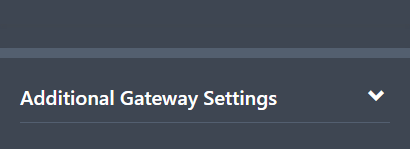
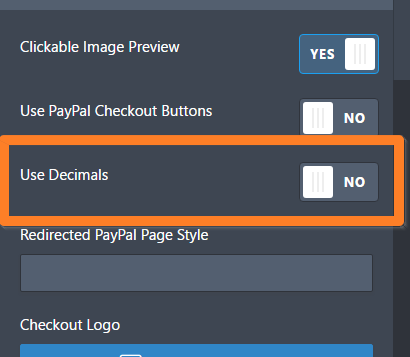
-
friendshipcircleReplied on April 24, 2017 at 2:01 PM
I tried that but it didn't remove the extra zeros.
-
MikeReplied on April 24, 2017 at 4:36 PM
Once you change the payment field settings, please use a Continue button to save your changes.
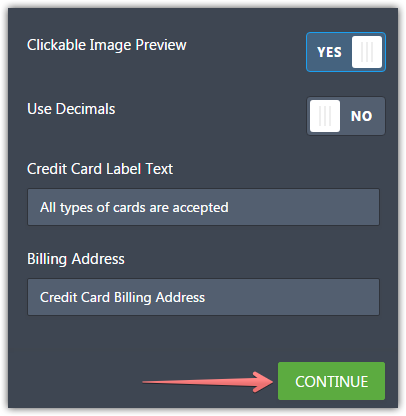
If this still does not work, please provide us with a link to the form in question.
-
limeifarmReplied on June 15, 2017 at 10:22 PM
-
amyReplied on June 16, 2017 at 1:35 AM
Hi,
We will handle your issue in this thread: https://www.jotform.com/answers/1175218
Thank you.
Regards.
- Mobile Forms
- My Forms
- Templates
- Integrations
- INTEGRATIONS
- See 100+ integrations
- FEATURED INTEGRATIONS
PayPal
Slack
Google Sheets
Mailchimp
Zoom
Dropbox
Google Calendar
Hubspot
Salesforce
- See more Integrations
- Products
- PRODUCTS
Form Builder
Jotform Enterprise
Jotform Apps
Store Builder
Jotform Tables
Jotform Inbox
Jotform Mobile App
Jotform Approvals
Report Builder
Smart PDF Forms
PDF Editor
Jotform Sign
Jotform for Salesforce Discover Now
- Support
- GET HELP
- Contact Support
- Help Center
- FAQ
- Dedicated Support
Get a dedicated support team with Jotform Enterprise.
Contact SalesDedicated Enterprise supportApply to Jotform Enterprise for a dedicated support team.
Apply Now - Professional ServicesExplore
- Enterprise
- Pricing






























































