-
timothymichaelcAsked on April 19, 2017 at 8:20 PM
Hi there! I'm trying to change the color of the text in my input tables. It's currently white, but so is the background. I input the following CSS:
.form-matrix-table {
color: #000 !important;
}It changes it to black in build mode, but in preview mode or in the actual form, it's still white. Help please!
Page URL: https://form.jotform.us/71064570224146 -
Mike_G JotForm SupportReplied on April 20, 2017 at 2:45 AM
I would like to apologize for any inconvenience. I have checked your form and I see that the color of the text in the input field of the matrix table in your form is black.
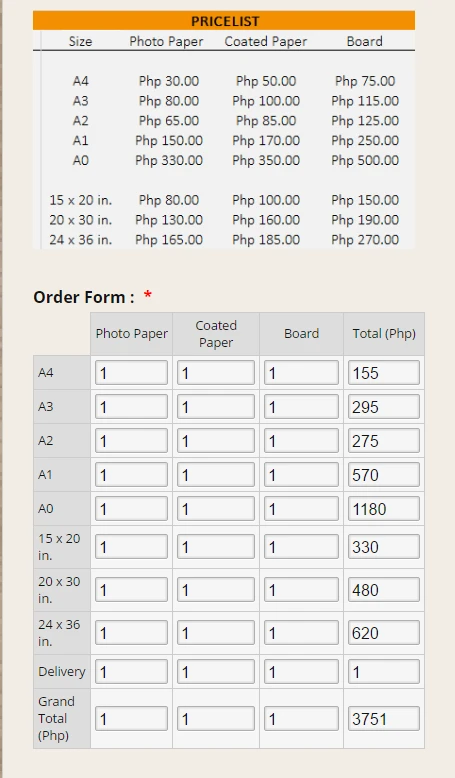
Then, to have a closer look, I have created a clone version of your form but I don't see the CSS codes you provided above injected in your form. However, I supposed your concern is already fixed, is that correct? If not, please feel free to get back to us and provide us with more details.
Thank you.
- Mobile Forms
- My Forms
- Templates
- Integrations
- INTEGRATIONS
- See 100+ integrations
- FEATURED INTEGRATIONS
PayPal
Slack
Google Sheets
Mailchimp
Zoom
Dropbox
Google Calendar
Hubspot
Salesforce
- See more Integrations
- Products
- PRODUCTS
Form Builder
Jotform Enterprise
Jotform Apps
Store Builder
Jotform Tables
Jotform Inbox
Jotform Mobile App
Jotform Approvals
Report Builder
Smart PDF Forms
PDF Editor
Jotform Sign
Jotform for Salesforce Discover Now
- Support
- GET HELP
- Contact Support
- Help Center
- FAQ
- Dedicated Support
Get a dedicated support team with Jotform Enterprise.
Contact SalesDedicated Enterprise supportApply to Jotform Enterprise for a dedicated support team.
Apply Now - Professional ServicesExplore
- Enterprise
- Pricing



























































