-
rideandplayAsked on April 20, 2017 at 10:34 AM
I had no idea that when I turned on encryption that it would wreak havoc on the registration for my program!! (Alison's Magical Craft Cupboard Spring 2017) I came upon it accidentally and thought it would be a good idea - but registration had already started. Now it's telling me I need to find the key which it's saved somewhere on my computer. I searched for "key" clicked on what I thought was the right thing, but it wasn't and it won't open the submissions that were encrypted. I don't know how to switch it to another key and I don't know how to find it on my laptop! Also didn't realize that encryption disables reports! HELP!!!
-
Ashwin JotForm SupportReplied on April 20, 2017 at 12:13 PM
Hello rideandplay,
The first step I would suggest you is to disable encryption in your form to ensure you are able to view the new submissions you receive. I did check your form and found that you have already disabled encryption.
Have you checked your computer's downloads folder already? The key file is actually downloaded on your system and if you have not deleted the file, it should still be there in your computer. I would suggest you to please look at the following guide and look for topic "What if we can not find the private key after downloading the same?" which should help you: https://www.jotform.com/help/344-Encrypted-Forms-and-How-to-Use-Them
Please note that we do not save the encryption key on our server. If you have lost the key fine, there is nothing we can do to help you. It won't be possible to decrypt your submission data which you have already received.
Do get back to us if you have any questions.
Thank you!
-
rideandplayReplied on April 20, 2017 at 11:15 PM
I found a window with the text for the key, saved it and selected it in the dialogue box but it didn't decrypt the data. Can it create more than one key? The first time I selected it to encrypt and create a key it didn't open anything and didn't tell me to save anything. There's nothing in my downloads folder that looks like a key but I'm not sure what I'm looking for? What kind of name would it be under? I strongly suggest that if someone indicates they want to encrypt their form, the instructions should pop up. The "Learn More" isn't helpful at all.
-
Nik_CReplied on April 21, 2017 at 3:55 AM
The decryption key's default name and extension are like this:
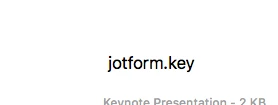
When you create the key it will work from that point only. Meaning, it will work for submissions made after that. It doesn't work backward. So for submissions, you made you have to find the key created.
More information you can find here: https://www.jotform.com/help/344-Encrypted-Forms-and-How-to-Use-Them
Let us know if you have any further questions.
Thank you!
- Mobile Forms
- My Forms
- Templates
- Integrations
- INTEGRATIONS
- See 100+ integrations
- FEATURED INTEGRATIONS
PayPal
Slack
Google Sheets
Mailchimp
Zoom
Dropbox
Google Calendar
Hubspot
Salesforce
- See more Integrations
- Products
- PRODUCTS
Form Builder
Jotform Enterprise
Jotform Apps
Store Builder
Jotform Tables
Jotform Inbox
Jotform Mobile App
Jotform Approvals
Report Builder
Smart PDF Forms
PDF Editor
Jotform Sign
Jotform for Salesforce Discover Now
- Support
- GET HELP
- Contact Support
- Help Center
- FAQ
- Dedicated Support
Get a dedicated support team with Jotform Enterprise.
Contact SalesDedicated Enterprise supportApply to Jotform Enterprise for a dedicated support team.
Apply Now - Professional ServicesExplore
- Enterprise
- Pricing




























































