-
cghsAsked on April 20, 2017 at 10:51 AM
In Grid View of results, why are some of the signatures showing as images and others only have a microscope icon that you have to hover over to see
I tried to see if it had to do with what device was used, but there is no pattern.
Help! I want to purchase this monthly, but if they don't display like that, then no...
thank you!

so I got a response but I'm still confused, Where is the "show image option" for the report? m still confused.....
can you tell me where you see that? All I see is this when I go to "add new report" and select Grid report....
and if it's in the settings of the report, why are some of the images showing and not the others?

IS that a setting some place else?
thank you for getting back to me... I'm trying to decide if our school will be using this program
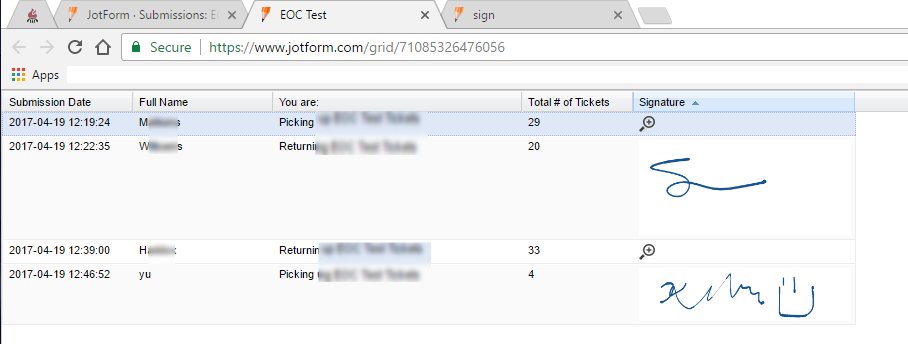
-
Welvin Support Team LeadReplied on April 20, 2017 at 12:25 PM
The signatures are saved as an image therefore, you need to check the option to show the images instead of a link in the grid settings. I've fixed it for you.
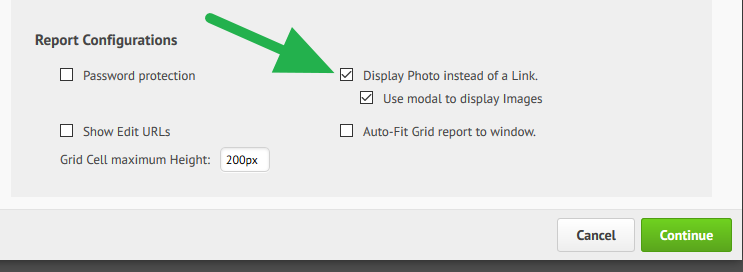
-
cghsReplied on April 21, 2017 at 1:42 PM
I'm still confused.....
can you tell me where you see that? All I see is this when I go to "add new report" and select Grid report....
and if it's in the settings of the report, why are some of the images showing and not the others?

IS that a setting some place else?
thank you for getting back to me... I'm trying to decide if our school will be using this program
-
Elton Support Team LeadReplied on April 21, 2017 at 4:36 PM
I think you're on the correct path but that's weird since I can see those options from here.
Here's how:
1. In your My Forms page, select the form
2. Click Reports button above it then edit the Grid Report
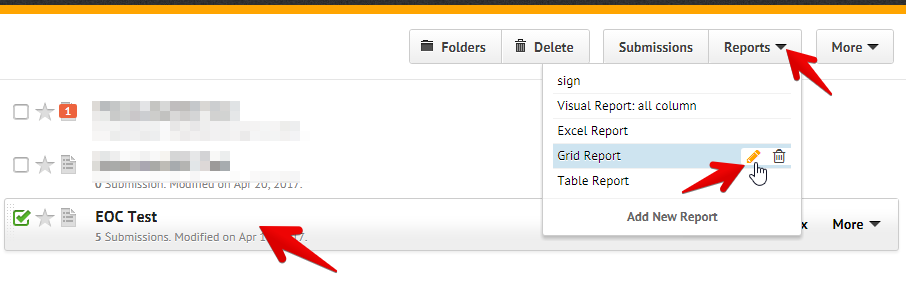
3. A window should appear with that option.
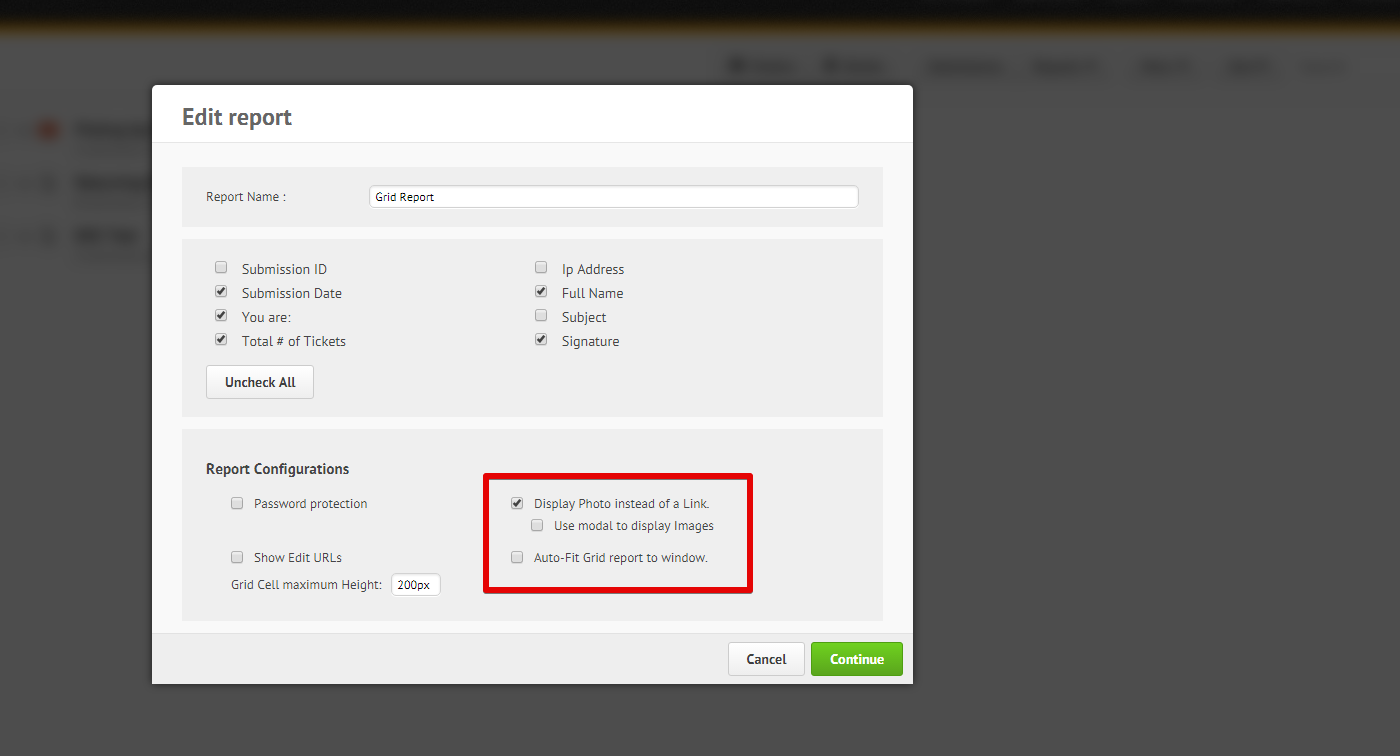
If you are still not seeing these options, try to clear your browser's cache. If that doesn't help, try it on another browser.
-
Elton Support Team LeadReplied on April 21, 2017 at 4:38 PM
By the way, you can find those options when you EDIT your grid report but not when you create them. FYI
- Mobile Forms
- My Forms
- Templates
- Integrations
- INTEGRATIONS
- See 100+ integrations
- FEATURED INTEGRATIONS
PayPal
Slack
Google Sheets
Mailchimp
Zoom
Dropbox
Google Calendar
Hubspot
Salesforce
- See more Integrations
- Products
- PRODUCTS
Form Builder
Jotform Enterprise
Jotform Apps
Store Builder
Jotform Tables
Jotform Inbox
Jotform Mobile App
Jotform Approvals
Report Builder
Smart PDF Forms
PDF Editor
Jotform Sign
Jotform for Salesforce Discover Now
- Support
- GET HELP
- Contact Support
- Help Center
- FAQ
- Dedicated Support
Get a dedicated support team with Jotform Enterprise.
Contact SalesDedicated Enterprise supportApply to Jotform Enterprise for a dedicated support team.
Apply Now - Professional ServicesExplore
- Enterprise
- Pricing




























































