-
GandrewzAsked on April 21, 2017 at 6:53 AM
I am trying to remove the template "SMW Customer Satisfaction Survey" that I recently added but cannot find any of the remove template options shown in the user guide.
-
SvenReplied on April 21, 2017 at 8:19 AM
You can remove the template by following the steps below which were originally posted by my colleague ashwin_d here:
1. Click on "My Form" and then select the form which you have already shared in form template.
2. Click on "More" and then click on "Share as Template"
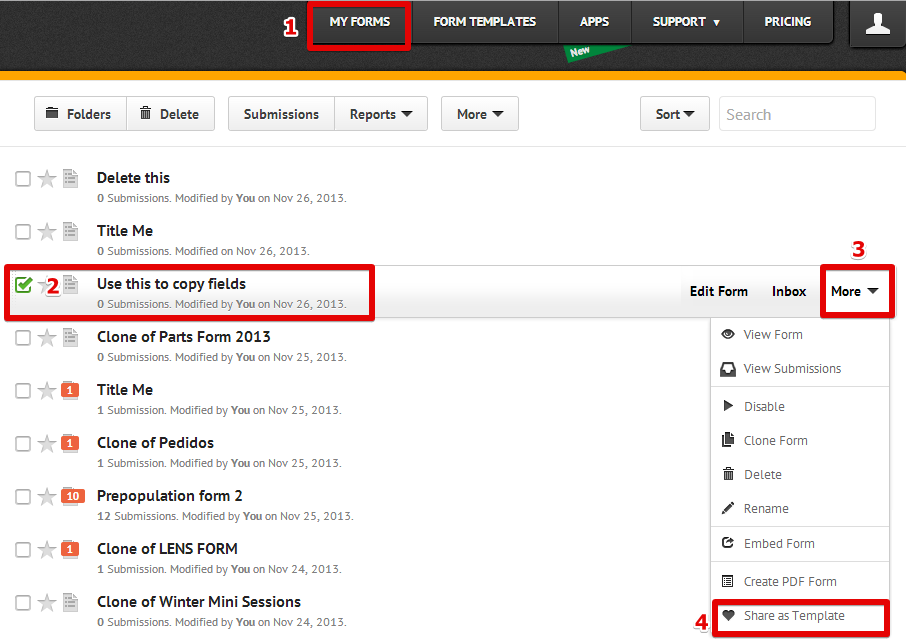
3. In the "Share form on template gallery" window, click on "Unshare Form" to delete the form from template gallery.
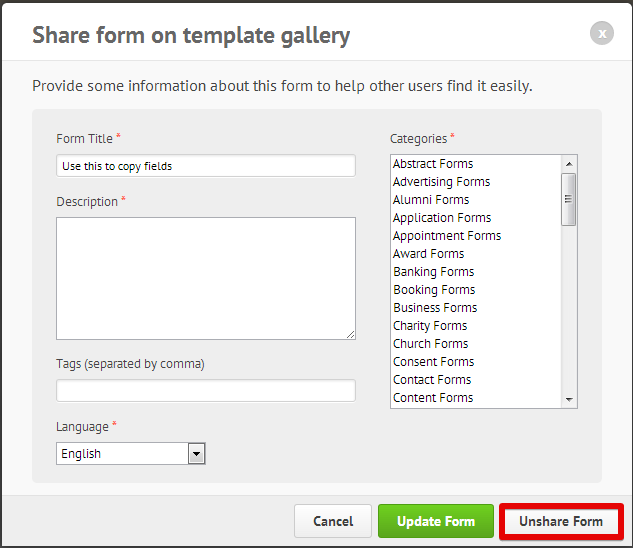
So, basically you go through the same procedure used to share the form, but you click "Unshare Form" instead of "Share Form".Thank you.
- Mobile Forms
- My Forms
- Templates
- Integrations
- INTEGRATIONS
- See 100+ integrations
- FEATURED INTEGRATIONS
PayPal
Slack
Google Sheets
Mailchimp
Zoom
Dropbox
Google Calendar
Hubspot
Salesforce
- See more Integrations
- Products
- PRODUCTS
Form Builder
Jotform Enterprise
Jotform Apps
Store Builder
Jotform Tables
Jotform Inbox
Jotform Mobile App
Jotform Approvals
Report Builder
Smart PDF Forms
PDF Editor
Jotform Sign
Jotform for Salesforce Discover Now
- Support
- GET HELP
- Contact Support
- Help Center
- FAQ
- Dedicated Support
Get a dedicated support team with Jotform Enterprise.
Contact SalesDedicated Enterprise supportApply to Jotform Enterprise for a dedicated support team.
Apply Now - Professional ServicesExplore
- Enterprise
- Pricing



























































