-
DavidgilbertvoAsked on April 21, 2017 at 2:59 PM
-
BJoannaReplied on April 21, 2017 at 3:17 PM
You have set condition to require "Project Due Date" field, if date that is entered inside of that field is before date that is selected in "Quote Due Date" field. That conditions is working correctly, but it will not force your users to change the selected dates.
I would suggest you to add custom text message that will notify your user to change the dates. You can also disable or hide submit button, to prevent your users to submit the form if wrong dates are entered. You can set your condition like this.
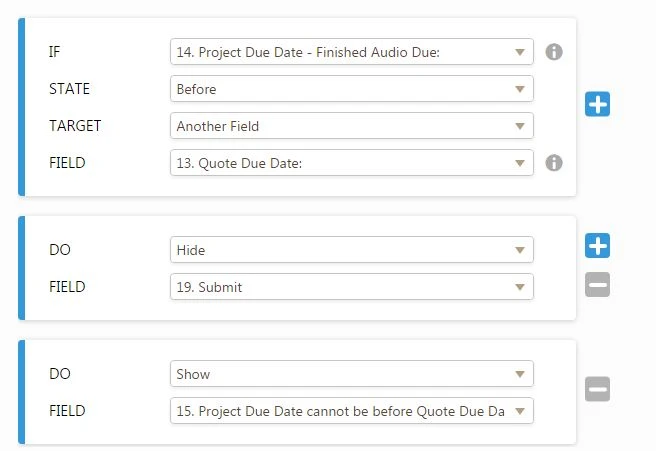
Here is my demo form: https://form.jotformpro.com/71106007451948
Feel free to test ti and clone it.
Hope this will help. Let us know if you need further assistance.
-
DavidgilbertvoReplied on April 22, 2017 at 12:21 PM
Thanks! Works like a charm now!
- Mobile Forms
- My Forms
- Templates
- Integrations
- INTEGRATIONS
- See 100+ integrations
- FEATURED INTEGRATIONS
PayPal
Slack
Google Sheets
Mailchimp
Zoom
Dropbox
Google Calendar
Hubspot
Salesforce
- See more Integrations
- Products
- PRODUCTS
Form Builder
Jotform Enterprise
Jotform Apps
Store Builder
Jotform Tables
Jotform Inbox
Jotform Mobile App
Jotform Approvals
Report Builder
Smart PDF Forms
PDF Editor
Jotform Sign
Jotform for Salesforce Discover Now
- Support
- GET HELP
- Contact Support
- Help Center
- FAQ
- Dedicated Support
Get a dedicated support team with Jotform Enterprise.
Contact SalesDedicated Enterprise supportApply to Jotform Enterprise for a dedicated support team.
Apply Now - Professional ServicesExplore
- Enterprise
- Pricing



























































