-
mtgmanfredAsked on April 22, 2017 at 11:58 AM
New to Jot Forms. Where can my sub user access my form. He set up account and does not know where to find my form.
-
Support_Management Jotform SupportReplied on April 22, 2017 at 12:43 PM
UPDATE: Effective October 2018 the Sub-User feature has been discontinued and is no longer available for creating new sub-users. If you had been using this feature previously, you're grandfathered.
If you would like to have additional users added to your account, please check out JotForm Enterprise.
I checked your account, mtgmanfred, but failed to see any forms though. Subusers can see the forms shared with them on the MY FORMS page.
Once there, there's a section on the left nav named SHARED WITH YOU and right below that would be a folder containing the username of the account owner who shared the form.0
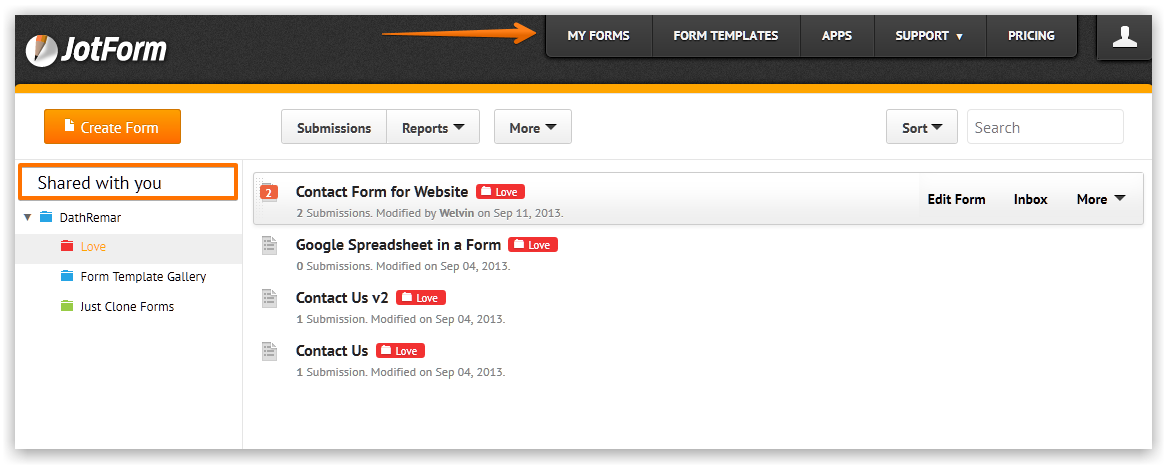
If you could give us at least 1 ID/URL of a form you created, along with the username of your intended Subuser, we can check if you managed to add him/her as a Subuser correctly.
Alternatively, just use the guide below as a reference as it tackles all the things you need to know about Subusers.
Complete guide: How-to-Share-Forms-with-a-Sub-account-User
- Mobile Forms
- My Forms
- Templates
- Integrations
- INTEGRATIONS
- See 100+ integrations
- FEATURED INTEGRATIONS
PayPal
Slack
Google Sheets
Mailchimp
Zoom
Dropbox
Google Calendar
Hubspot
Salesforce
- See more Integrations
- Products
- PRODUCTS
Form Builder
Jotform Enterprise
Jotform Apps
Store Builder
Jotform Tables
Jotform Inbox
Jotform Mobile App
Jotform Approvals
Report Builder
Smart PDF Forms
PDF Editor
Jotform Sign
Jotform for Salesforce Discover Now
- Support
- GET HELP
- Contact Support
- Help Center
- FAQ
- Dedicated Support
Get a dedicated support team with Jotform Enterprise.
Contact SalesDedicated Enterprise supportApply to Jotform Enterprise for a dedicated support team.
Apply Now - Professional ServicesExplore
- Enterprise
- Pricing



























































