-
menstromAsked on April 24, 2017 at 9:11 AM
I have a "table" that I have built with custom CSS to allow for two boxes next to each question. I built it as suggested in another thread. But the way I have built it has now created a huge amount of white space below my "table" that I can't seem to get rid of.
How do I move everything up so that the white space is eliminated? Here is how it looks when completing the form:
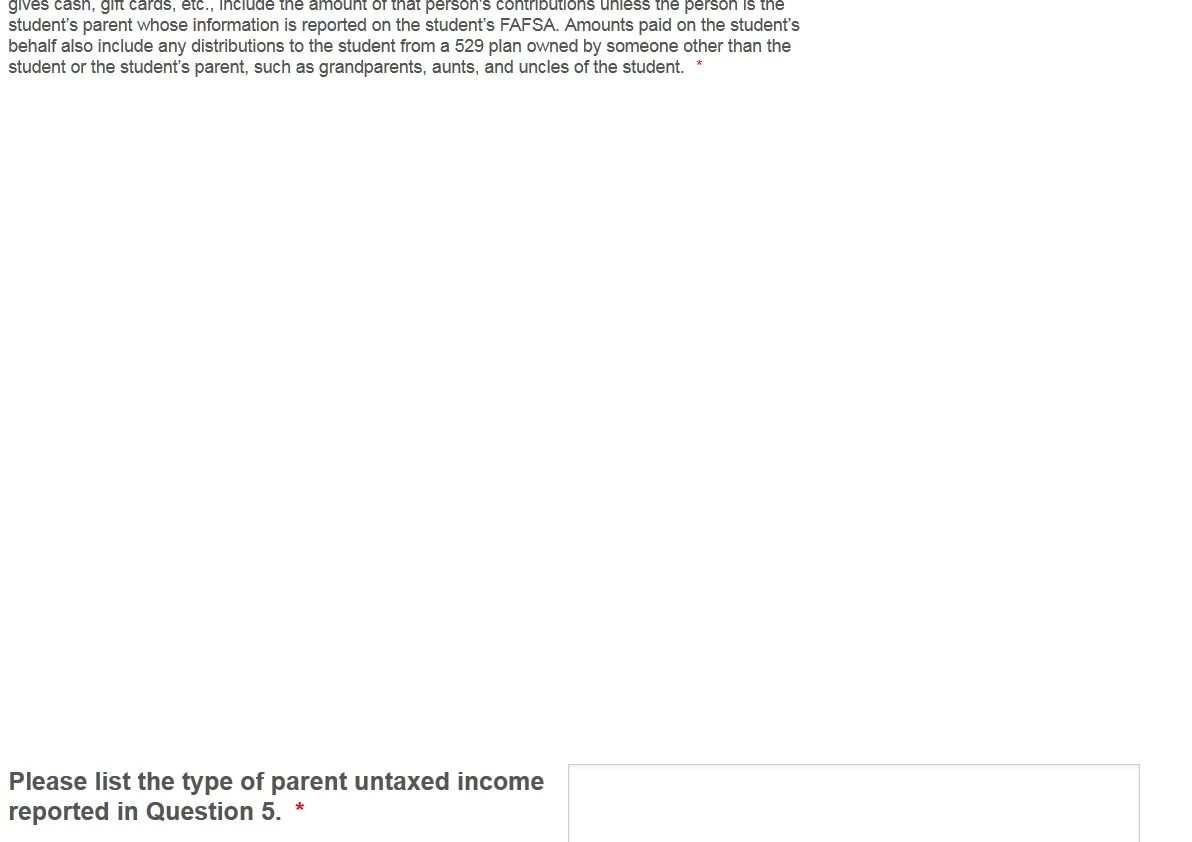
Thanks,
Marilyn
Page URL: https://form.jotform.us/71026852107147 -
Elton Support Team LeadReplied on April 24, 2017 at 11:32 AM
Eliminating the space would require again another set of CSS codes and it would make it a little messy. Your workaround is actually great but honestly, I would not recommend using negative margins and heights to align fields side by side. They are not necessary since you can align them properly by shrinking the fields. Furthermore, making these fields responsive would be more complex due to incorrect CSS codes used.
Here's my cloned form with corrected CSS codes, feel free to clone this form if you want.
https://form.jotformpro.com/71134413822952
Guide: http://www.jotform.com/help/28-Cloning-a-Form-from-a-Web-Page
If you need further assistance, let us know.
-
menstromReplied on April 24, 2017 at 12:51 PM
So that I can duplicate this procedure in the future for other forms, can you tell me specifically what CSS code is causing the fields to line up properly? I would like to inject it into my current form rather than simply cloning your form so that I will understand how to do it myself in the future with other forms.
I looked at your CSS code, but since you have grouped things together, it is difficult for me to determine exactly which code is resulting in what output.
Thanks,
Marilyn
-
menstromReplied on April 24, 2017 at 3:50 PM
Never mind! I played with it until I figured out what you were specifically doing, and now I have it!
Thanks,
Marilyn
- Mobile Forms
- My Forms
- Templates
- Integrations
- INTEGRATIONS
- See 100+ integrations
- FEATURED INTEGRATIONS
PayPal
Slack
Google Sheets
Mailchimp
Zoom
Dropbox
Google Calendar
Hubspot
Salesforce
- See more Integrations
- Products
- PRODUCTS
Form Builder
Jotform Enterprise
Jotform Apps
Store Builder
Jotform Tables
Jotform Inbox
Jotform Mobile App
Jotform Approvals
Report Builder
Smart PDF Forms
PDF Editor
Jotform Sign
Jotform for Salesforce Discover Now
- Support
- GET HELP
- Contact Support
- Help Center
- FAQ
- Dedicated Support
Get a dedicated support team with Jotform Enterprise.
Contact SalesDedicated Enterprise supportApply to Jotform Enterprise for a dedicated support team.
Apply Now - Professional ServicesExplore
- Enterprise
- Pricing



























































