-
Richard CrossAsked on April 27, 2017 at 1:13 AM
Hi,
I'm in the process of launching a translation agency and I'm working with a web developer to build an interface whereby a customer/prospect can insert their document word count, choose a language, service package, specialism and speed etc and this then provides an instant quote.
I've successfully created a spreadsheet that performs the calculation using the 'IF' function and I was wondering if it would be possible to get this level of functionality into Jotform?
I'm not at all well versed with web development - so I don't know, but would the code be able to be converted into something like Javascript and then integrated into Jotform?
Jotform sounds really great - and the functionality offered will be really great for my new business - but this quote calculator is a really essential part of my website and I want to know if it is going to be possible to have a quote calculator such as this integrated with Jotform.
Please let me know
Thanks very much for your help.
Richard
-
Nik_CReplied on April 27, 2017 at 3:35 AM
Actually, you don't need any coding skills when you're creating the form with our tool, even for calculations. But also, you can not insert any script code to our forms, it's a security issue.
You can check this guide for a start https://www.jotform.com/help/57-Smart-Forms-Using-Conditional-Logic, but we could assist you more if you can tell us what is the calculation you would like to create.
We'll wait for your response.
Thank you!
-
Nik_CReplied on April 27, 2017 at 4:19 AM
Thank you for additional information.
I checked your Spreadsheet, calculations there are possible with our form, like, multiplication, show/hide fields based on some value, sum of few fields etc.
What I didn't understand is do you want to create a form from those fields like in Spreadsheet?
I mean, your users fill the form, calculations are done and you just receive that information.
If that is the case, then yes, you should be able to create such form with our tools.
For example, if you want to show/hide the certain field(s) if some other field is filled you can use Show/Hide condition:
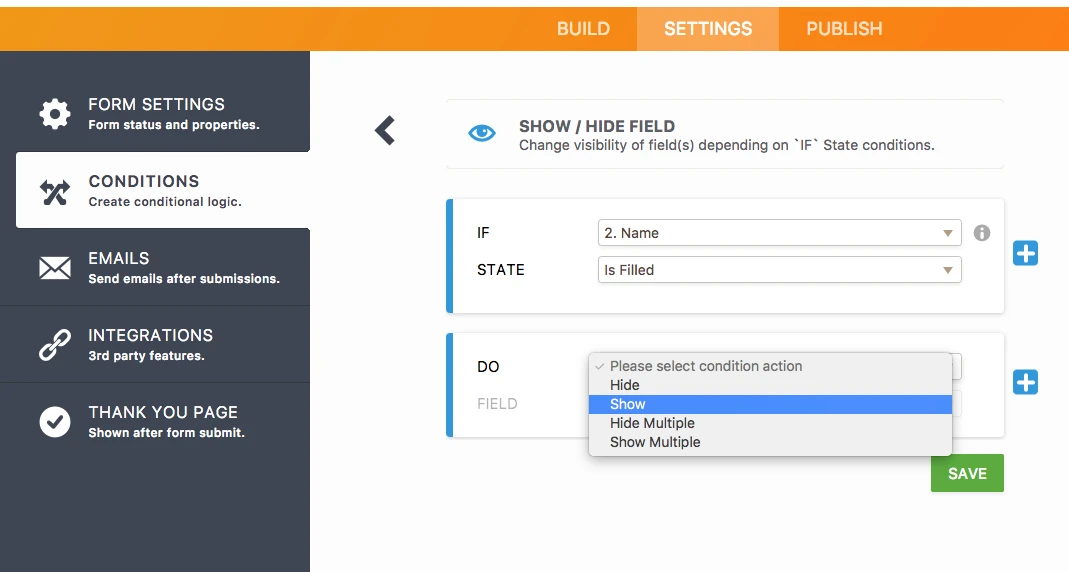
Then, if you want to have a condition that will do some actions in the form (show/hide, calculations) if some number is greater than/lower than, you can use this condition (but field must be number type):
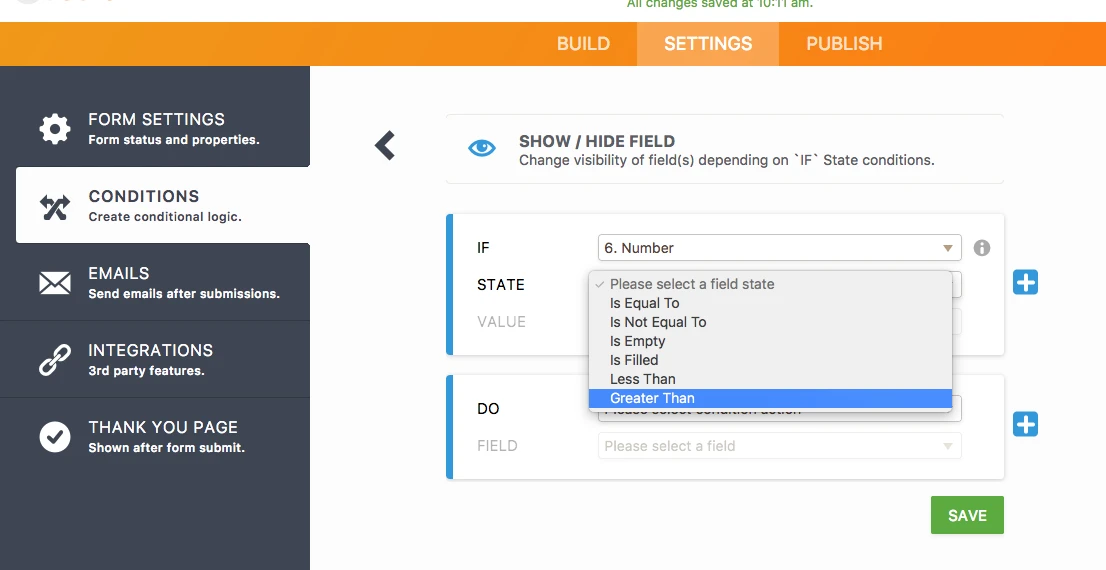
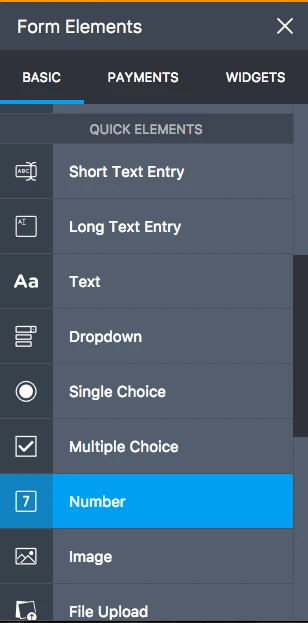
You can use our Form calculations widget (https://widgets.jotform.com/widget/calculation) to SUM or some other Math operations, here is the guide on how to use Form Calculations Widget: https://www.jotform.com/help/259-How-to-Perform-Form-Calculation-Using-a-Widget
You can also integrate your form with Spreadsheet: https://www.jotform.com/help/228-How-to-Integrate-Form-with-Google-Spreadsheet
Hope this information helps.
Let us know if you have any further questions.
Thank you!
- Mobile Forms
- My Forms
- Templates
- Integrations
- INTEGRATIONS
- See 100+ integrations
- FEATURED INTEGRATIONS
PayPal
Slack
Google Sheets
Mailchimp
Zoom
Dropbox
Google Calendar
Hubspot
Salesforce
- See more Integrations
- Products
- PRODUCTS
Form Builder
Jotform Enterprise
Jotform Apps
Store Builder
Jotform Tables
Jotform Inbox
Jotform Mobile App
Jotform Approvals
Report Builder
Smart PDF Forms
PDF Editor
Jotform Sign
Jotform for Salesforce Discover Now
- Support
- GET HELP
- Contact Support
- Help Center
- FAQ
- Dedicated Support
Get a dedicated support team with Jotform Enterprise.
Contact SalesDedicated Enterprise supportApply to Jotform Enterprise for a dedicated support team.
Apply Now - Professional ServicesExplore
- Enterprise
- Pricing



























































